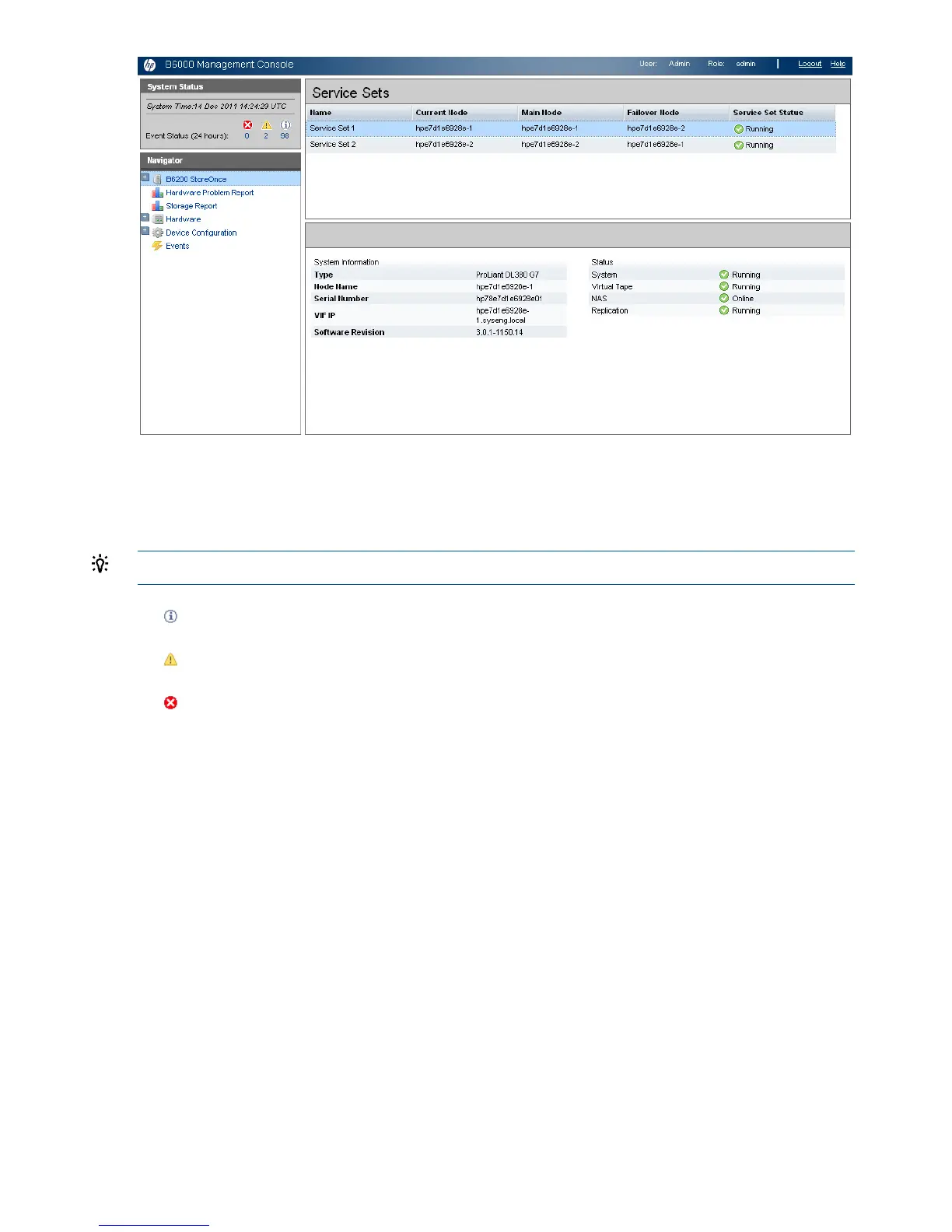Event status icons
Three icons are used in the System Status area. If there are any values shown for warnings, alerts
or information, go to the Events log to find out more detail.
TIP: See also Hardware Problem Report (page 92).
Indicates standard information.
Indicates a warning state. Something needs attention but it is not critical to the successful operation of the
device. For example, a disk may have failed or disks may be installed in an expansion shelf but not licensed.
Indicates a critical state. Something needs attention. Investigate immediately.
This warning icon may appear in the Details area of the screen with a red square background (rather than
a red circle); it has the same meaning.
The B6000 Management Console (CLI)
The Command Line Interface (CLI) provides an alternative way of administering and monitoring
the system. Some tasks can only be carried out from the CLI.
CLI commands must be run from a SSH terminal session connected to the master node:
ssh <username>@<vif_address>
The user name is either Admin or Operator. The VIF address is the IP address that was assigned
for logging on to the B6000 Management Console when the system was installed.
See the CLI Reference Guide for more information about the CLI commands.
10 Getting started