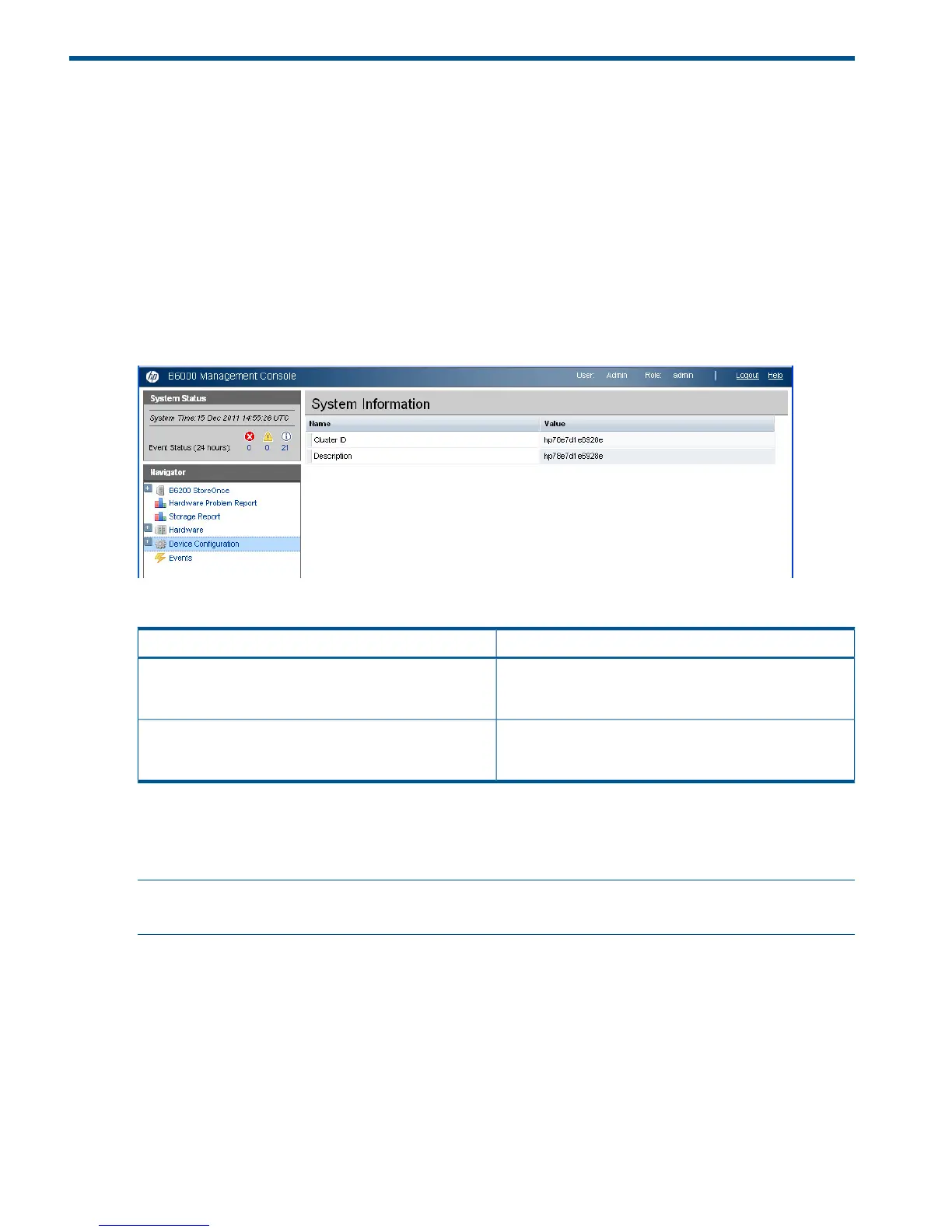13 Device Configuration
In this section:
• Device Configuration page (page 100)
• User Management (page 100)
• Email (page 101)
• Support Ticket (page 103)
Device Configuration page
This page shows summary details for the B6000 Backup System that were set up at installation. It
cannot be modified from the GUI.
Table 36
DescriptionField
This is the serial number assigned to the cluster at
installation. This is the number that is required when
licensing replication or additional storage.
Cluster ID
This text is used to label and identify the StoreOnce Backup
System. It is set by the user with the CLI system set
description command.
Description
User Management
Two user accounts, Admin and Operator, and passwords are created at installation. Users with
an Admin login may use this page to modify the passwords.
NOTE: Passwords may also be modified using the CLI accounts modify command described
in the HP B6000 Backup System CLI Reference Guide.
100 Device Configuration
