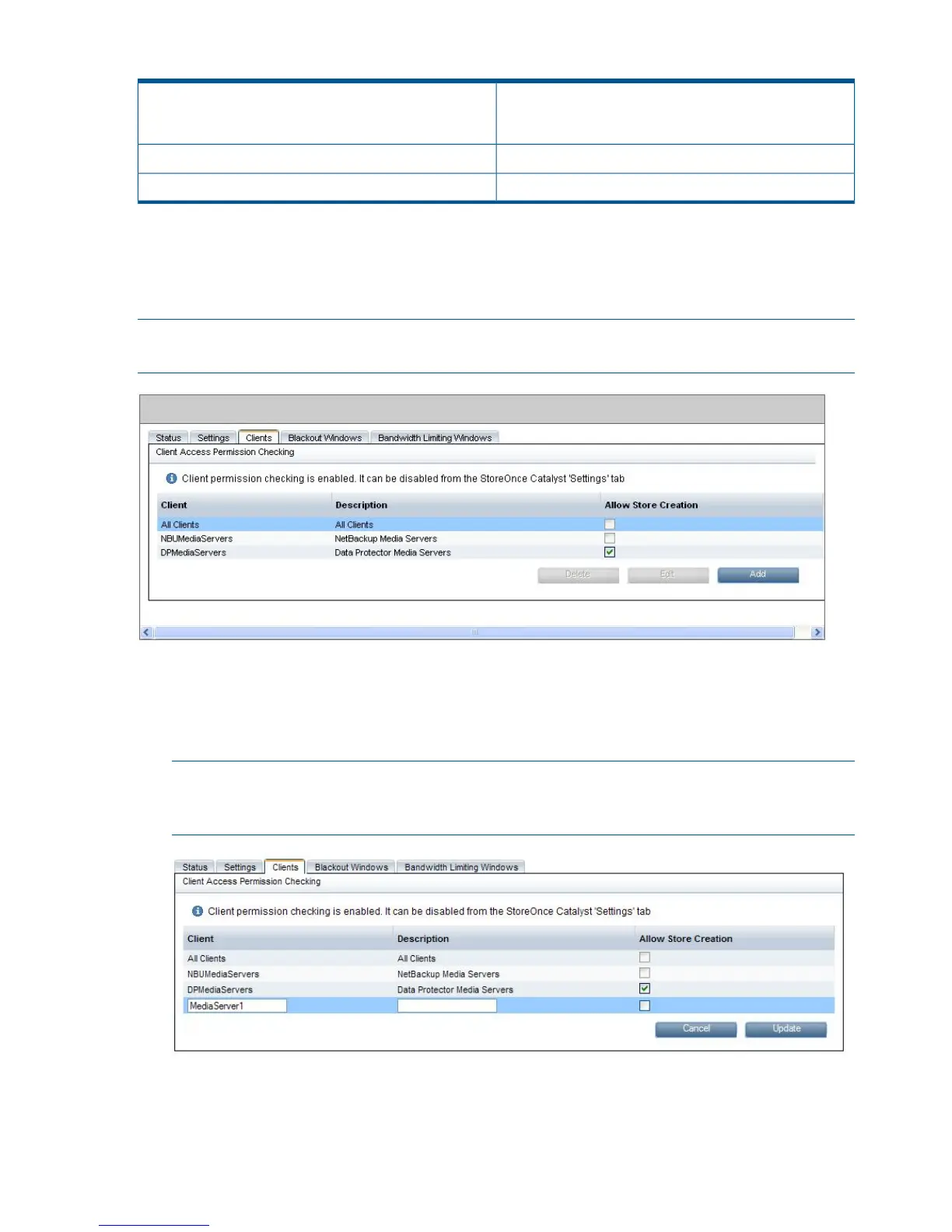Table 13 StoreOnce Catalyst Settings fields (continued)
The maximum number of data and inbound copy jobs that
can be processed concurrently. Blackout windows and
bandwidth limiting do not apply to these jobs.
Maximum Concurrent Data and Inbound Copy Jobs
This defaults to 9387 and cannot be edited.Command Protocol Port Number
This defaults to 9388 and cannot be edited.Data Protocol Port Number
StoreOnce Catalyst Clients
This tab is only active if you have enabled the Client Access Permission Checking box on the Settings
tab. It allows you to set up a list of clients (backup applications) that will be displayed on the
Permissions tab if you want to restrict client access to a store.
NOTE: If the client application supports it, you may also enable clients to create stores remotely
from this tab. Refer to your client application's documentation for further details.
To add a client
1. Click Add.
2. Enter the name of the client and a description. If required (and this feature is supported by
your client application), enable the Allow Store Creation checkbox.
NOTE: The client application must be configured with a client identifier, such as
MediaServer1. This identifier is what you should enter in the Name field. Note that no spaces
are allowed in the Name field.
3. Click Update.
48 HP StoreOnce Catalyst
