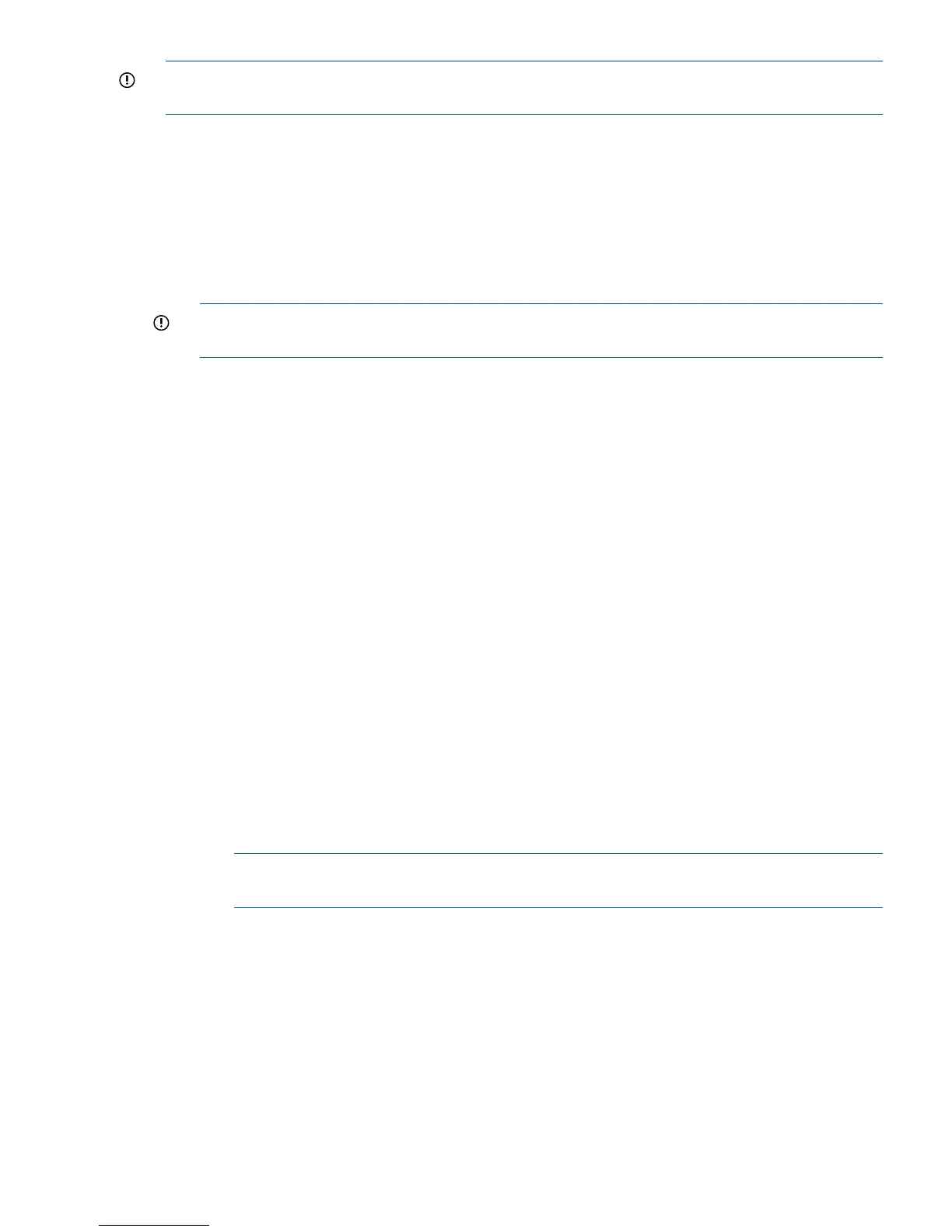IMPORTANT: It is best to ensure that failover is enabled during the power on or reboot sequence
in case of unexpected errors with one of the nodes. See Initiating a controlled failover (page 126)
Power on sequence
The order in which you apply power to the system is important. The recommended order for
connecting to the PDU is:
1. Network switches
2. Any expansion shelves connected
3. Storage controllers
4. Servers
IMPORTANT: Items 1 to 3 power up immediately on connection to the PDU. Servers have
a power on button. Please wait 10 minutes BEFORE powering up the servers.
Powering up servers
1. Power up the server using either:
• The power on button on each server to trigger a cold boot and automatically power up.
• CLI commands to power up a node remotely. For example, if a node has powered off
using CLI commands, after manual failure power it up again using the following CLI
command:
hardware powerup nodeX
2. After a successful power up ensure that failover is enabled.
• To check the status of failover:
hardware show node status
• To enable failover if it is off:
hardware enable failover
3. If failover was enabled, check that no service sets have failed over during any reboot sequence:
• To check the status of the service sets:
hardware show node status
• To fail them back:
hardware failback nodeX
NOTE: You can also use the GUI to failback a node. Locate the node in the Hardware
pages of the GUI and click Failback this server.
If power up is unsuccessful
Should a node or a couplet fail to successfully power up after a node experienced an unclean
power off, power off both nodes in the couplet (using the nodes' power buttons, if necessary).
Power up one node and then power up the other node in the couplet.
Power off
Various commands exist to shutdown a node or a cluster. Please use the correct command to
perform the task you require. More details can be found in the CLI Reference Guide.
• system shutdown: This gracefully shuts down the cluster by shutting down all services and
StoreOnce service sets before powering down the servers. This means when you power back
Power off and power on 125
