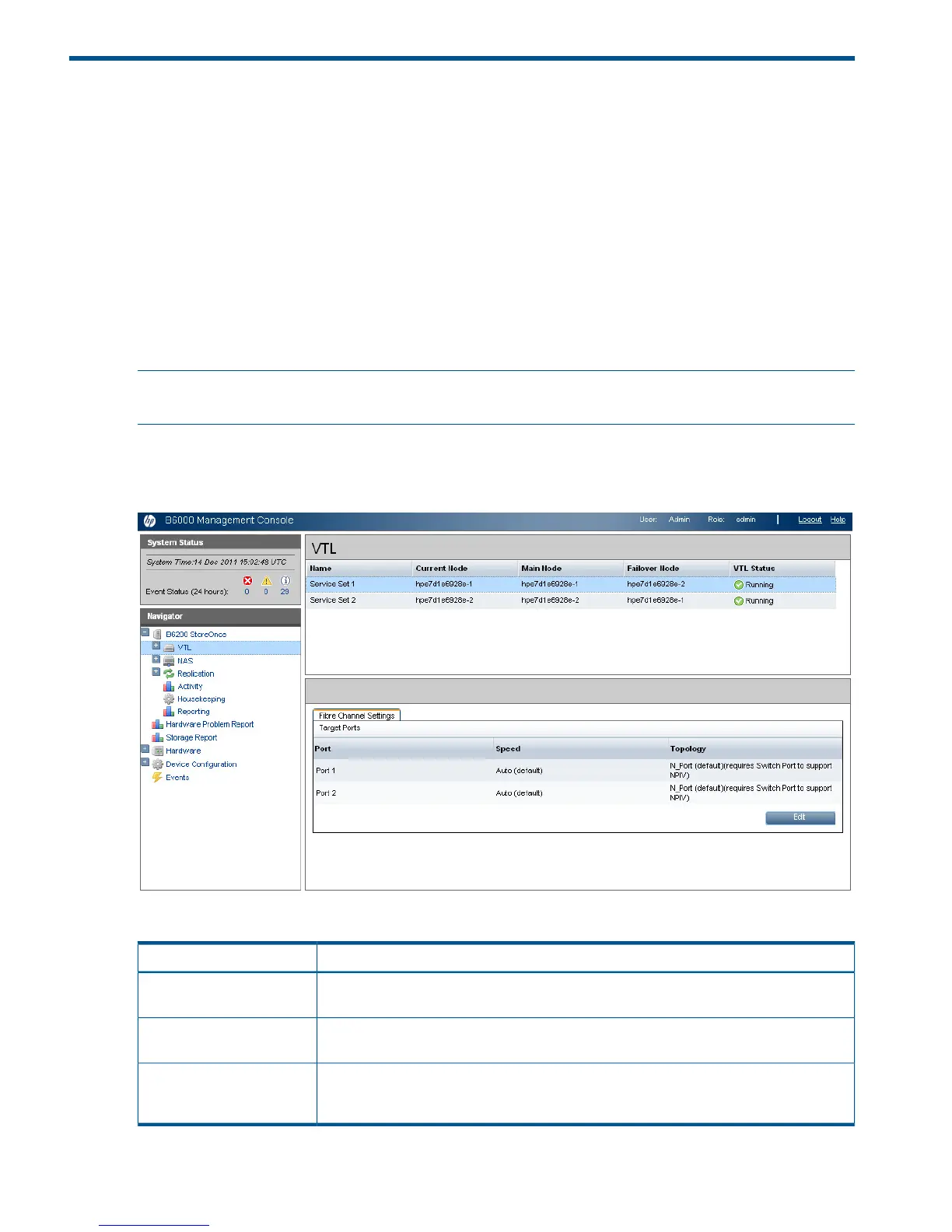3 VTL (Virtual Tape Libraries)
The following topics are covered in this section:
• VTL page (page 16)
• Libraries (page 17)
• Backup applications and Replication Target libraries (page 28)
VTL page
Select VTL from the B6200 StoreOnce menu item to display the current VTL configuration.
Once on the VTL page administrators can create and configure VTL devices and cartridges; operators
can use this page to view VTL devices and cartridges. VTL devices are always Fibre Channel
libraries.
NOTE: With the current version of the software there are no equivalent CLI commands available
for the tasks described in this chapter.
The top half of this page shows the available service sets. Click on the service set to display the
Fibre Channel Settings for the VTL devices configured for that service set in the lower half of the
page.
Table 6 Fibre Channel settings
DescriptionSetting
There are two FC ports on each node and therefore two ports available for each service
set.
Port
The default is Auto, which is the recommended option. For users who wish to fix the
speed, other available values are: 8Gbs (preferred), 4Gbs or 2Gbs (not recommended)
Speed
The default is N_Port, when a single target device creates many virtual devices on a
fabric attach port. N_Port requires the switch port to support NPIV (N_Port ID
Virtualisation). No other options are available.
Topology
16 VTL (Virtual Tape Libraries)
