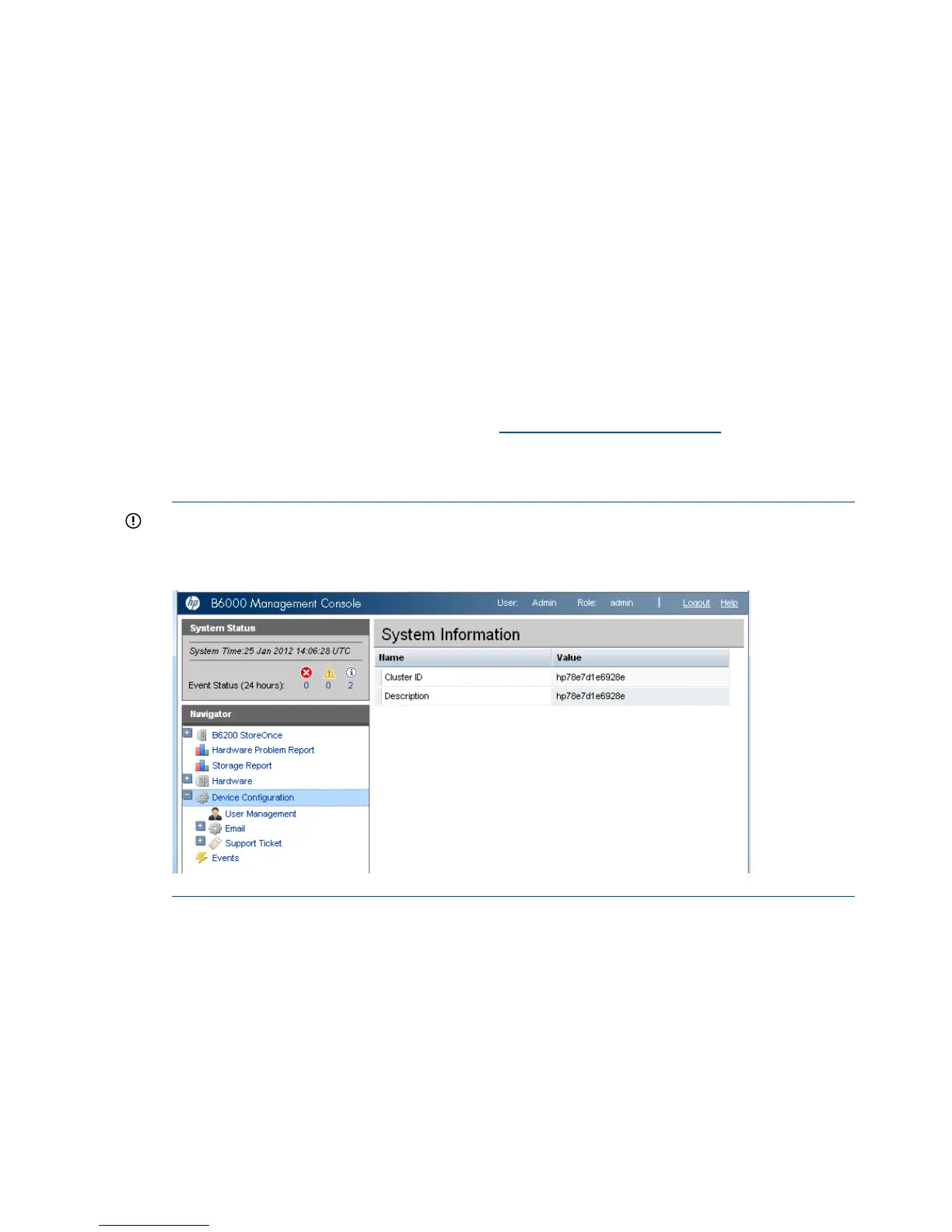exit sftp
• Example 2: (using a Windows sftp client)
Ensure the File Protocol is set to SFTP, not SCP.
Login to the Management VIF as Admin.
get <supportticket name>.zip from /tickets.
Licensing
If you have purchased a feature that requires a license, you will receive a license entitlement
certificate with your product. This is a paper document that contains all the information you need
to obtain your unique License to Use (LTU) key. If you have Internet access, you can obtain the key
from the HP Webware site by connecting to the web address specified on the certificate and
following the instructions on the web. (Users without Internet access may use the contact numbers
provided with the entitlement certificate.)
You will be required to enter the product's serial number when you request a License to Use key
1. Obtain the unique License to Use key, as instructed on the License Entitlement Certificate. This
is normally from the HP Licensing website at http://www.webware.hp.com. We recommend
that you select the option to save the license to a .DAT file. The file can also be emailed to
the registered license owner's email address or you can use Cut and Paste to copy it to a
temporary file.
IMPORTANT: When redeeming licenses for replication and additional storage, Webware
will ask you to provide a serial number. The number you should use is the Cluster ID that can
be found on the Device Configuration page.
2. If you save the LTU as a file, sftp it into the HP Backup System's repository directory.
• Example 1: (using Linux)
sftp Admin@<Management_VIF>
cd repository (the full path is /jail/repository)
put <LTU>.dat
exit sftp
• Example 2: (using a Windows sftp client)
Ensure the File Protocol is set to SFTP, not SCP.
Login to the Management VIF as Admin.
Copy <LTU>.dat to repository.
132 Troubleshooting
