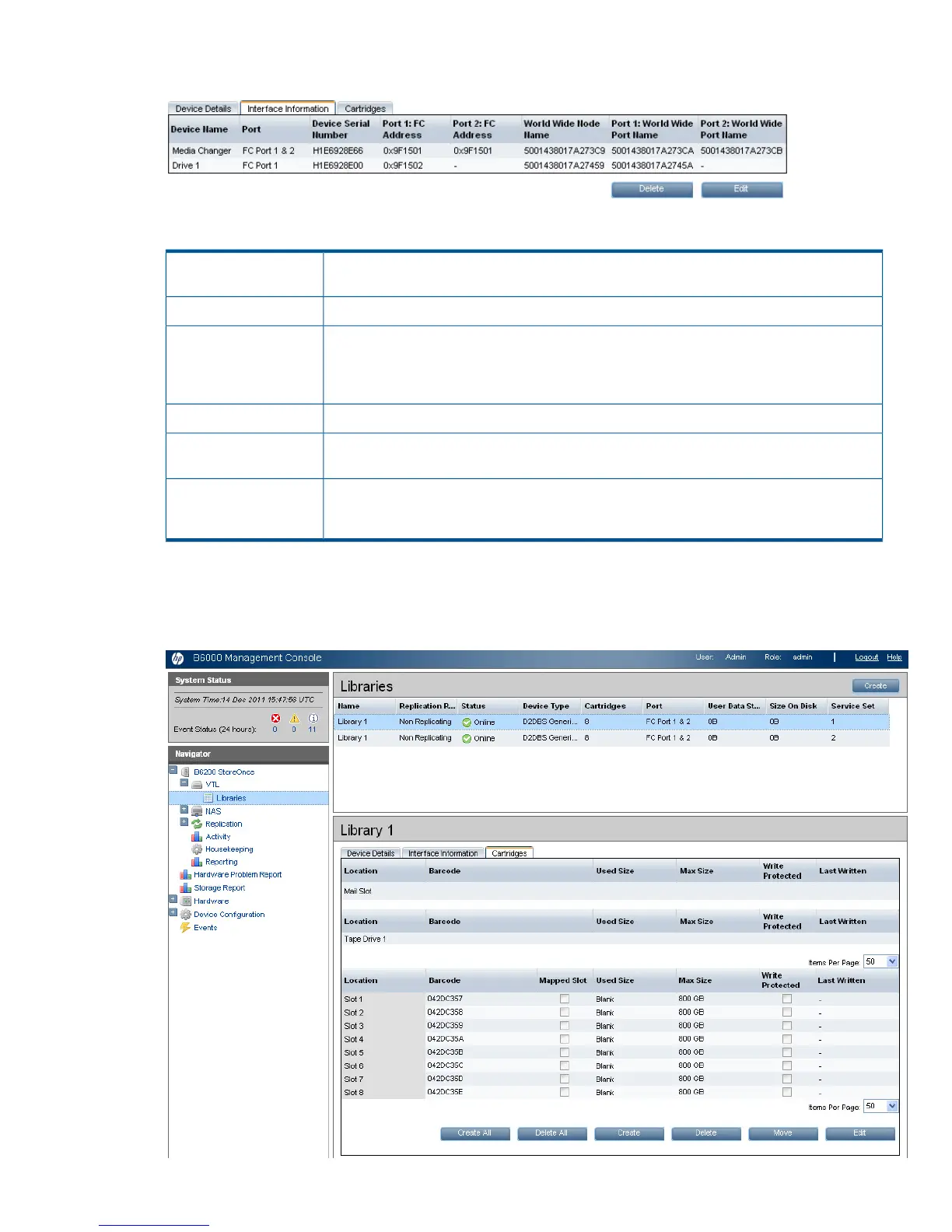Interface Information tab
Table 10 Interface Information tab
The device name lists all of the devices for the specific Library. There will be an entry for the
Medium Changer, and for each of the drives configured.
Device Name
This defines the FC port to which each media changer or drive is connected.Port
This is a unique serial number for the device. It is generated automatically by the HP
StoreOnce Backup System and cannot be edited. (Note: this serial number is for internal
Device Serial Number
use only, it is not the serial number that should be used when contacting HP Support. See
Important information about serial numbers (page 122) for more information.)
This is the FC address of the device.FC address
This is provided when the device is created. You can change this, if necessary, but not to
any names that are in use by libraries or drives on the local appliance.
World Wide Node Name
This is generated automatically by the HP StoreOnce Backup System for FC devices. You
can change this, if necessary, but not to any names that are in use by libraries or drives on
the local appliance.
Port 1/Port2 World Wide
Port Name
Cartridges tab
Users with an Admin login may create, edit and delete cartridge details. Other users may view
cartridge details.
Libraries 23
