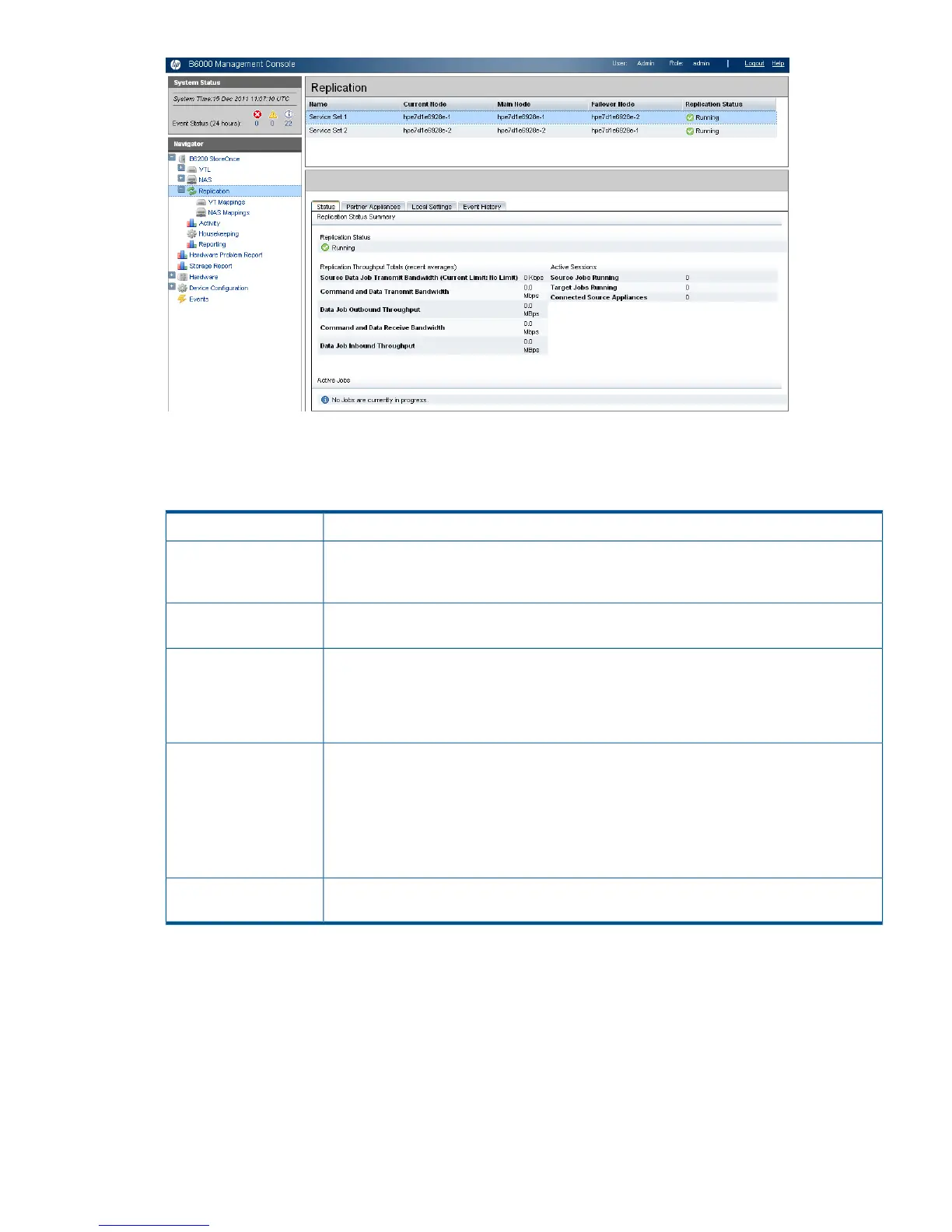The top part of this page shows the available service sets. For each service set the following
information is provided.
Table 20 Replication Service Set details
The name of the service set.Name
The virtual IP address of the current node. This is normally the same as the virtual IP address
of the Main Node, unless the Backup System is in a failover state and the service set is
unavailable.
Current Node
The virtual IP address of the main node. This is the IP address that has been assigned as the
replication target.
Main Node
The virtual IP address of the failover node. If the Failover node and the Current Node are
the same, one of the nodes on the HP B6000 Backup System is in an automatic failover
Failover Node
state and the service set associated with it is unavailable. Replication will continue on the
failover service set until the problem that caused failover is resolved. There may be some
deterioration in performance, but all replication data is safe.
The replication status which may be:Replication Status
• Running
• A target service set is offline
• A mapped share (NAS) or slot pair (VTL) is not synchronized, or out of sync for a certain
number of days (hours), depending upon the settings for warning/critical out of sync
hours
Whether replication has been licensed on this service set. There is a separate replication
license for each replication target system.
Licence
Status tab
The top half of the Status tab contains information about replication throughput and active sessions.
• Replication throughput totals: These tables show an average throughput over a period time
so will not produce accurate data straight away.
• Active Sessions: This identifies the number of source and target jobs that are running and the
number of source appliances that are connected. This information is useful when monitoring
performance.
The bottom half of the Status tab contains a list of Active Jobs. Click and highlight any of the status
details to display more information about the issue.
Status (Replication) 61
