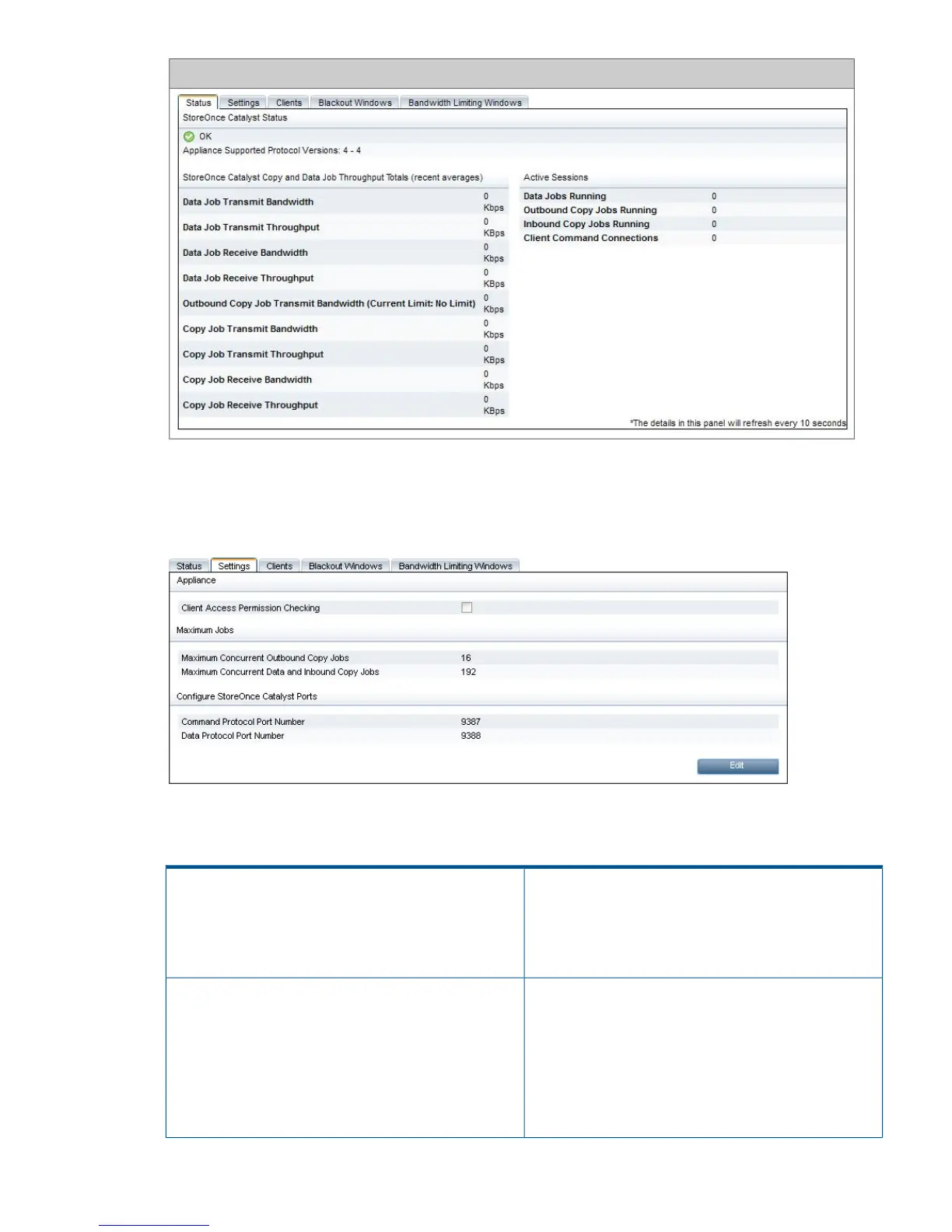StoreOnce Catalyst Settings
The Settings tab is used to view the settings that apply to Catalyst functions and jobs for all nodes
on the HP StoreOnce Backup System. Users with an Admin login may also edit these settings.
To edit settings click Edit. Amend fields as required and click Update.
Table 13 StoreOnce Catalyst Settings fields
When enabled, the Clients tab is active and the Permissions
tab on the Stores page is active. These tabs allow you to
Client Access Permission Checking
control which clients (backup applications) can access
which stores on the StoreOnce Backup System. If you do
not set permissions, all clients will be able to access all
stores.
The maximum number of outbound copy jobs that can be
processed concurrently. Copy jobs are placed in a queue
Maximum Concurrent Outbound Copy Jobs
and are processed as soon as volume of jobs and any
configured blackout windows or bandwidth limiting allow.
The backup application polls the HP StoreOnce Backup
System to identify when copy jobs have completed. It is
recommended to limit the maximum number of concurrent
outbound copy jobs to 1 per 512 kbps of available
bandwidth.
StoreOnce Catalyst 47
