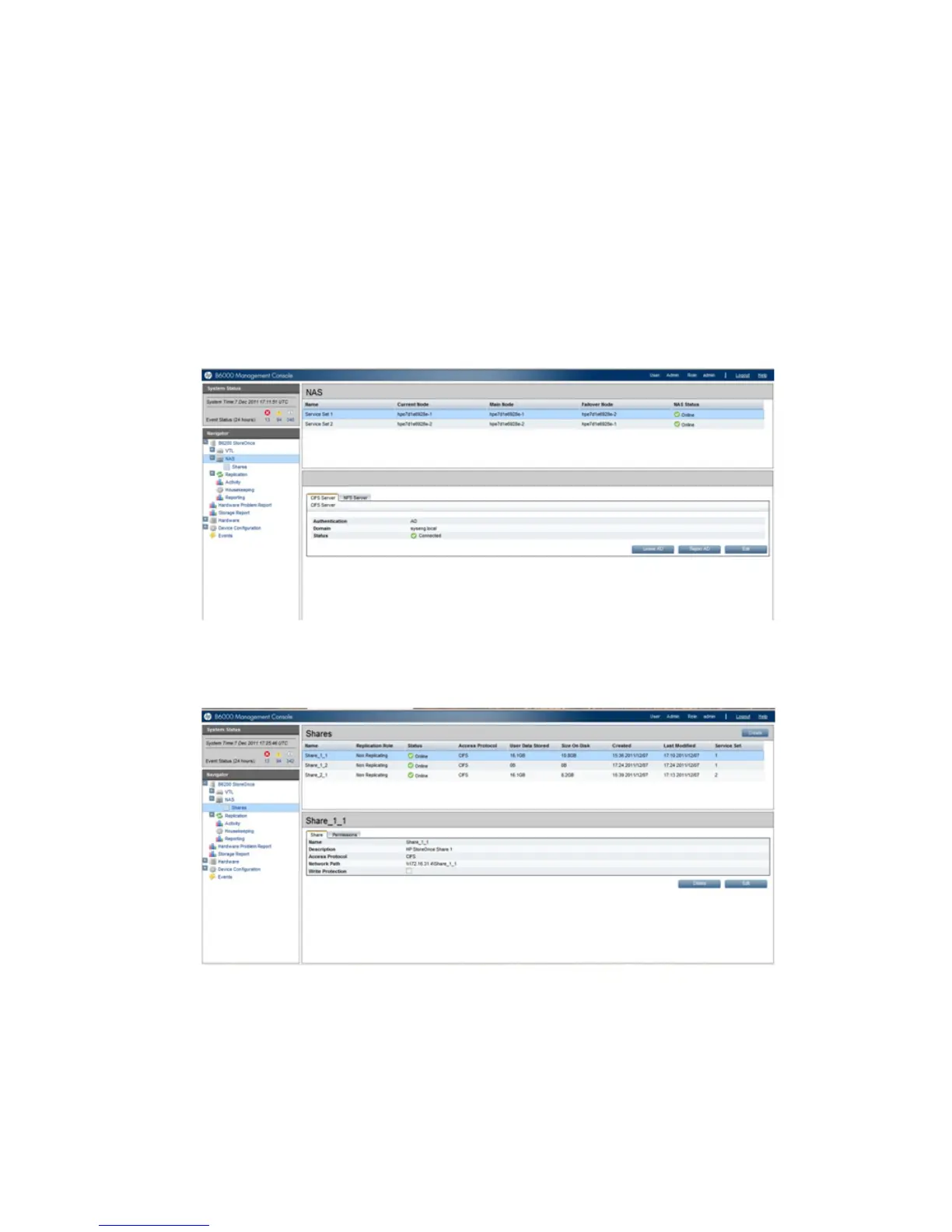• Register your B6000 StoreOnce system to your name server (DNS server) before joining the
domain.
• Dependent on your domain topology and size, the AD domain join time may vary significantly.
• Once failover and failback have completed, do not delete the shares of Service Set 1 that are
still listed on Node 2.
Worked example
The following example assumes the user has an Admin logon to the B6000 Management Console
and access to MMC Console.
1. Configure the CIFS Server mode for both nodes (service sets) within the couplet. You can only
connect to one domain across a couplet. The following example illustrates CIFS Server setup
for Service Set 1. See CIFS Server (NAS) (page 30) for more information about using this
page.
2. Create the shares for Service Set 1 and Service Set 2, as described in Shares (NAS) (page 42).
The following example shows the shares for Service Set 1.
3. The shares will be managed through AD. You can access all configured shares through the
Windows MMC console. The following example shows the MMC console for the shares on
Service Set 1. Shares that you have created on the GUI for Service Set 2 would be viewed
separately by selecting the appropriate item in the left-hand panel.
What happens to the GUI during failover 139
