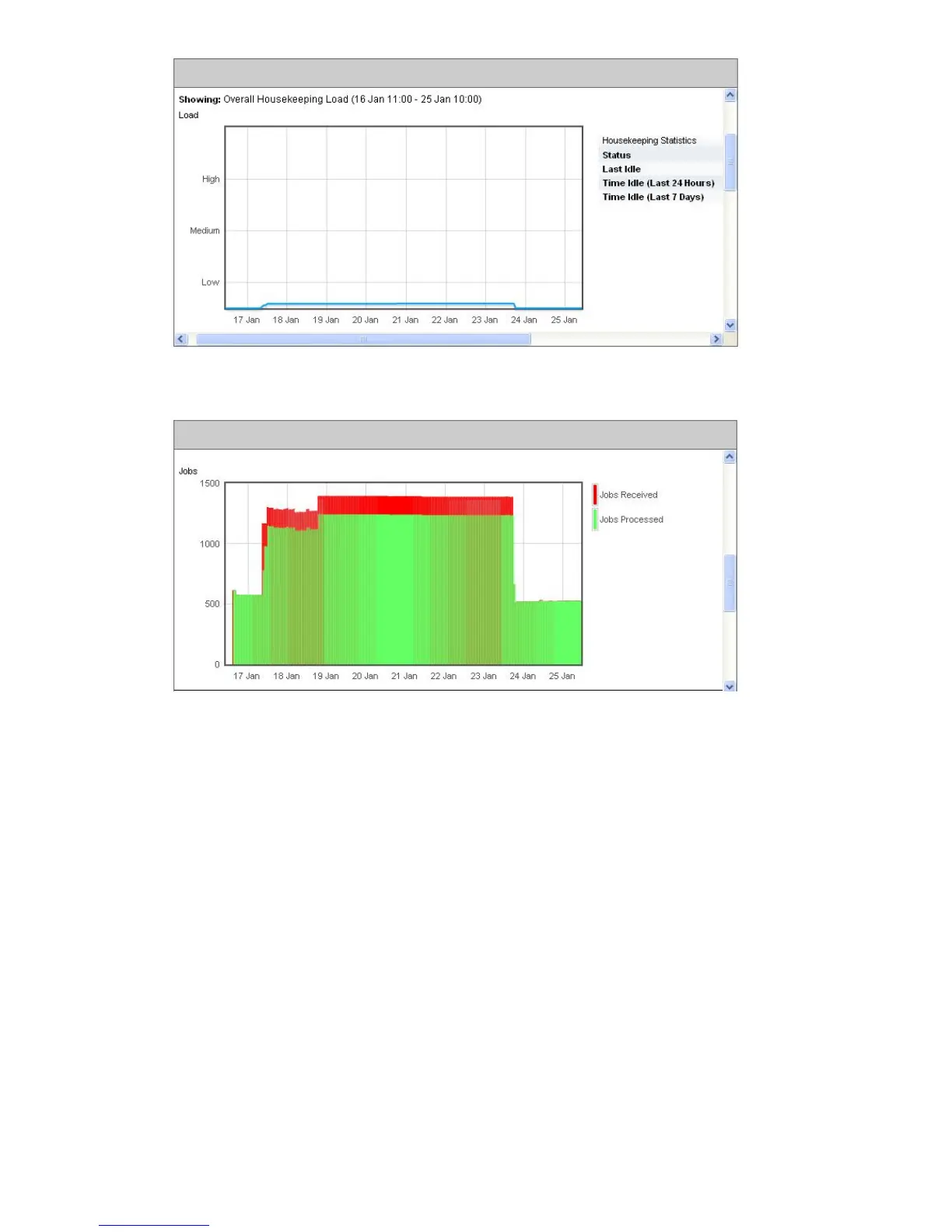• Jobs graph
Housekeeping statistics
Use the Housekeeping Statistics to check the status.
• OK means that housekeeping has been idle and, therefore, not likely to have been impacting
on backup or replication performance.
• Warning means that housekeeping has not been idle in the last 24 hours.
• Caution means that housekeeping has not been idle in the last 7 days
A status of either Warning or Caution requires further investigation because it will be affecting
backup and replication performance.
Configuring blackout windows
Scheduling housekeeping blackout windows to cover the period during which backups are occurring
can significantly improve backup performance. Housekeeping windows apply across the whole
service set.
86 Housekeeping
