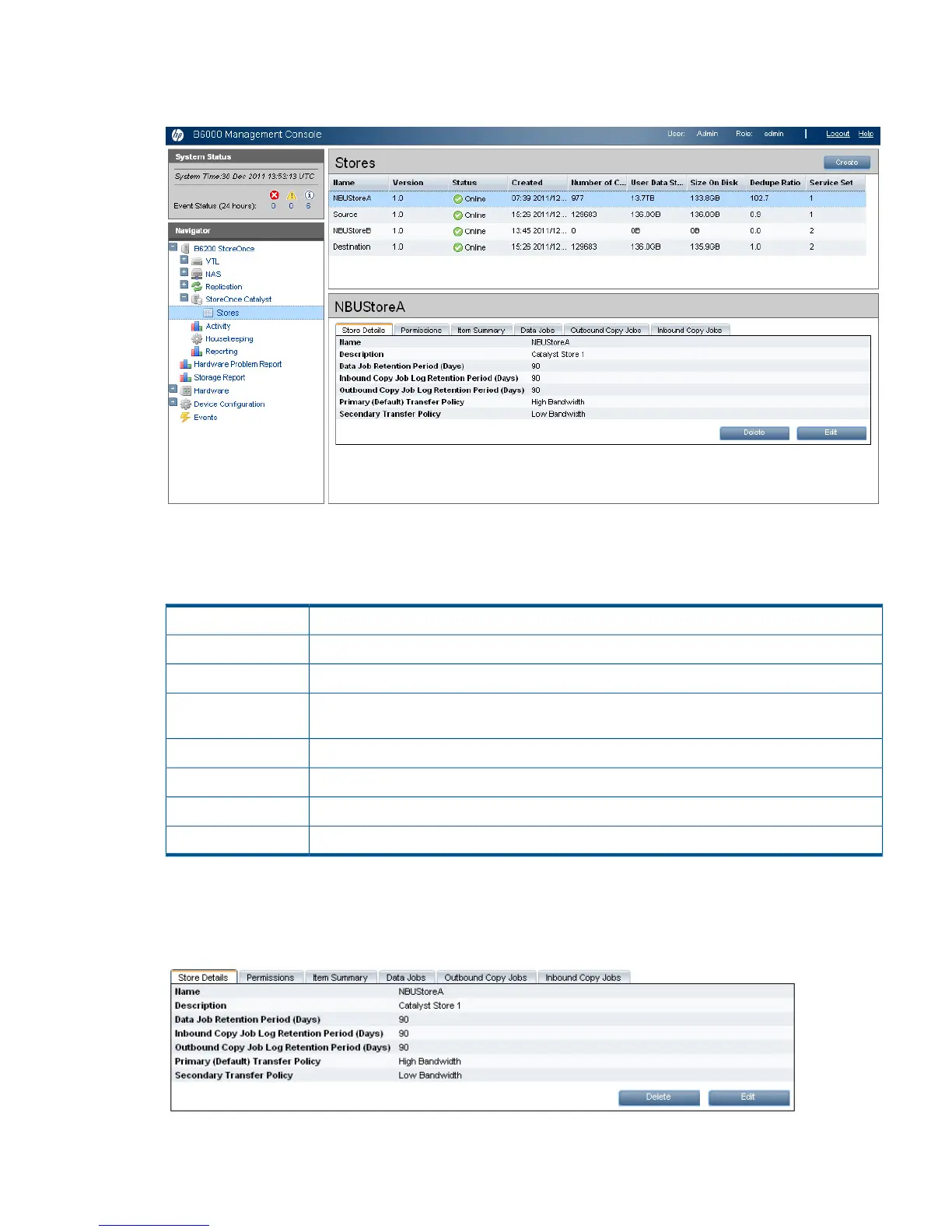Catalyst Stores
Select StoreOnce Catalyst — Stores from the Navigator to display the Stores page and tabs.
Select the required store in the top section of the page; the tabs in the lower section provide details,
permissions and job information for the selected store.
Table 14 Store fields
The name of the store.Name
The version of the store.Version
The date and time that the store was created.Created
The number of Catalyst items contained within the store.Number of Catalyst
items
The size of the store on the disk.Size on disk
The amount of data stored.Data stored
The dedupe ratio which is the Size on Disk divided by the User Data Stored.Dedupe ratio
The service set on which the store resides.Service set
Store details
The Store Details tab displays the details that were specified when the store was created. Users
with an Admin logon may create and edit store details. They may also delete stores.
Catalyst Stores 51
