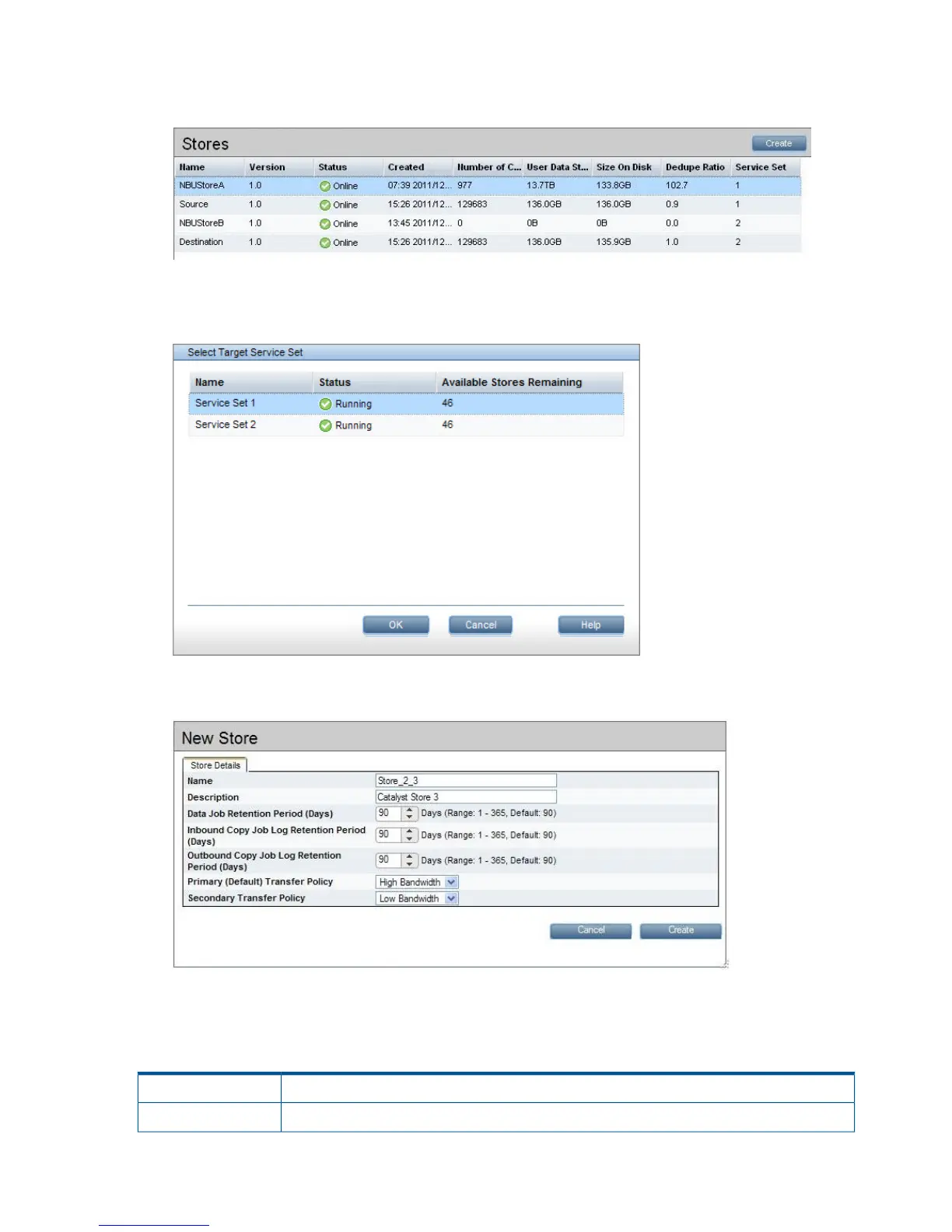To create a new store (administrators only)
1. Click the Create button at the top of the StoreOnce Catalyst page.
2. Select a service set for the new store and click OK. The information on the service set tells you
how many stores are still available.
3. Provide the store details as described in the table below and click Create.
4. The store is created and displayed in the Stores list where its status changes from Creating to
Online.
Table 15 Store details
The name of the store.Name
A description for the store.Description
52 HP StoreOnce Catalyst
