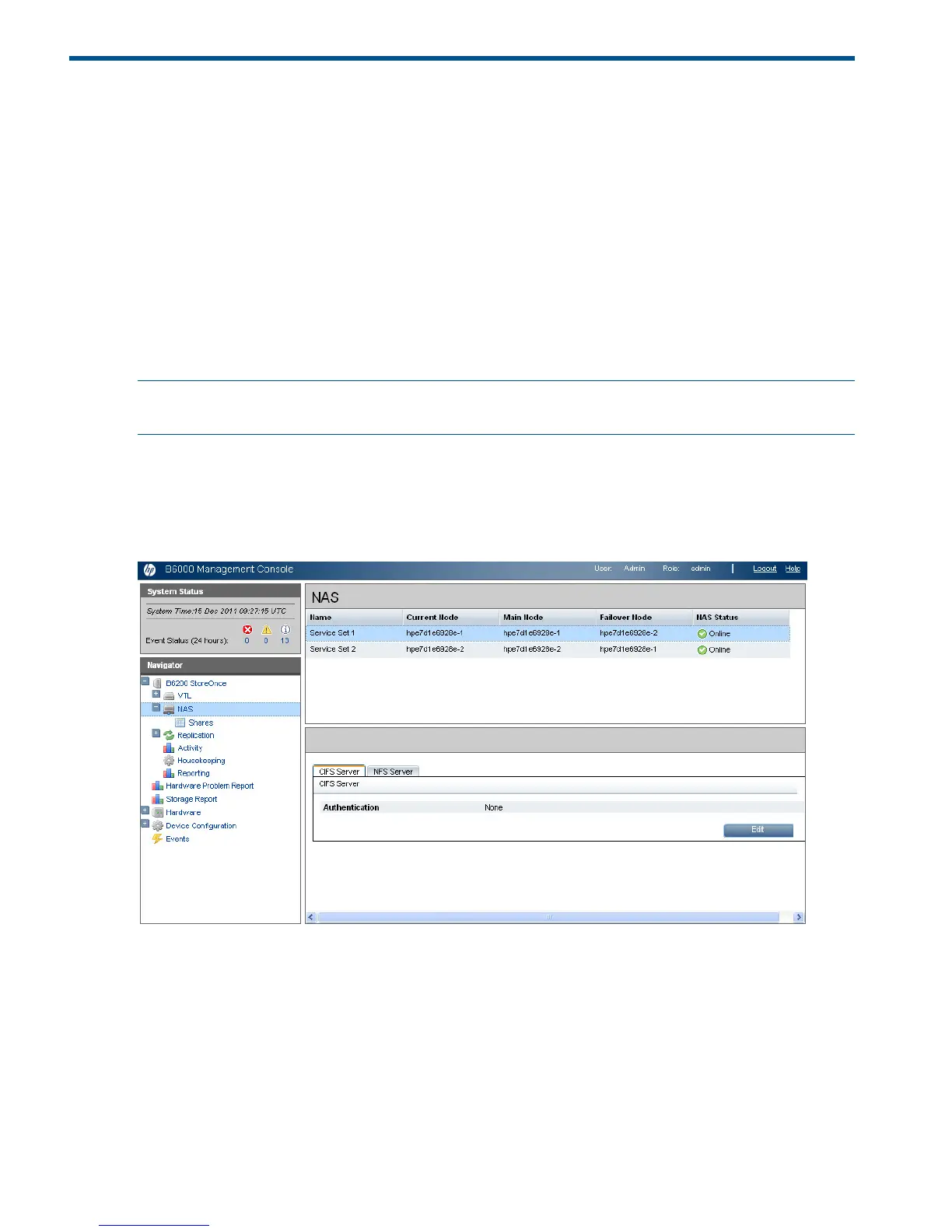4 NAS
The following topics are covered in this section:
• NAS Configuration page (page 30)
• CIFS Server (NAS) (page 30)
• Configuring users on AD (CIFS shares only) (page 35)
• NFS Server (NAS) (page 39)
• Shares (NAS)
NAS Configuration page
Select NAS from the B6200 StoreOnce menu item to display the NAS configuration page. There
are two tabs that allow you to configure a CIFS Server or NFS Server for your shares.
NOTE: With the current version of the software there are no equivalent CLI commands available
for the tasks described in this chapter.
The top half of this page shows the available service sets. Click on the service set and select the
CIFS Server or NFS Server tab.
• A CIFS interface is required for shares that provide backup targets to Windows servers
• An NFS interface is required for shares that provide backup targets to UNIX and Linux servers.
Configuring NAS targets for CIFS
There are two configuration stages when creating a file share that Windows users can access;
both stages are implemented from the Web Management Interface:
• Configure authentication for the StoreOnce Backup System CIFS server, these settings then
apply to all CIFS shares.
• Create NAS CIFS shares on the HP StoreOnce Backup System
Configuring the CIFS server
1. Select NAS on the B6000 Management Console.
30 NAS
