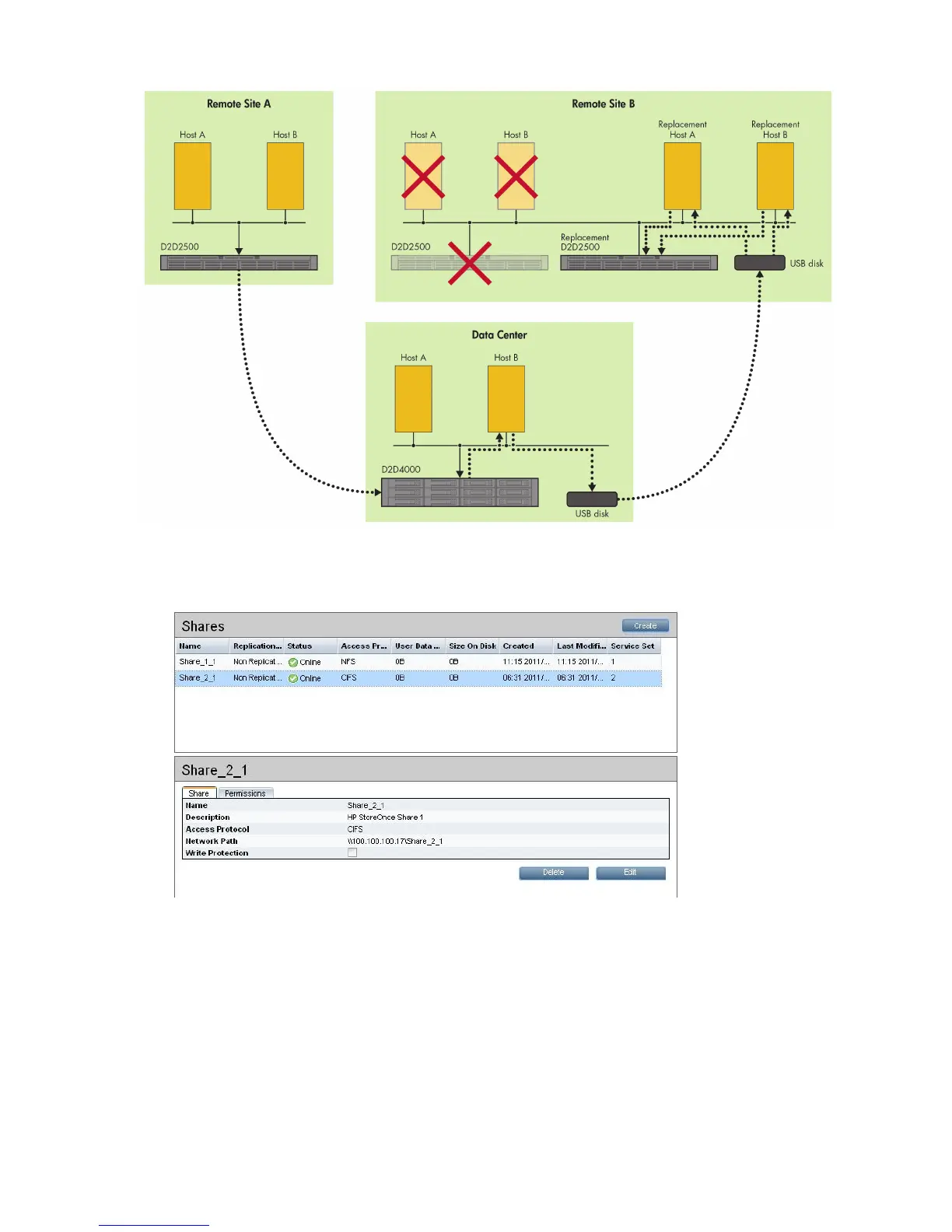Figure 5 Recovery by reverse seeding NAS shares on a replacement source appliance
1. Create a new Non-Replicating Share on the Source Appliance (by using the NAS Shares
page).
2. Reverse seed the first full restore. The simplest way to do this is to use a USB disk, as described
at the beginning of this section. It is also possible to recover across the WAN, but this may
place an unacceptable load on bandwidth or time availability.
3. Go to the Replication - NAS Mappings: page and select the new non-replicating share.
4. Click Start Recovery Wizard.
116 Restore processes with replication
