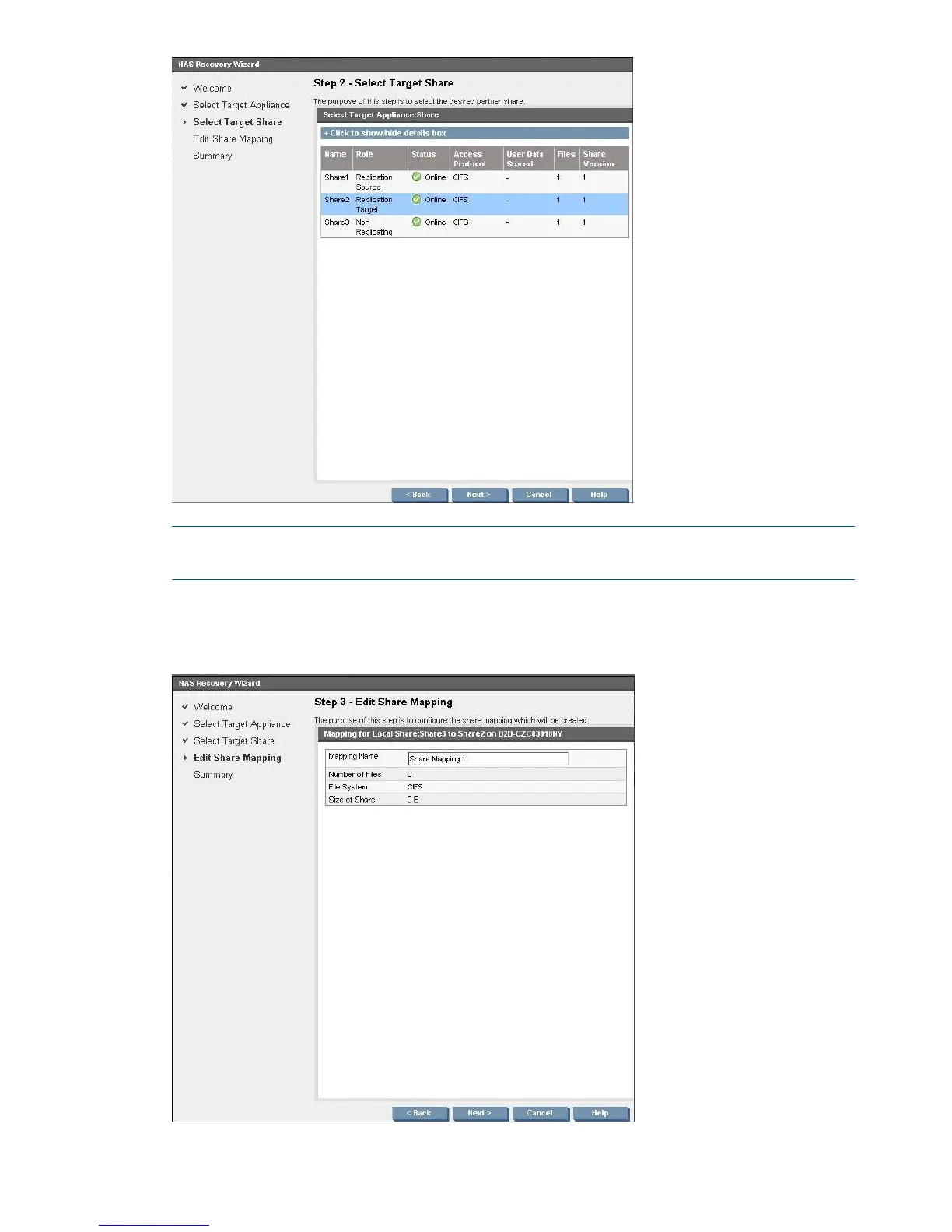NOTE: If the mapping has been broken there will be an entry that says Non-replicating
share (instead of Replication Target).
7. At the Edit Share Mapping step, either adopt the mapping that had been configured or create
a new mapping and click Next.
8. Click Adopt to run reverse replication.
118 Restore processes with replication
