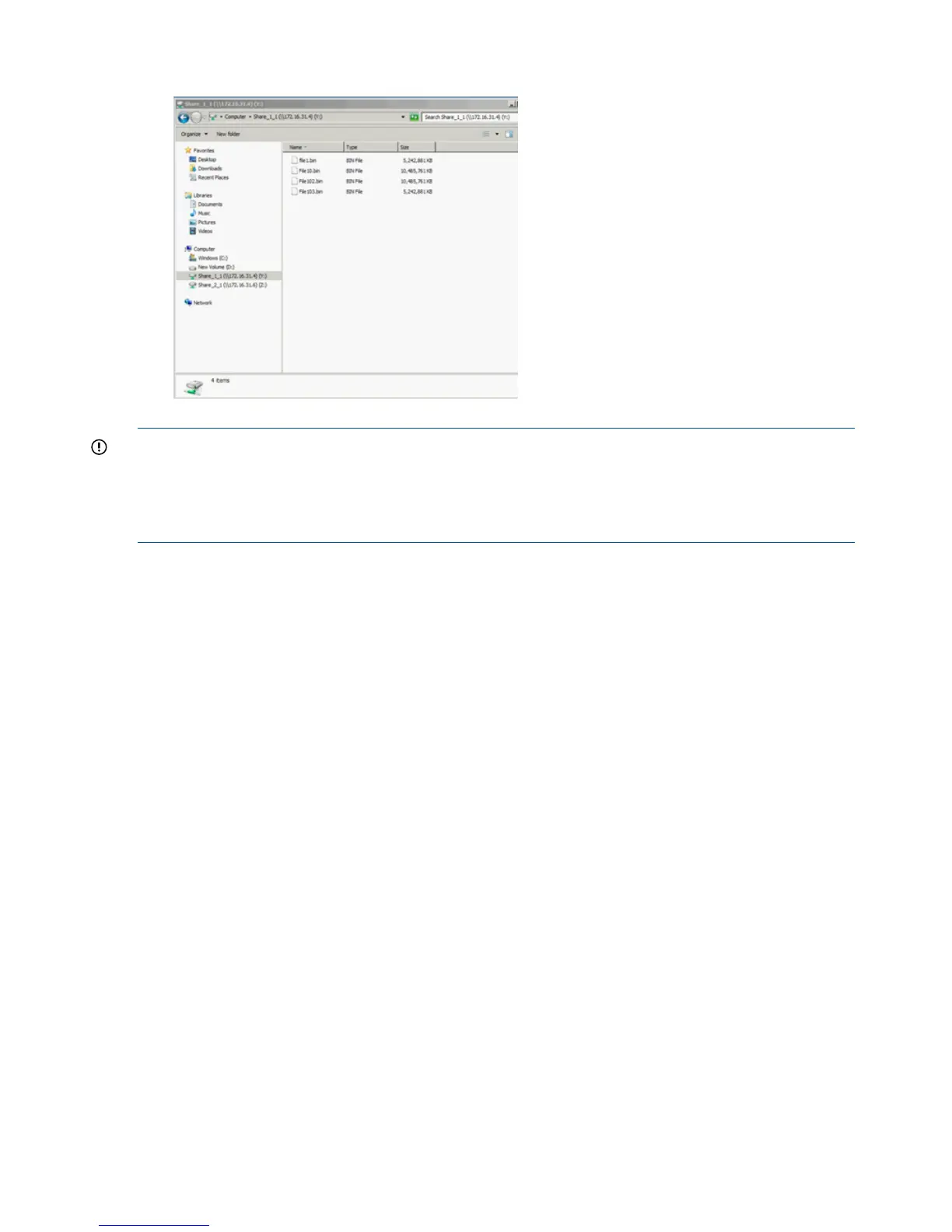9. Once configured, backup jobs may resume and data can be written to the shares.
IMPORTANT: Once the faulty node has been repaired and failback is run, the Service Sets do
not require further configuration. However, the MMC Console continues to show the failed over
shares under Node 2 (as well as correctly under the repaired Node 1). Do not use MMC Console
to delete the shares of Service Set 1 listed on Node 2 because permission configuration details
will be lost.
142 Troubleshooting
