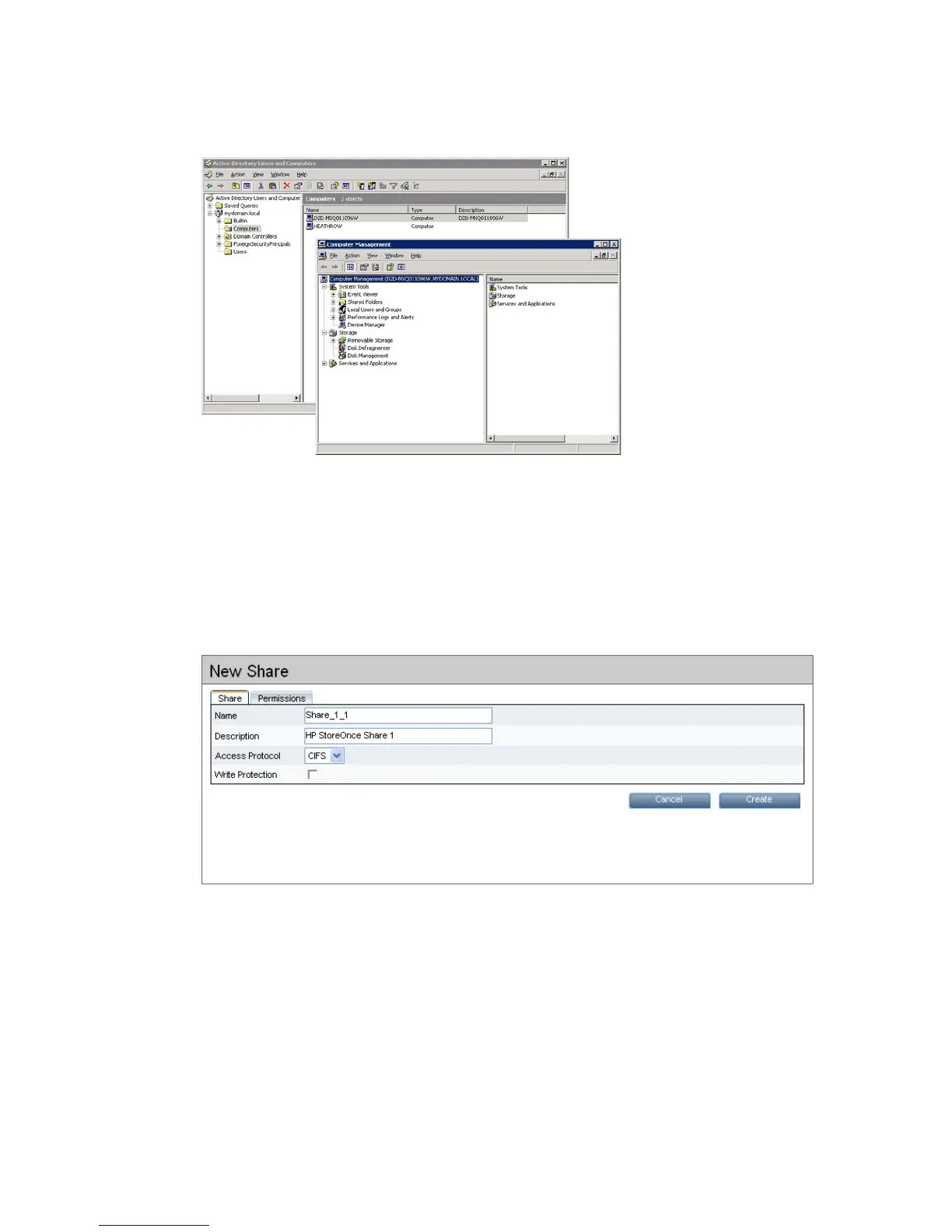7. Launch the “Active Directory Users and Computers” management tool (type dsa.msc from
the command line or launch from Administrative Tools) to check that there is an entry for the
StoreOnce device CIFS server and that the StoreOnce Backup System can be “managed”
(Action -> Manage from the menu) by the domain.
Managing shares on an AD domain
Now that the HP StoreOnce Backup System is part of a domain and can be managed, it is possible
to create shares and grant access permission to them for domain account users or groups.
1. Firstly create a share on the Backup System that is going to be used as a backup target, by
selecting NAS -> Shares from the Web Management Interface and clicking Create.
2. Provide a share name and description, then select the CIFS protocol and click Create.
3. After a few seconds the share will start and its status will change to Online.
4. It is now necessary to provide a list of users that can access this share, this is done from the
Windows Computer Management tool. Select the Shared Folders -> Shares option to display
the available shares on the StoreOnce Backup System. In addition to the user configured
shares there will be two “default shares” called C$ and IPC$, these cannot be used for backup.
Configuring users on AD (CIFS shares only) 37
