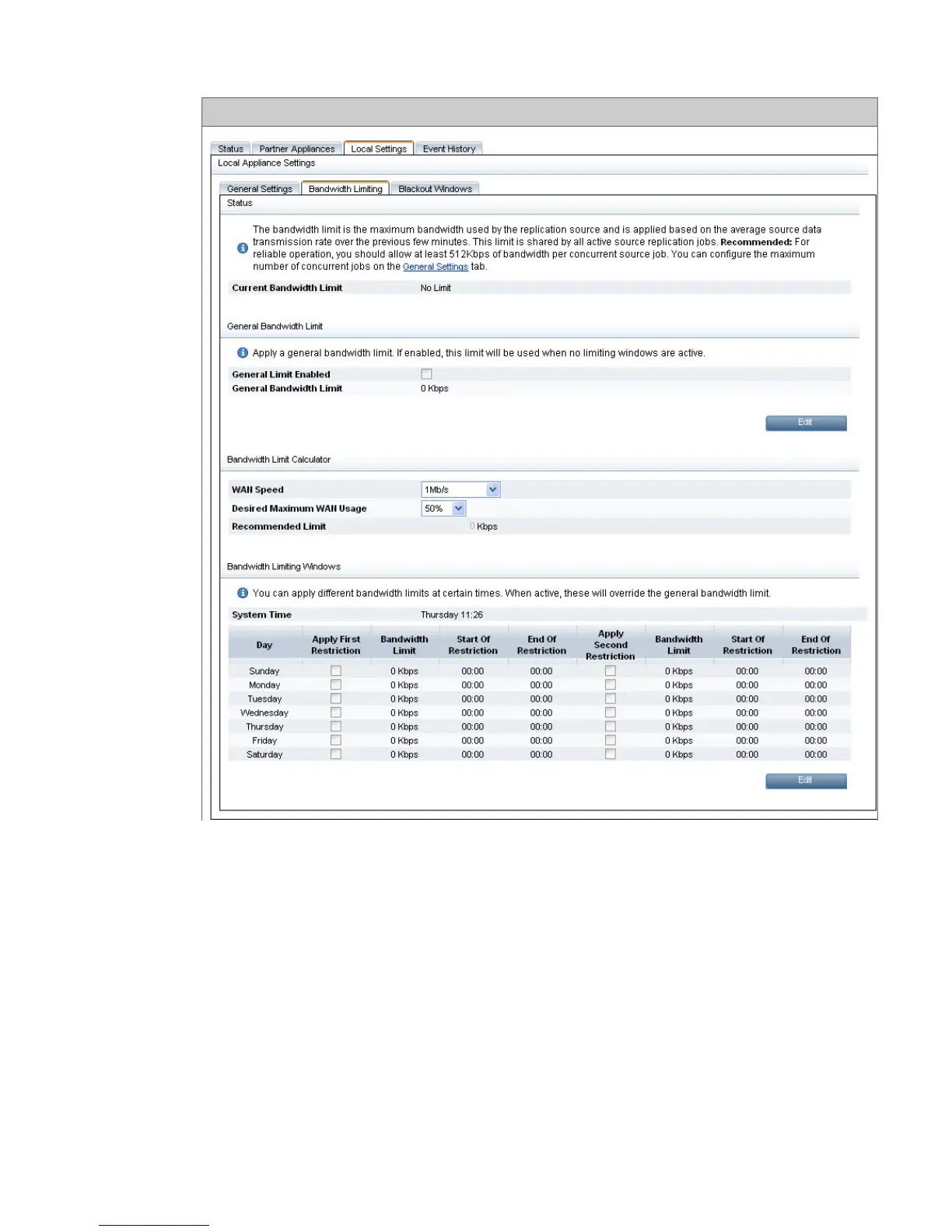1. Display the Bandwidth Limiting tab.
2. Check the General Limiting Enabled box. You can now work out the recommended general
bandwidth limit, which is a simple calculation of:
(Max WAN Speed) x (Max Desired WAN Usage%).
A bandwidth limit calculator is provided on this page to work out limit values, if required.
3. Click Edit to edit the Bandwidth Limiting Windows.
You can configure two windows for each day.
Be sure to check the appropriate Apply First/Second Restriction checkbox(es). This ensures
the times that have been specified are enabled. If it is not checked, the times are ignored.
Then enter the general value you have just calculated for the Recommended Limit in each
required window manually.
Local Settings (Replication) 69
