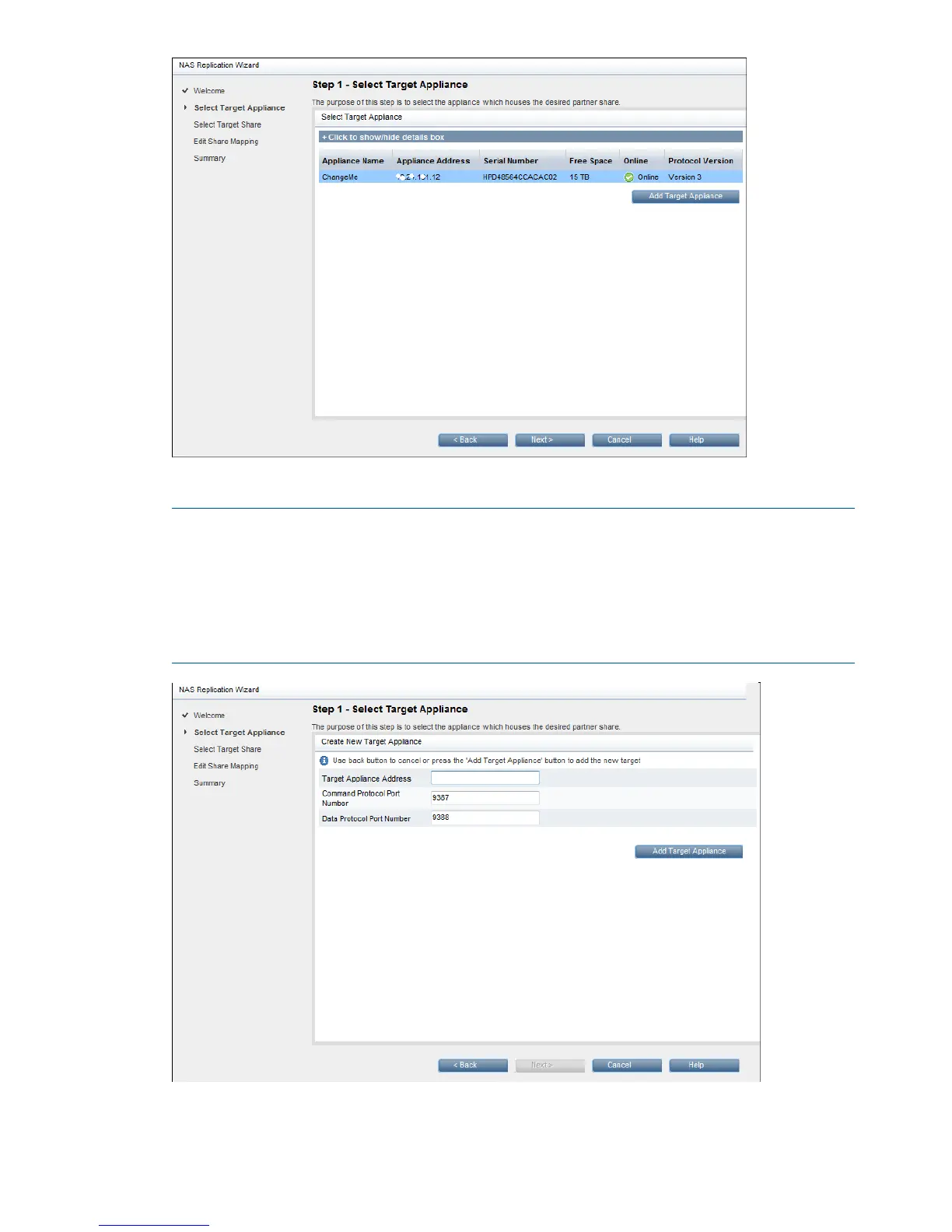7. Select a Target Appliance from the list and click Next.
NOTE: If you want to select an appliance that is not yet on the list, click Add Target Appliance.
Enter the Target Appliance IP Address or fully qualified domain name. The default values for
the Command and Data Protocol Port Numbers are usually acceptable, but may be edited if
there is a conflict. (If replication needs to take place through a firewall, the network
administrator will need to open (TCP) ports 9387 (Command protocol) and 9388 (Data
protocol) to allow the replication traffic to pass to and from the HP StoreOnce Backup Systems.)
Click Add Target Appliance.
8. The wizard then moves to the Select Target Share step. Select a share on the target appliance
and click Next.
82 Replication
