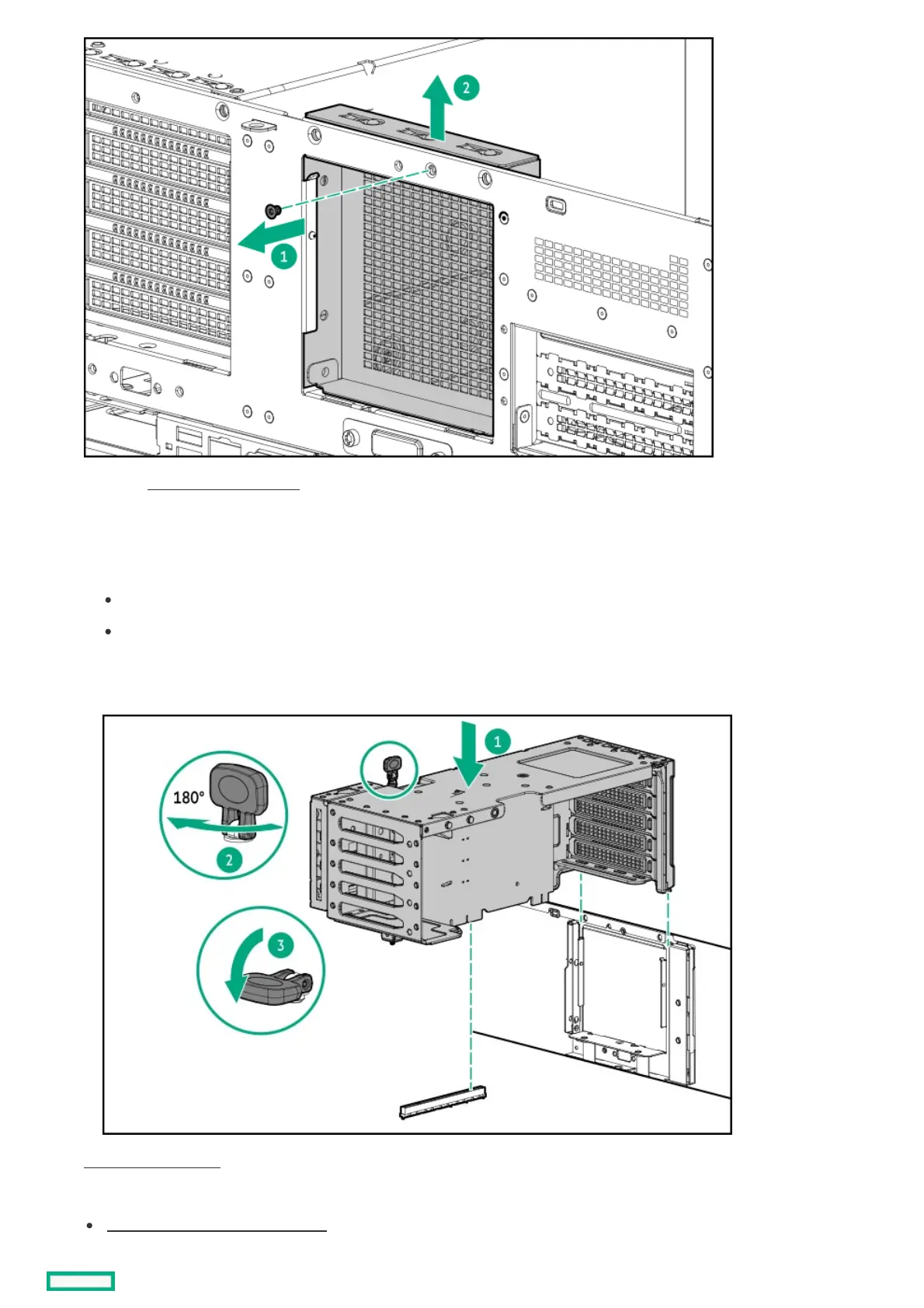7. (Optional) Install the expansion card .
8. Install the secondary riser cage:
a. Carefully press the riser down on its system board connector (callout 1).
Make sure that:
The riser cage is aligned with the rear chassis.
The riser board is firmly seated on the system board.
b. Simultaneously push and rotate the half-turn spring latch to 180° (callout 2).
c. Close the spring latch (callout 3).
9. Install the access panel
10. Do one of the following:
Orient the server back in tower mode .
