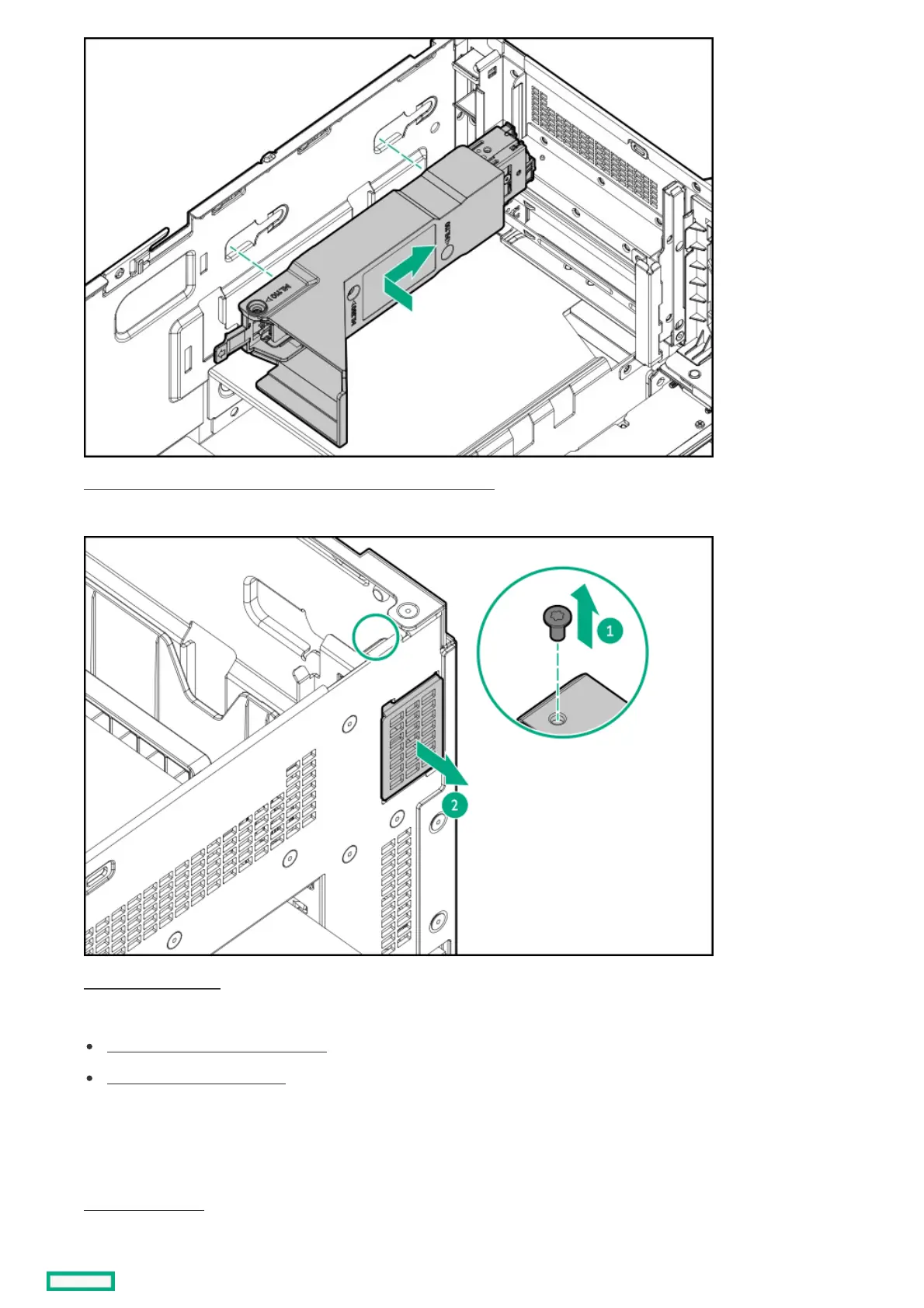13. Connect the boot device signal and power cables to the system board .
14. To allow hot-plug access to the SSDs on the boot device, remove the security cover.
15. Install the access panel
16. Do one of the following:
Orient the server back in tower mode .
Install the server into the rack .
17. Connect all peripheral cables to the server.
18. Connect each power cord to the server.
19. Connect each power cord to the power source.
20. Power up the server.
ResultsResults
