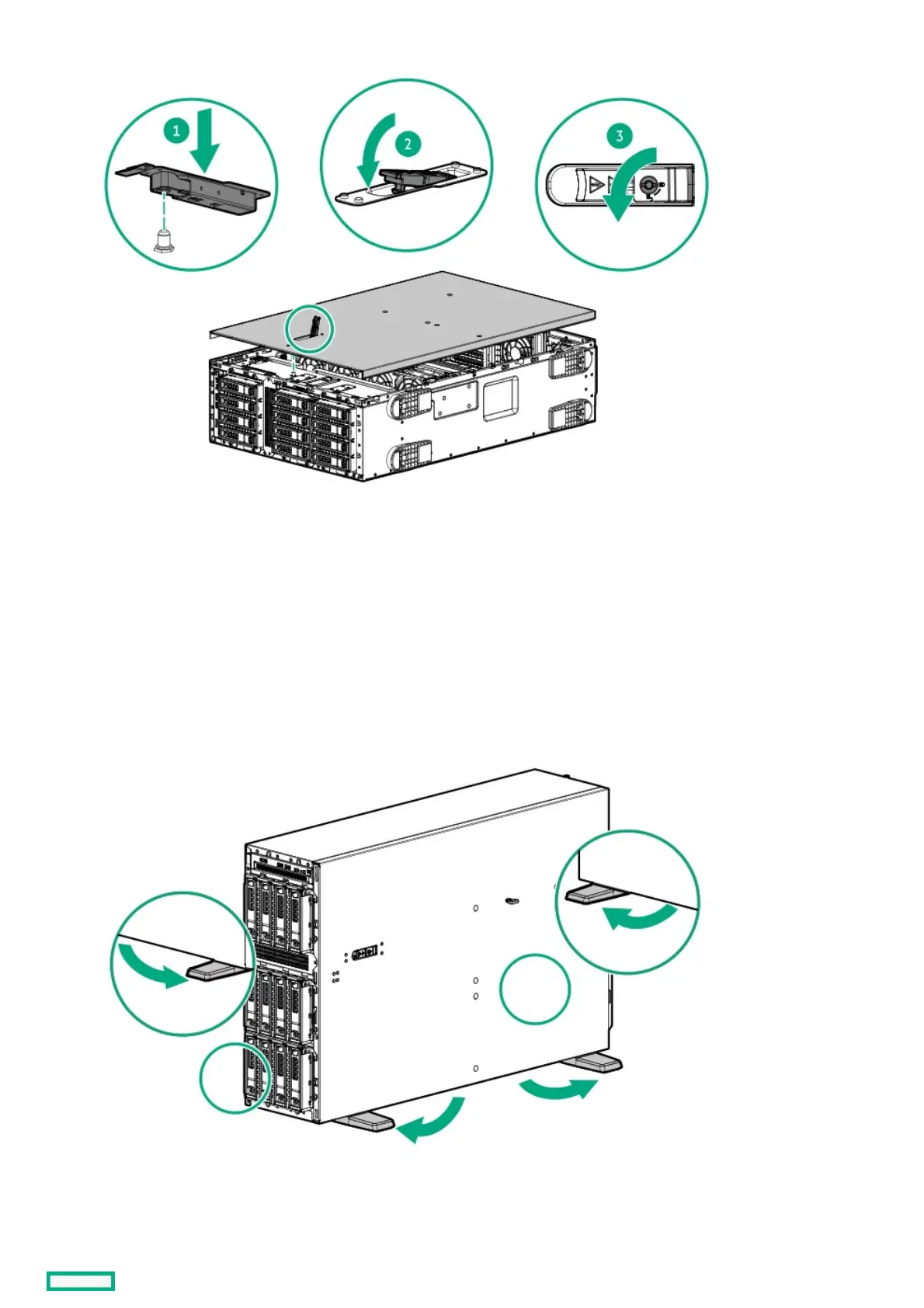3. Lock the access panel latch.
4. Perform the post-installation or maintenance steps required by the procedure that necessitates the removal of the access panel.
Position the tower server for operationPosition the tower server for operation
ProcedureProcedure
1. Return the server to an upright position.
2. Rotate the chassis feet outward to stabilize the server.
Install the front bezelInstall the front bezel
