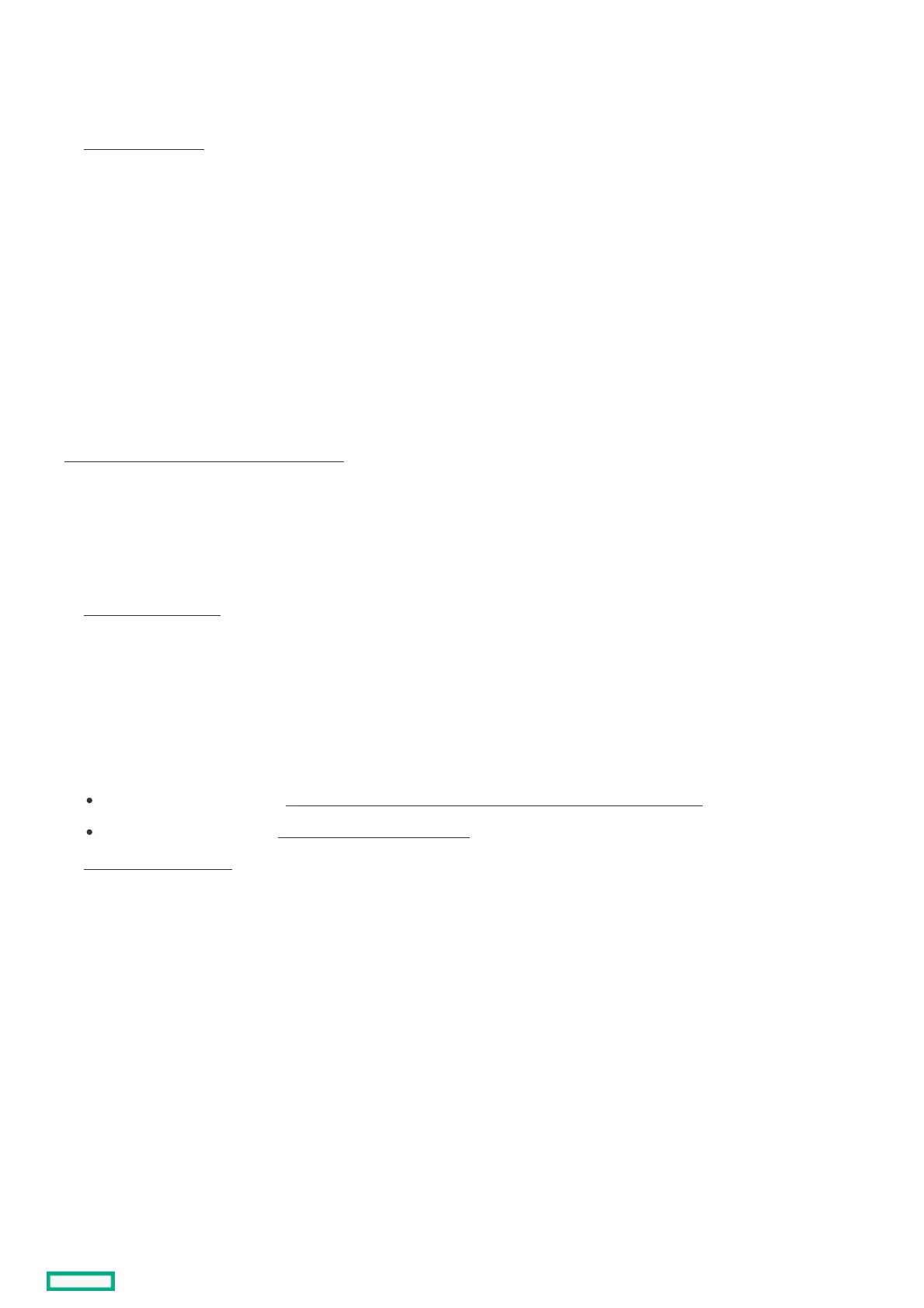14. Connect all peripheral cables to the server.
15. Connect each power cord to the server.
16. Connect each power cord to the power source.
17. Power up the server.
ResultsResults
The installation is complete.
Chassis intrusion detection switch optionChassis intrusion detection switch option
The chassis intrusion detection switch enables iLO to record an event in the Integrated Management Log (IML) whenever the access
panel is physically opened or removed. An alert is also sent to the BIOS whenever a chassis intrusion is detected. The chassis intrusion
detection occurs as long as the server is plugged in, regardless of whether the server is powered on or off.
SubtopicsSubtopics
Installing the chassis intrusion detection switchInstalling the chassis intrusion detection switch
Installing the chassis intrusion detection switchInstalling the chassis intrusion detection switch
ProcedureProcedure
1. Power down the server.
2. Remove all power:
a. Disconnect each power cord from the power source.
b. Disconnect each power cord from the server.
3. Disconnect all peripheral cables from the server.
4. Do one of the following:
If the server is in tower mode, place the server on a flat, level surface with the access panel facing up .
If the server is in rack mode, remove the server from the rack .
5. Remove the access panel .
6. Install the chassis intrusion detection switch:
a. Insert the switch tab into the chassis slot until the switch clicks into place (callout 1).
b. Connect the switch cable and secure it in the cable clamp (callout 2).
