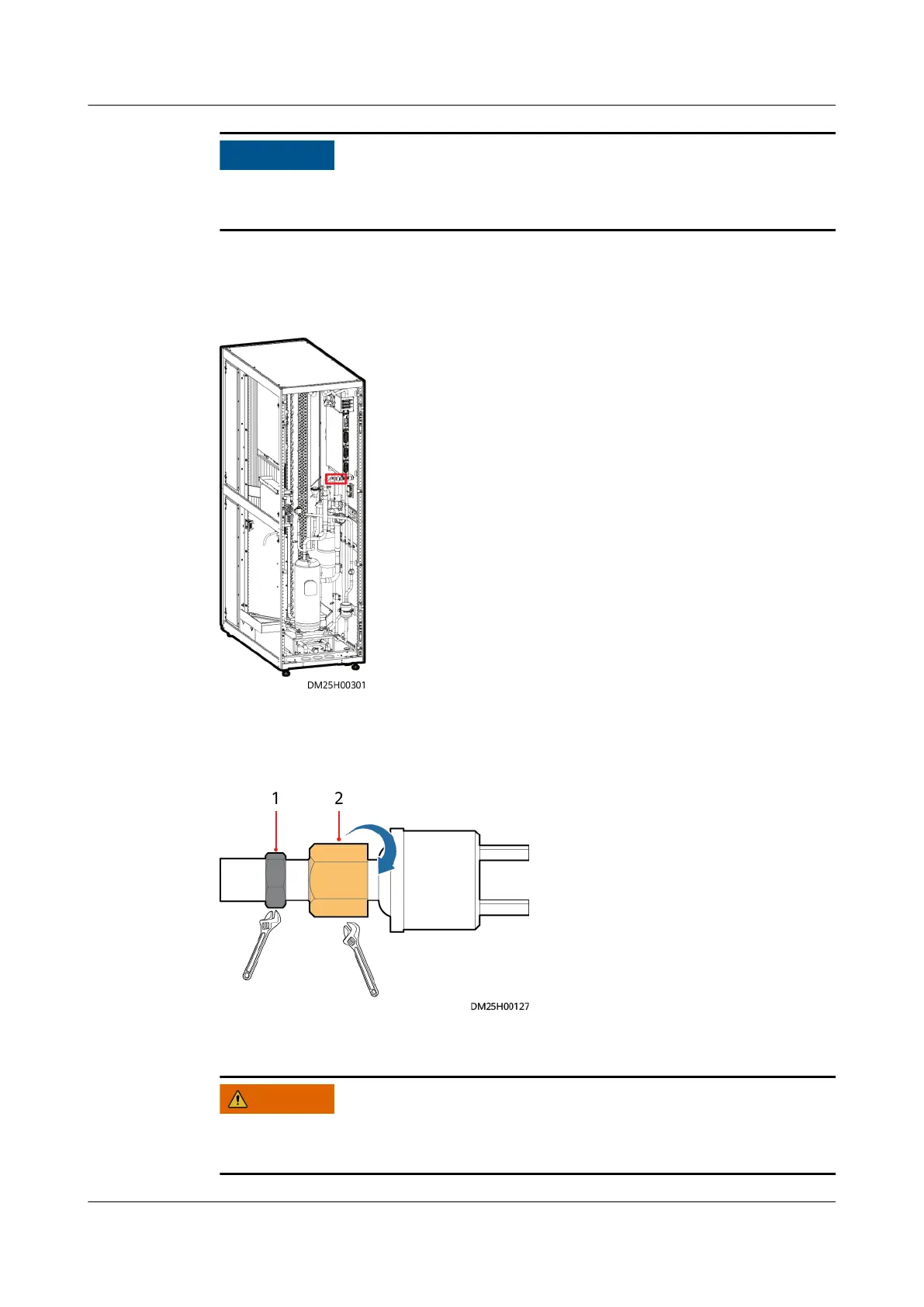Exercise caution because the device is still energized after it is shut down on the
controller home screen.
Step 2 Open the rear door and remove the air lter.
Step 3 Remove the cables from the high pressure switch.
Figure 11-10 Position of the high pressure switch
Step 4 Secure the pipe nut using an adjustable wrench, and loosen the adjustable nut
using another adjustable wrench until the high pressure switch is removed.
Figure 11-11 Removing a high pressure switch
(1) Pipe nut
(2) Adjustable nut
Exercise caution when removing the high pressure switch because a small amount
of refrigerant will be sprayed when you remove the switch.
NetCol5000-A050 In-row Air Cooled Smart Cooling
Product
User Manual 11 Parts Replacement
Issue 08 (2021-09-17) Copyright © Huawei Technologies Co., Ltd. 256
