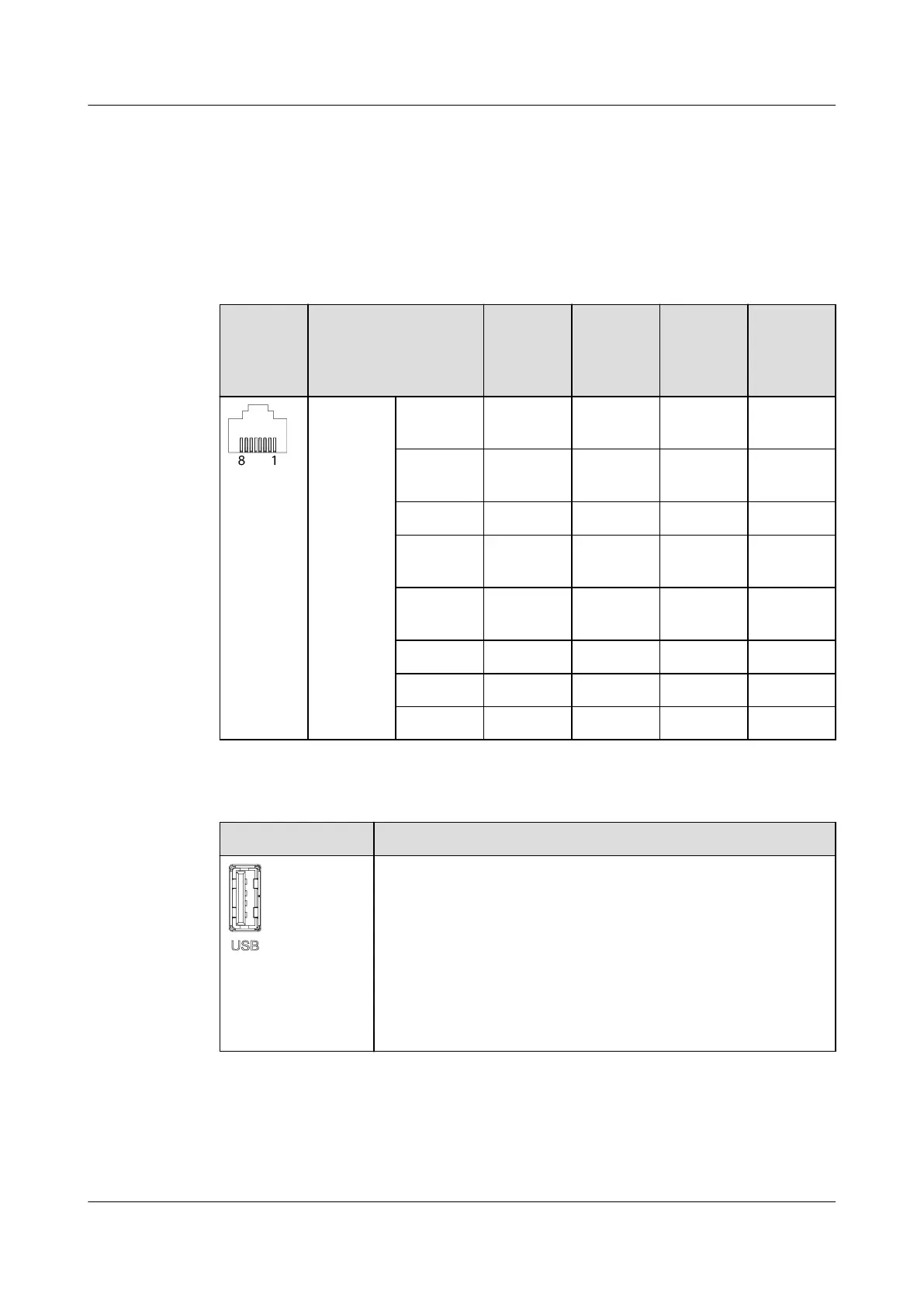Communications Ports
● FE_1 and FE_2 ports: connect FE (MAC_CAN) teamwork and smart module
monitoring communications cables.
● CAN_IN and CAN_OUT ports: connect CAN teamwork and RS485 monitoring
cascading communications cables.
● RS485/12V port: connects a temperature and humidity (T/H) sensor.
● COM/FE port: connects a monitoring communications cable.
Appeara
nce
Port FE_1 and
FE_2
CAN_IN
and
CAN_OU
T
RS485/1
2V Port
COM/FE
Port
Pin PIN1 FE TX+ RS485 T+
(+)
RS485
HT+
FE TX+
PIN2 FE TX– RS485 T–
(–)
RS485
HT–
FE TX–
PIN3 FE RX+ - 12V FE RX+
PIN4 - RS485 R+ RS485
HT+
RS485+
PIN5 - RS485 R– RS485
HT–
RS485–
PIN6 FE RX– - - FE RX–
PIN7 - CANH - -
PIN8 - CANL GND -
● USB port: connects a WiFi module or USB
ash drive.
Appearance
USB Port
● Connects the WiFi module to the unit over the Service
Expert app. Obtain the initial startup password during
deployment. View or obtain running information about
the unit during inspection. The user must be an
authorized service engineer. To ensure security, remove
the WiFi module immediately after use.
● Connects a USB
ash drive to export data, import and
export conguration les, import certicates and keys,
and upgrade the version.
● DP port: connects to the display module.
NetCol5000-A050 In-row Air Cooled Smart Cooling
Product
User Manual 2 Product Description
Issue 08 (2021-09-17) Copyright © Huawei Technologies Co., Ltd. 23
