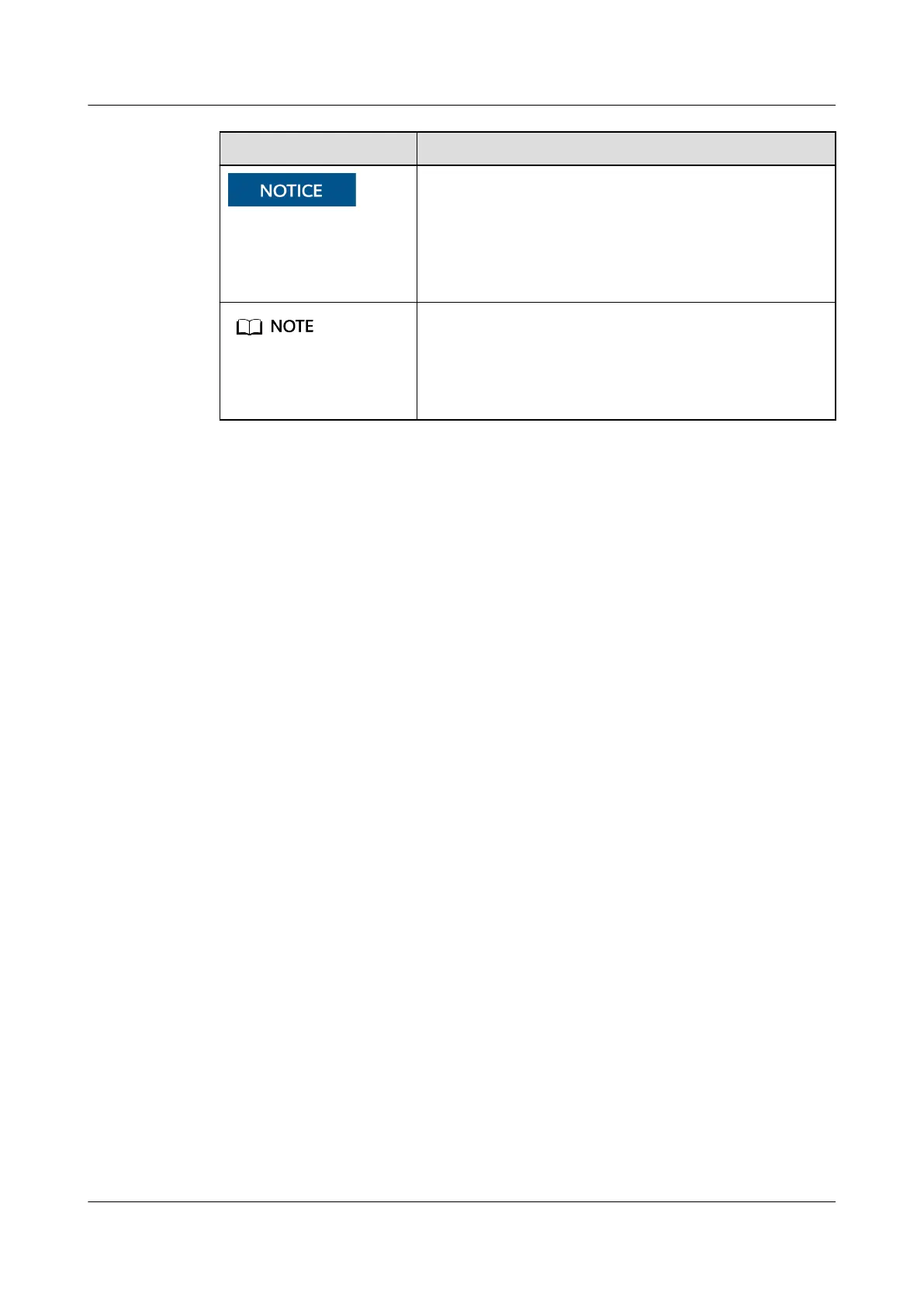Symbol Description
Indicates a potentially hazardous situation which, if
not avoided, could result in equipment damage, data
loss, performance deterioration, or unanticipated
results.
NOTICE is used to address practices not related to
personal injury.
Supplements the important information in the main
text.
NOTE is used to address information not related to
personal injury, equipment damage, and environment
deterioration.
Change History
Changes between document issues are cumulative. The latest document issue
contains all the changes made in earlier issues.
Issue 08 (2021-09-17)
Added equipotential cable specications.
Updated Power Cable Filter for an Outdoor Unit.
Adjusted the document structure.
Updated the description about class A, B, C, and D environments.
Updated 4.9.6 Installing the Outdoor Unit Signal Cable.
Issue 07 (2020-12-10)
Updated 11.2 Replacing an Indoor Fan.
Adjusted the document structure.
Issue 06 (2020-10-22)
Added the section "Replacing the High Pressure Switch."
Issue 05 (2020-08-28)
Added the Encryption operation CBC switch.
Issue 04 (2020-06-01)
1. Added the MAC-CAN networking mode.
2. Added the NetCol5000-A050HRWE2 model.
NetCol5000-A050 In-row Air Cooled Smart Cooling
Product
User Manual About This Document
Issue 08 (2021-09-17) Copyright © Huawei Technologies Co., Ltd. iii