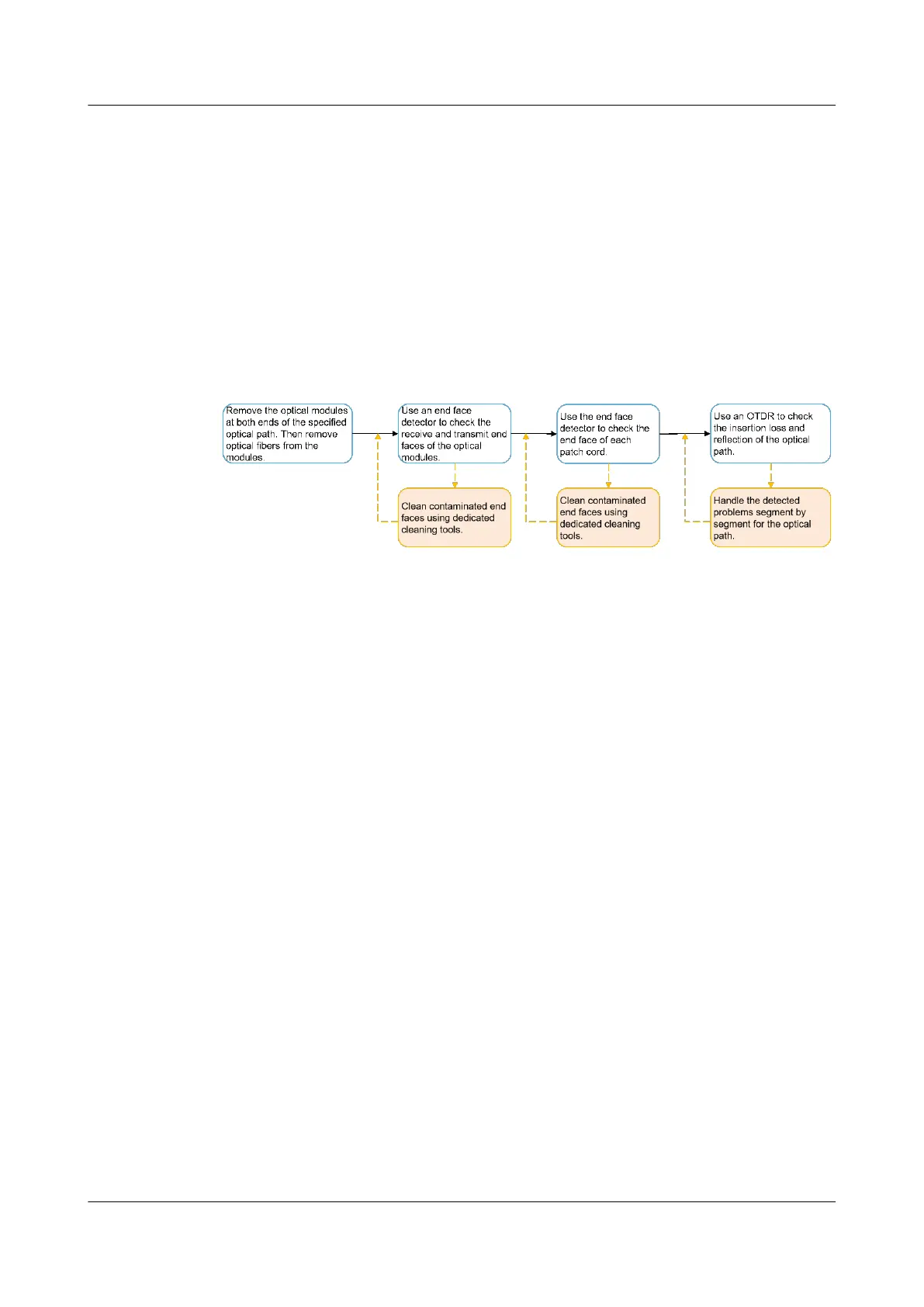(2) Long-distance optical modules must be equipped with optical attenuators for
self-loops. For a 50GBase-ER (40 km) long-distance optical module, the receive
optical power damage threshold is lower than the average minimum transmit
optical power, making the module prone to damage caused by self-loops.
Therefore, the module must be equipped with an optical attenuator for self-loops.
(3) When optical path quality is tested using an OTDR, optical bers must be
removed from the associated optical module. This is because the OTDR's transmit
optical power is far greater than the optical power damage threshold at the
receive end of an optical module.
2. Method of checking an optical path
Figure 3-42 Method of checking an optical path
3. Method of cleaning the end faces of an optical ber
Before cleaning the end faces of an optical ber that is in use, ensure that the
optical
ber has no optical signals. To achieve this, shut down the ports at both
ends of the ber. Then, clean the end faces and insert the optical ber back into
the corresponding port.
To clean the end faces of an optical
ber that is not in use, remove the dust-proof
cap from the ber connector (or the patch cord connector of the involved optical
component), and put the dust-proof cap into a dedicated cleaning kit. After the
cleaning is complete, re-install the dust-proof cap.
● Use the untouched part of a lint-free wipe to wipe the connector end face
along one direction.
● If the end face of an optical
ber cannot be cleaned due to serious
contamination, use a lint-free wipe dipped with cleanser to wipe the end face
along one direction. Then, use a dry lint-free wipe to clean the end face.
Ensure that the end face is dry before using the optical
ber.
● After the cleaning is complete, immediately install a dust-proof cap for any
optical
ber connector that is not in use.
4. Precautions for using a lint-free wipe to clean the end face of an optical
ber
● Use a smooth surface of the lint-free wipe for cleaning.
● Ensure that the optical ber connector is vertical to the lint-free wipe during
cleaning.
● Wipe the end face along the direction of the lint-free wipe's grain.
● Wipe the end face along one direction only.
● Any part of a lint-free wipe can be used only once, and a small piece of lint-
free wipe can be used to clean only one connector.
HUAWEI NetEngine 8000 F
Hardware Guide 3 Hardware Description
Issue 05 (2023-03-31) Copyright © Huawei Technologies Co., Ltd. 115
