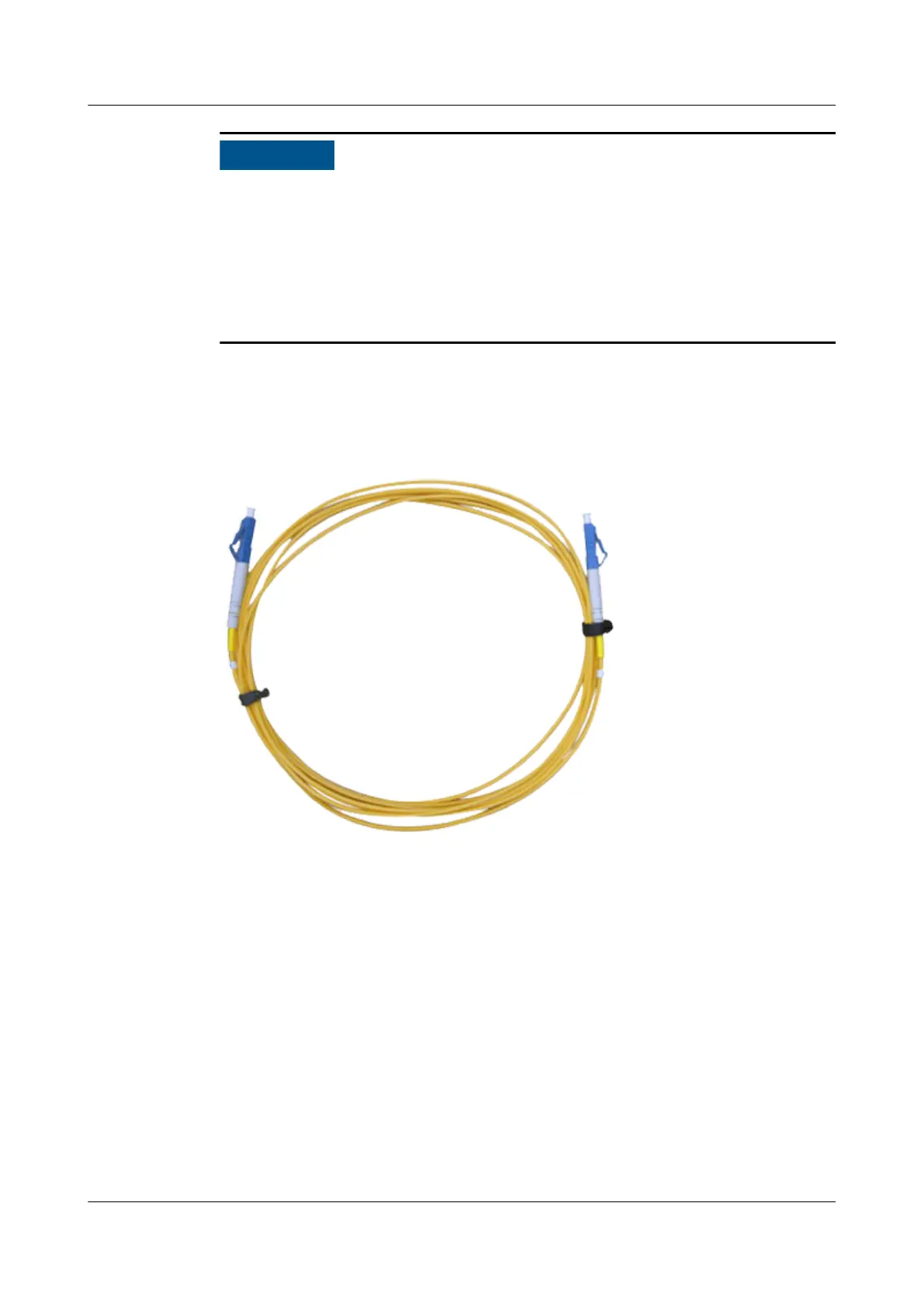When connecting or removing an LC/PC optical connector, align the connector
with the optical port and do not rotate the ber. Pay attention to the following
points:
● To connect a ber, align the optical connector with the optical port and gently
insert the optical
ber into the port.
● To remove a ber, press the clip on the connector, push the connector inward
slightly, and pull the ber out.
Appearance
Figure 3-72 shows the appearance of an LC single-mode ber.
Figure 3-72 Appearance of an LC single-mode ber
Figure 3-73 shows the appearance of an LC multimode ber.
HUAWEI NetEngine 8000 F
Hardware Guide 3 Hardware Description
Issue 05 (2023-03-31) Copyright © Huawei Technologies Co., Ltd. 334
