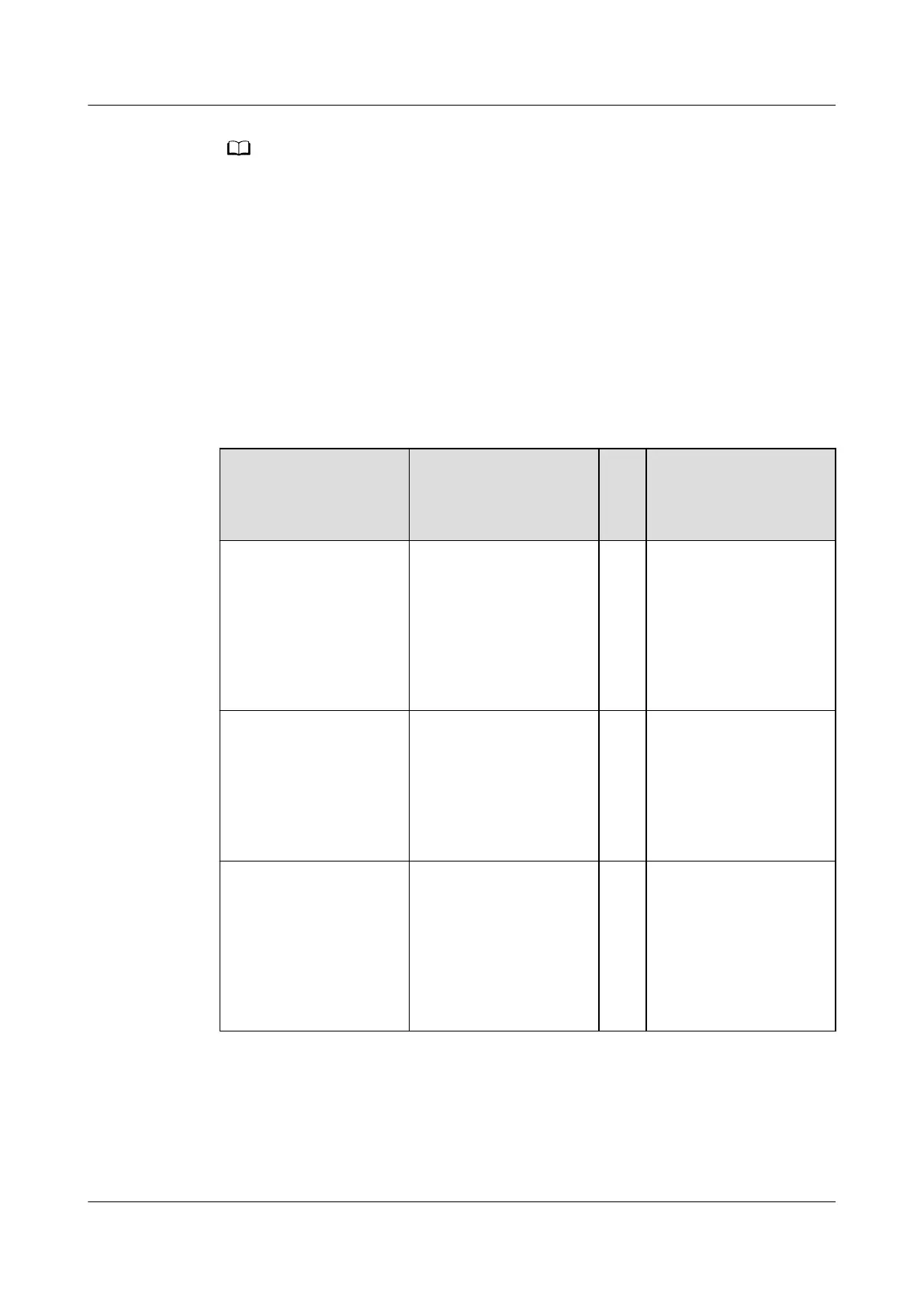When using a breakout optical ber, insert the X1 end into a 40GE QSFP+ optical module
and the X2 end into four 10GE interfaces. If the 40GE interface is Down but the four 10GE
interfaces are Up, check the 40GE interface status.
● Check whether the 40GE interface supports the breakout function. If the 40GE interface
does not support the breakout function, replace it with another interface that supports
the breakout function.
● Check whether the 40GE interface is in the breakout state. If the 40GE interface is not in
the breakout state,
congure the 40GE interface to be in the breakout state.
Technical Specications
Table 3-253 lists the breakout bers.
Table 3-253 Breakout bers supported
Type BOM Number O
cial
Na
me
Mode
Optical Cable
Parts,MPO/APC,MPO/
APC,Single mode,10m,
8 cores,GJFH-8G.
657A2,3.5mm,LSZH,
43mm Short
MPO,Bending
insensitive
14134759 MP
O1
2-
MP
O1
2-
SM-
10
Single mode
Optical Cable
Assembly,MPO/APC,
4*DLC/
PC,Singlemode,GJFH
8G.657A2(LSZH),15m,
3.5mm,8 Cores,0m/1m,
2mm
14132538 MP
O1
2-4
DLC
-
SM-
15
Single mode
Optical Cable
Parts,MPO/PC,4DLC/
PC,Multi-mode,5m,8
cores,0/1m,GJFH-8A1a.
2(OM3),3.5mm,
2mm,LSZH,43mm
Short MPO,Bending
insensitive
14132537 SS-
OP-
MP
O1
2-4*
DLC
-
M-5
Multimode
HUAWEI NetEngine 8000 F
Hardware Guide 3 Hardware Description
Issue 05 (2023-03-31) Copyright © Huawei Technologies Co., Ltd. 339
