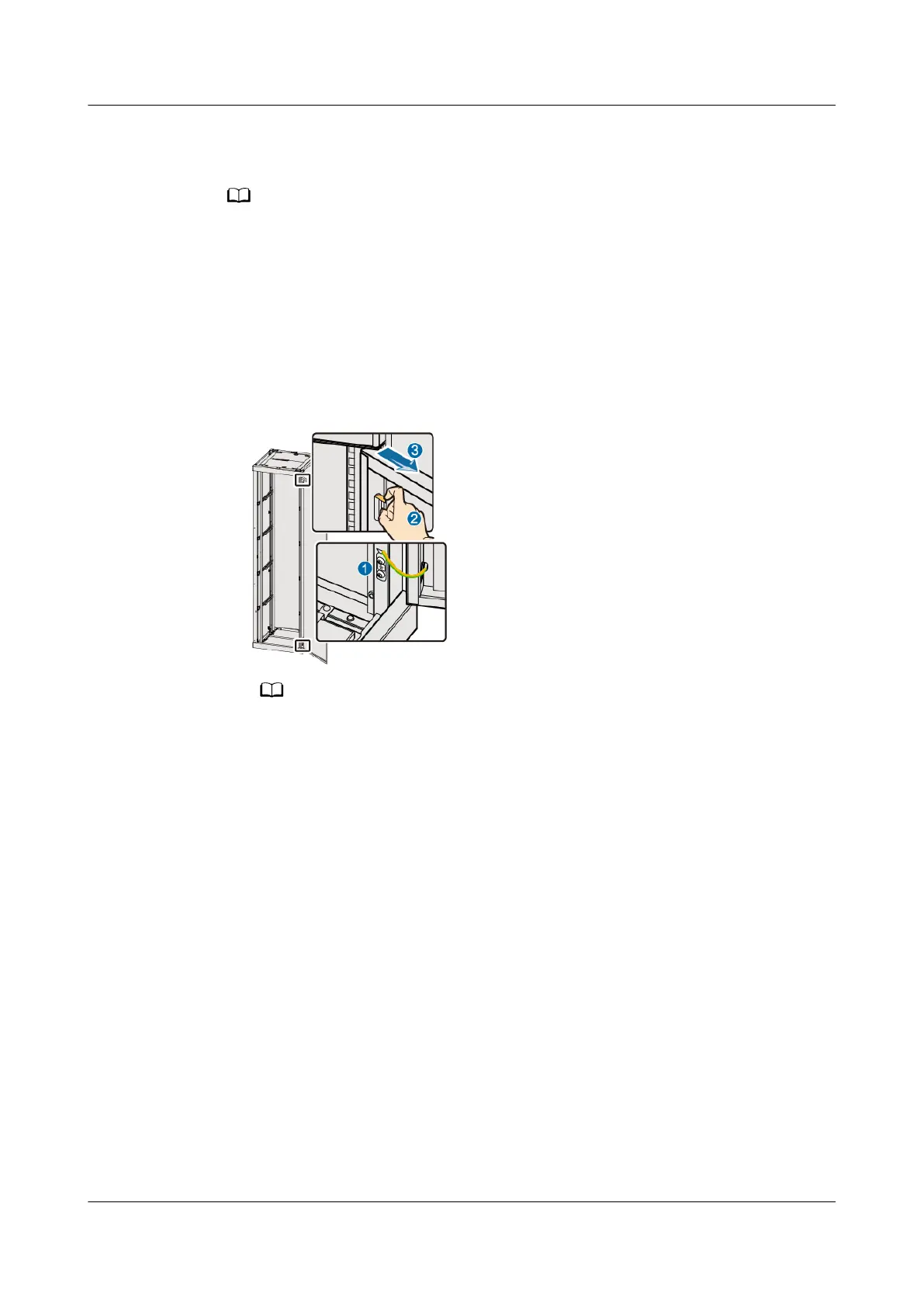Removing the Ground Cables and Cabinet Doors
Before removing the ground cables and cabinet doors, remove the marking-o template
and concrete mounting kits.
1. Removing the ground cables from the front door and rear door. One end of
the ground cable is connected with the cabinet door.
2. Pull down the hook pin at the upper part of the door panel.
3. Remove the front door.
4. Follow the same steps to remove the rear door.
Figure 4-6 Removing the ground cable and door
For the coming use, put away the front and rear doors of the cabinet and bolts.
Determining the Installation Position of the Cabinets
1. Positioning the cabinet.
a. Attach the plumb line to the cable rack that is vertical to the front of the
cabinet. Use the marker to mark the point of the plumb on the ground.
b. Follow the same procedure to mark the second point, and draw the
baseline by using the powder marker.
HUAWEI NetEngine 8000 F
Hardware Guide 4 Hardware Installation and Parts Replacement
Issue 05 (2023-03-31) Copyright © Huawei Technologies Co., Ltd. 355
