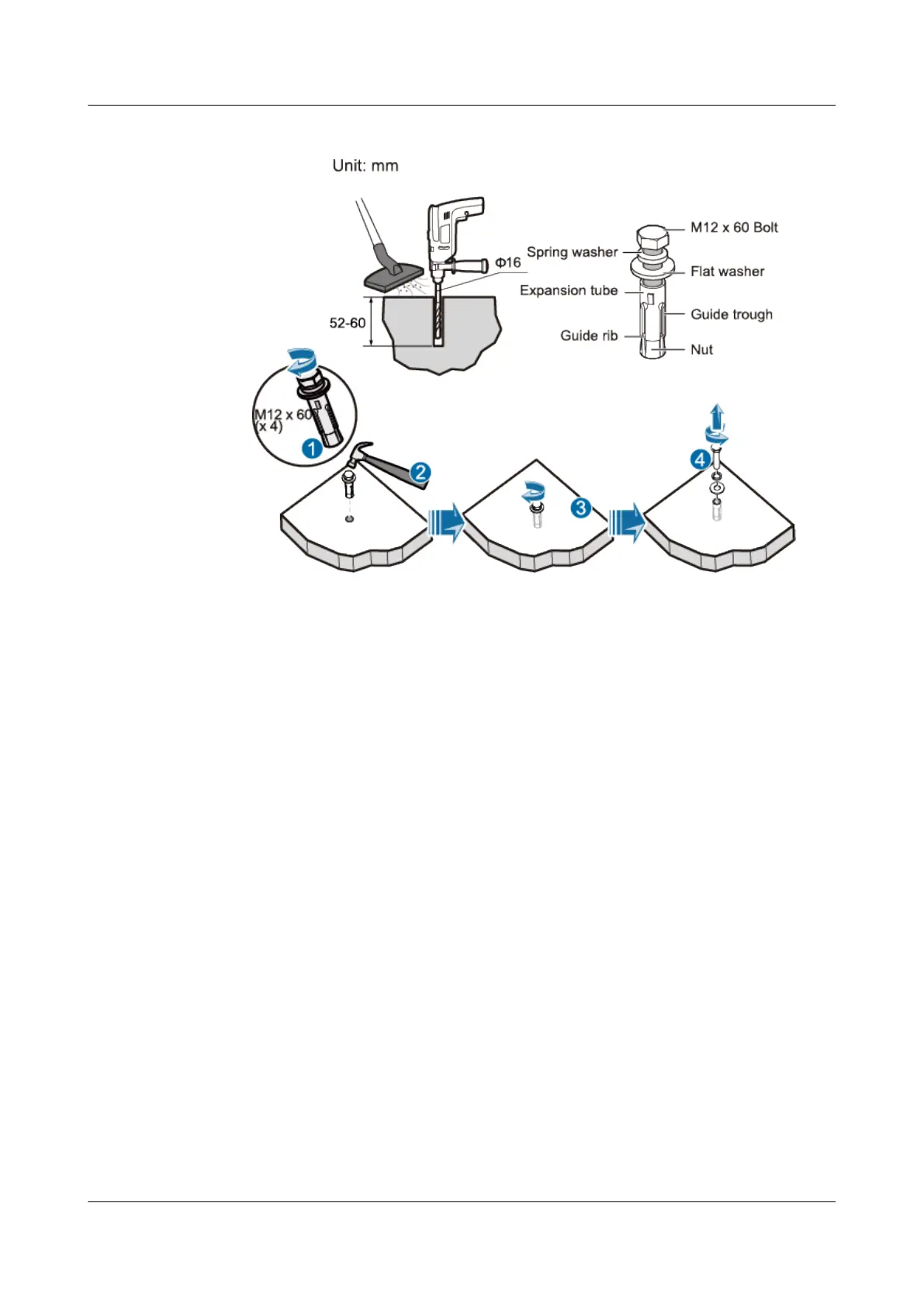Figure 4-10 Installing expansion bolts
Installing the Cabinet
1. Placing the cabinet.
a. Place the cabinet on the specied position, and align the installation
holes of the cabinet with the holes on the
oor.
b. Fix the spring washer, at washer and insulation tube on the expansion
bolt. Insert them into the holes and tighten the four expansion bolts a
bit, but do not fasten them.
c. Lift one side of the cabinet and insert the insulation plate under the
cabinet. Insert another insulation plate under the other side of the
cabinet. Ensure that the gaps properly lock the expansion bolts.
HUAWEI NetEngine 8000 F
Hardware Guide 4 Hardware Installation and Parts Replacement
Issue 05 (2023-03-31) Copyright © Huawei Technologies Co., Ltd. 358
