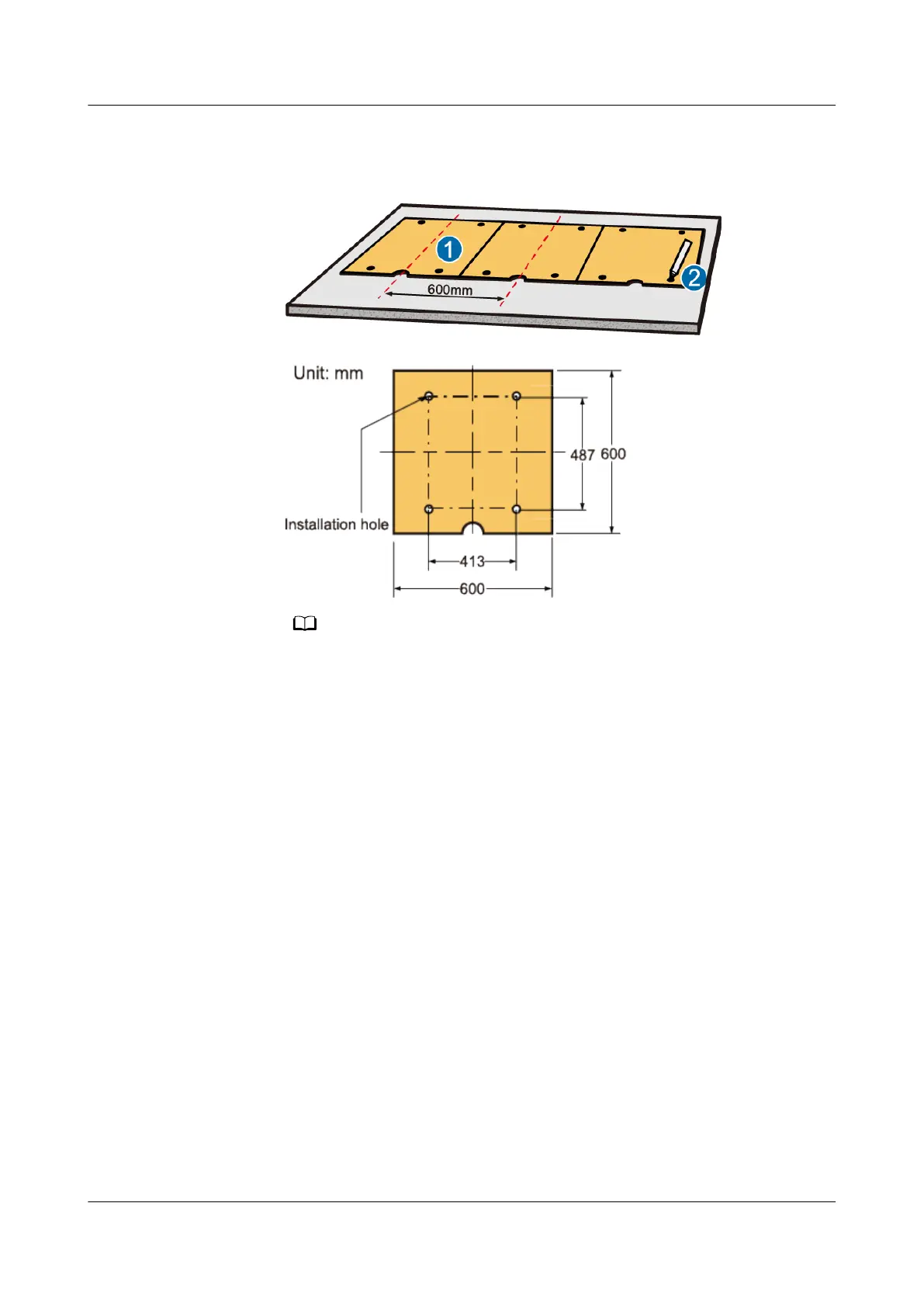b. Use a marker to mark installation holes on the concrete oor.
Figure 4-20 Determining installation holes for the cabinet
Position the template so that the semicircular gap indicates the front of the
cabinet.
After marking the reference lines, check the hole positions with a ruler.
Installing Expansion Bolts
1. Fasten the expansion bolt clockwise until the guide rib is
xed on the guide
trough.
2. Put the expansion bolt vertically into the hole. Use a claw hammer to strike
the expansion tube into the hole completely.
3. Fasten the expansion bolt clockwise until the nut is
rmly inserted into the
expansion tube.
4. Turn the expansion bolt counterclockwise and remove the expansion bolt,
spring washer, and
at washer in tum.
HUAWEI NetEngine 8000 F
Hardware Guide 4 Hardware Installation and Parts Replacement
Issue 05 (2023-03-31) Copyright © Huawei Technologies Co., Ltd. 364
