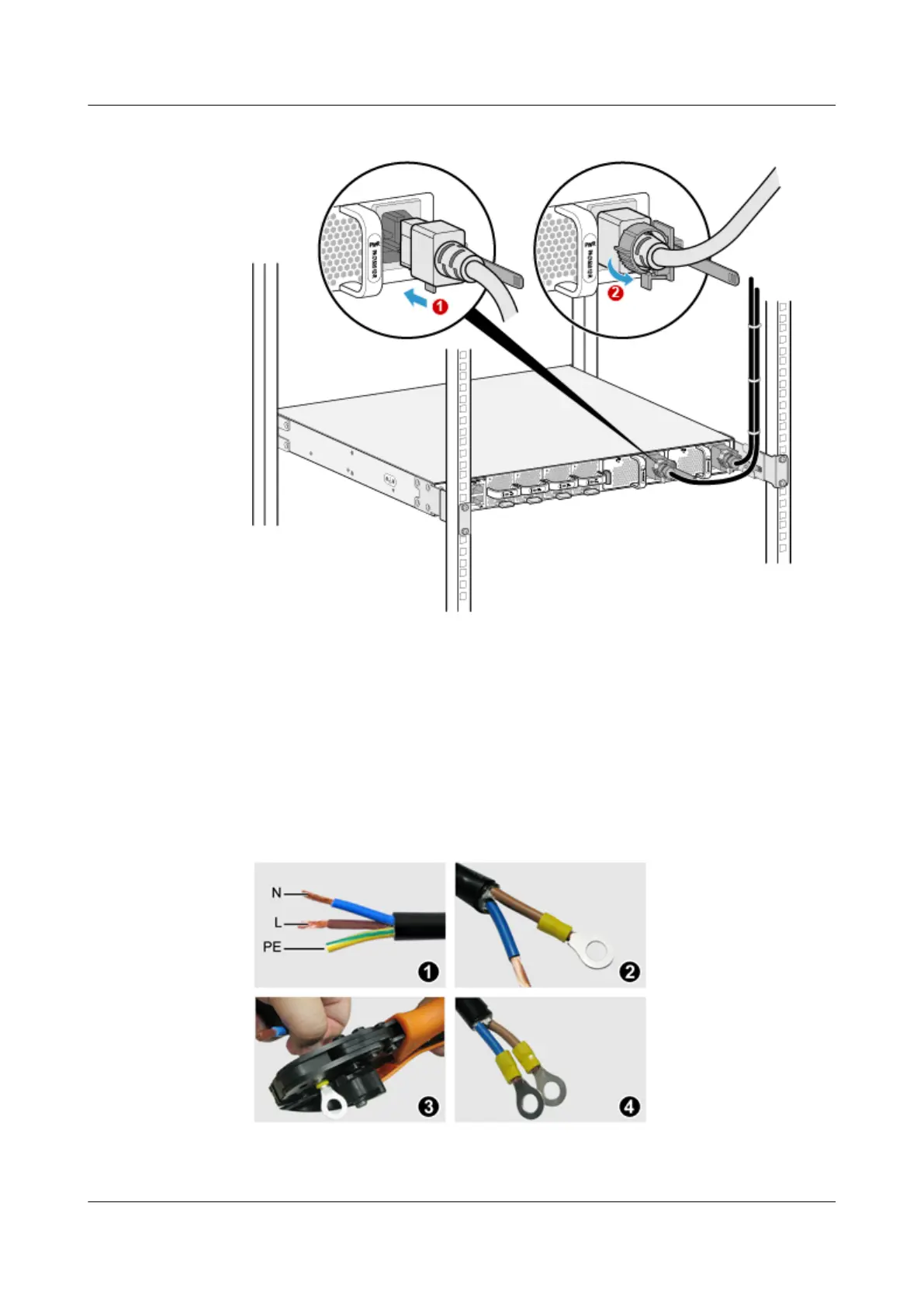Figure 4-60 Installing the AC power cable
3. Use cable ties to bundle AC cables every 150 mm upwards from the bottom
and fasten the cables to the cable tray.
4. Attach permanent labels 20 mm from both ends of each AC power cable.
Instructions for Connecting the AC Power Cable to the Power Distribution
Box
1. Cut the PE ground wire (yellow-green wire) at the peeling place (wrap it with
insulation tape to prevent leakage or short circuit), peel the L wire (brown
wire) and N wire (blue wire) and crimp the OT terminal Or cold-pressed
terminal (terminal type is selected according to actual conditions).
2. Connect the L and N wires to the corresponding L and N input terminals of
the power distribution box.
HUAWEI NetEngine 8000 F
Hardware Guide 4 Hardware Installation and Parts Replacement
Issue 05 (2023-03-31) Copyright © Huawei Technologies Co., Ltd. 405
