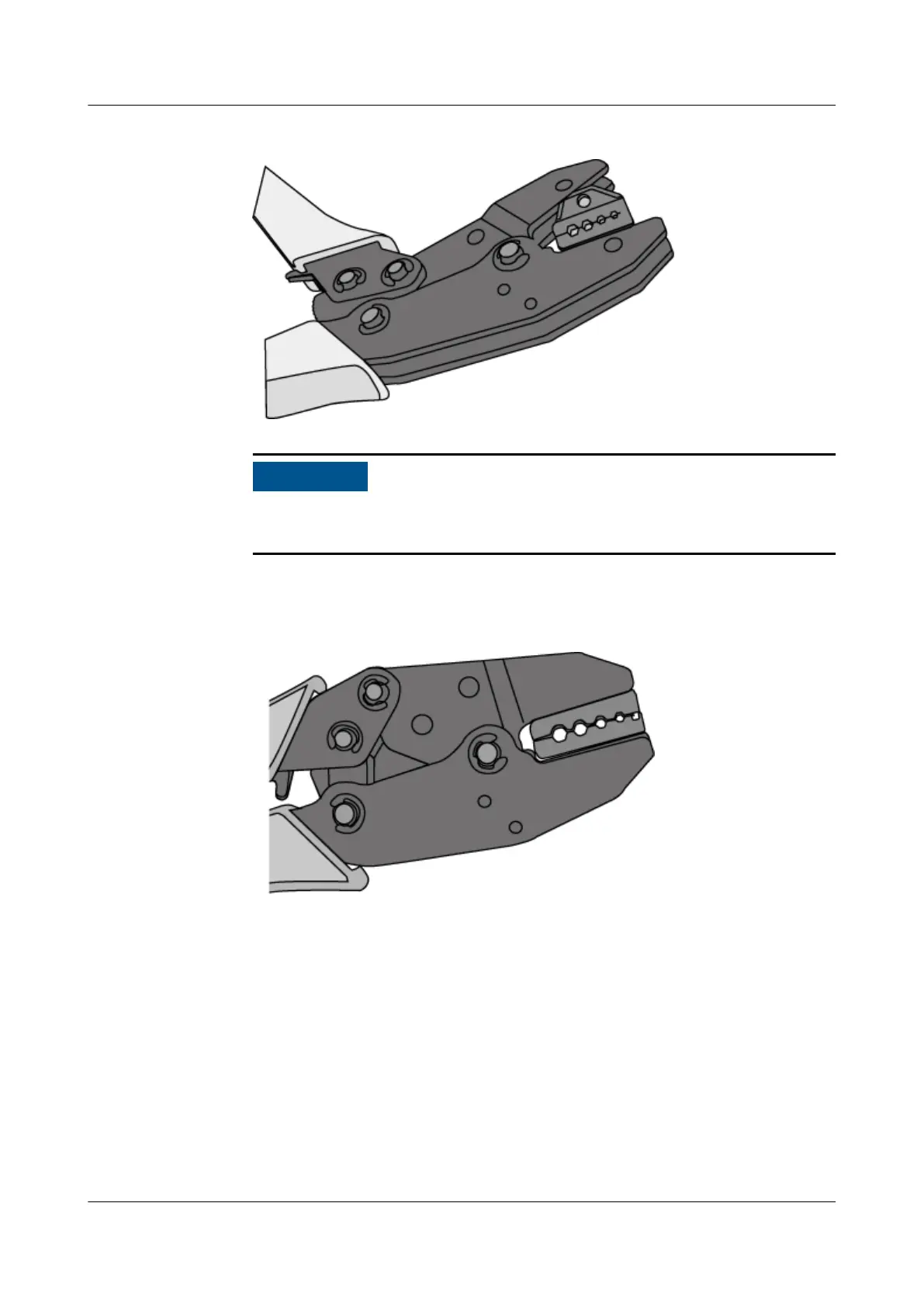Figure 4-165 Installing a new mold in the COAX crimping tool
Keep the short side of the mold inwards and the long side outwards, with the
teeth of the mold aligning from the larger size to the smaller size.
5. Hold the handles of the COAX crimping tools tightly to match the mold and
the jaw completely. Align the screw holes, as shown in Figure 4-166.
Figure 4-166 Aligning the screw holes
6. Hold the handles of the COAX crimping tools with one hand. Tighten the two
fastening screws clockwise. Figure 4-167 and Figure 4-168 shows the mold
installed in the COAX crimping tool.
HUAWEI NetEngine 8000 F
Hardware Guide 4 Hardware Installation and Parts Replacement
Issue 05 (2023-03-31) Copyright © Huawei Technologies Co., Ltd. 488
