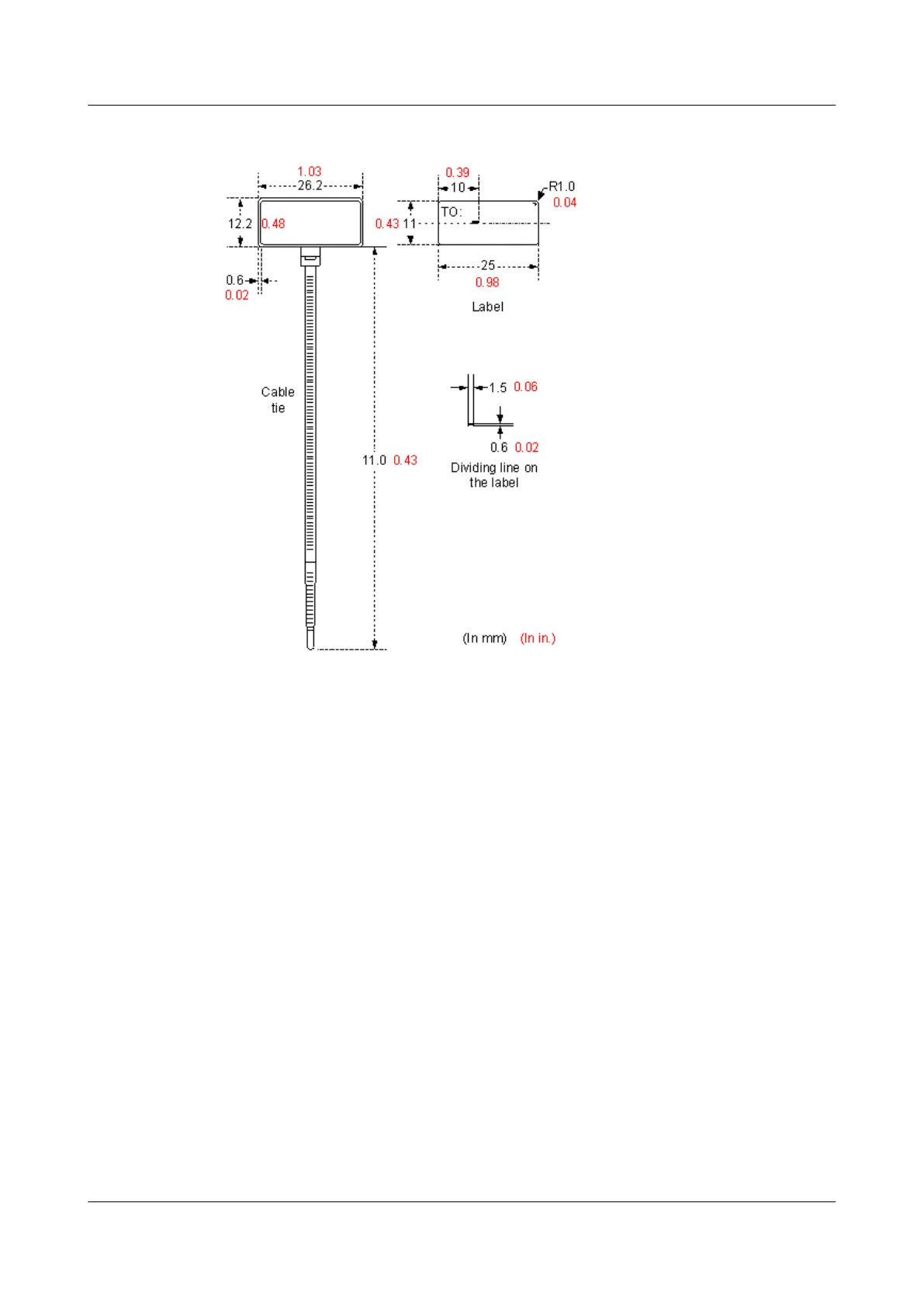Figure 4-172 Power Cable Label
Label Printing
The contents can be printed or written on the labels. Printing is recommended for
the sake of high eciency and eye-pleasant layout.
Template for Printing
You can obtain a template from the Huawei local oce to print labels.
The template is made in Microsoft Word. Follow these instructions to use the
template:
● You can modify the contents of the template. Do not change settings of
centered characters, direction, and fonts.
● If many characters need to be lled in, decrease the font size, but make sure
that the printouts are clear and legible.
Merging Cells in the Template
To merge two or more cells, do as follows:
1. Select Edit/Select All.
2. Select Format/Borders and Shading/Borders. Select Box tab and click OK.
3. Drag the mouse to select cells to be merged and select the Table/Merge
Cells.
HUAWEI NetEngine 8000 F
Hardware Guide 4 Hardware Installation and Parts Replacement
Issue 05 (2023-03-31) Copyright © Huawei Technologies Co., Ltd. 505
