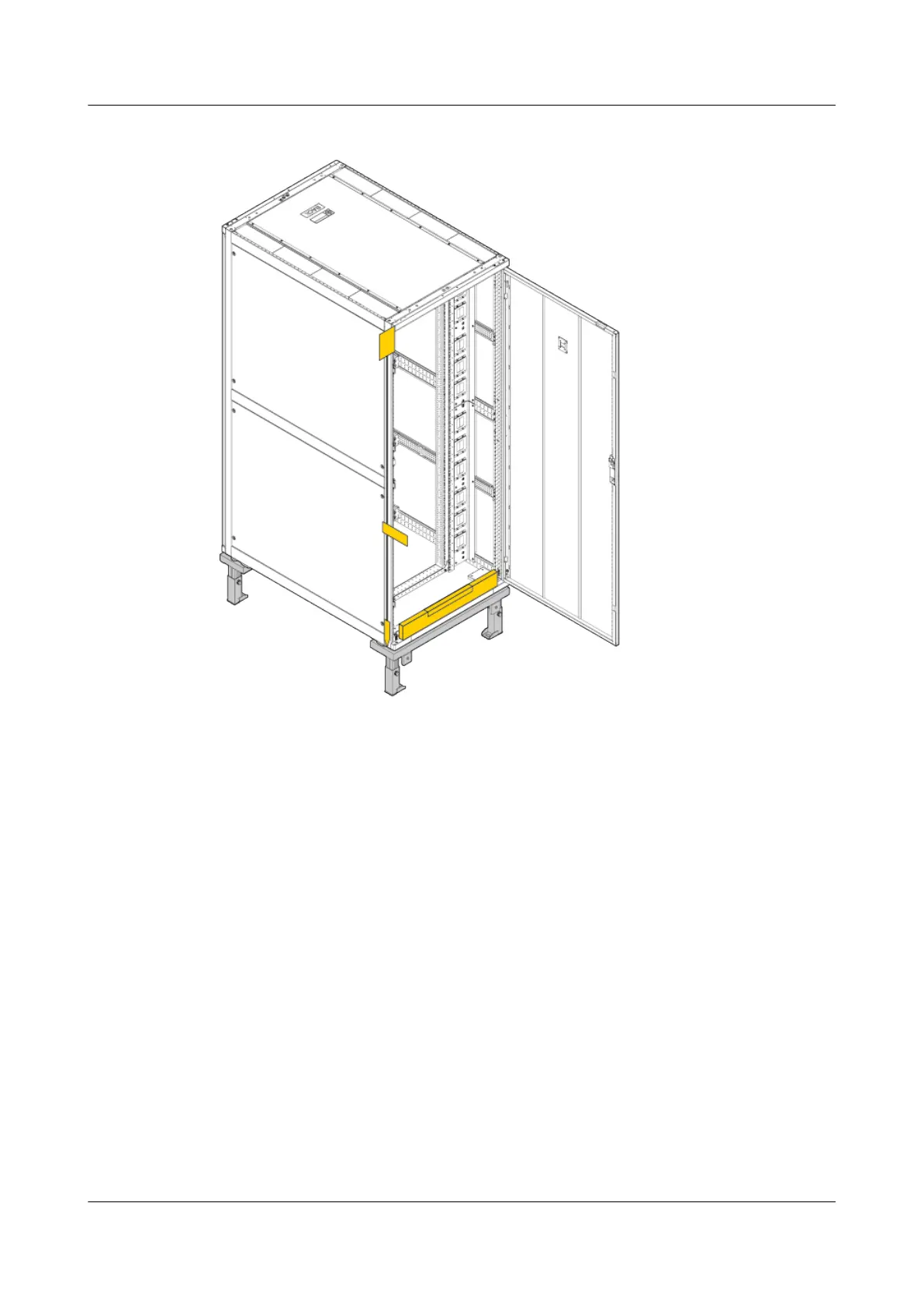Figure 4-206 Installing cabinet stands side by side
----End
Placing the Cabinet
Precautions
Pay attention to the following points when placing a cabinet:
● Expansion bolts have insulation washers. Install all insulation parts correctly
to ensure that the cabinet is insulated from the ground before cables are
connected.
● To reduce the stress between expansion bolts and the cabinet, x the
expansion bolts on diagonal lines.
Procedure
Step 1 Place the cabinet on the cabinet stand and align mounting holes on the cabinet
with the mounting holes on the cabinet stand.
Step 2 Take insulation washers from the expansion bolt package, and put them on the
four M12x80 bolts, as shown in Figure 4-207.
Step 3 Put the bolts into the expansion sleeves underground and tighten the bolts, as
shown in Figure 4-207. Do not tighten the bolts completely; leave some space.
HUAWEI NetEngine 8000 F
Hardware Guide 4 Hardware Installation and Parts Replacement
Issue 05 (2023-03-31) Copyright © Huawei Technologies Co., Ltd. 546
