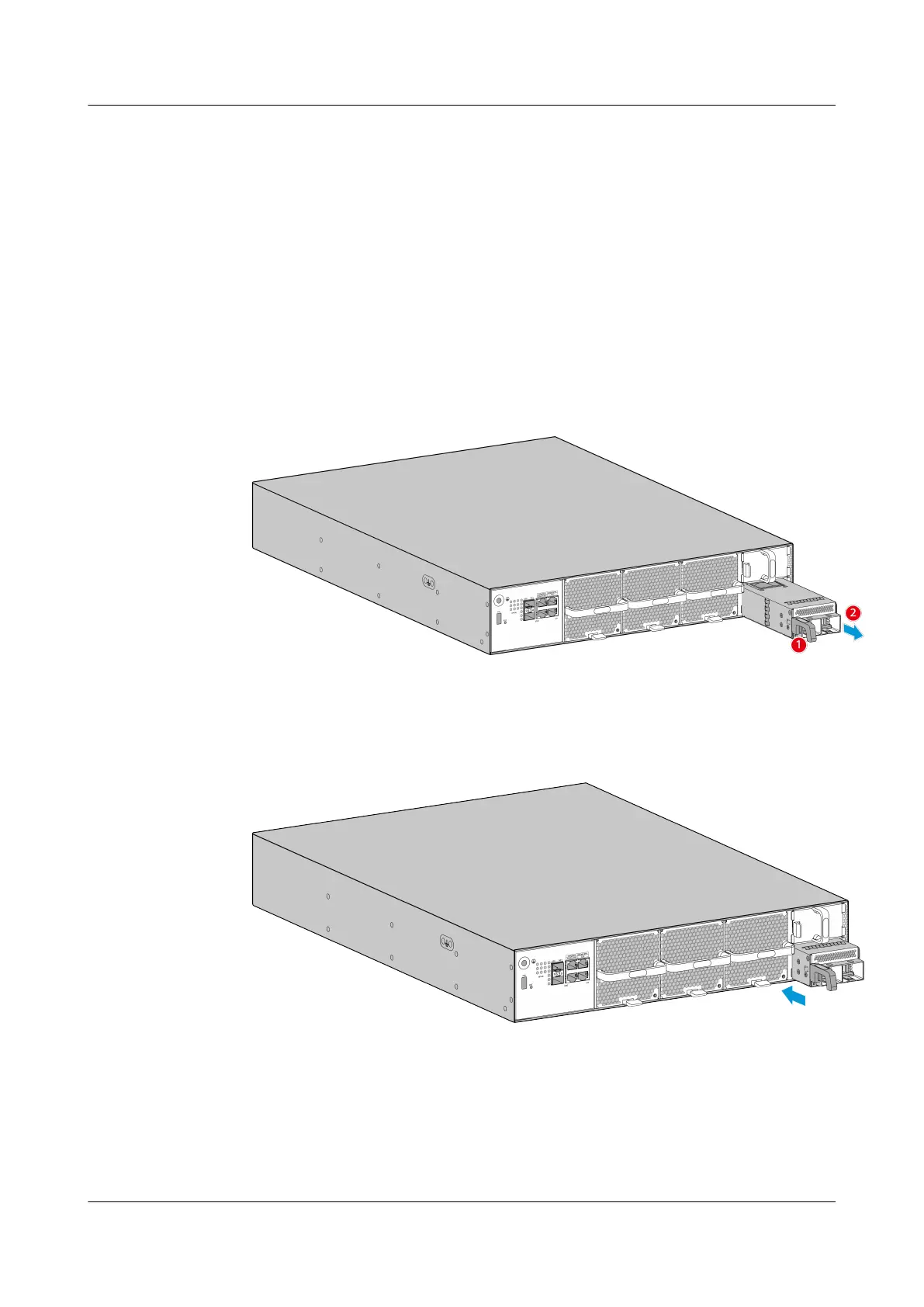Before pulling out a power module that is to be replaced, you should rst
check the location of the module, for example, the cabinet and chassis where
the power module resides. Then, locate the power module to be replaced in
the chassis and attach a label to the panel to identify the power module.
2. Switch o the corresponding circuit breaker on the power distribution cabinet.
Thus, the power module to be replaced is powered
o.
3. Wear the ESD wrist strap and connect the grounding terminal to the ESD jack
on the rack.
4. Disconnect power cables from the wiring terminals.
5. Hold the power module handle (callout 1 in Figure1) and horizontally pull
the power module along the direction shown by callout 2 in the Figure1.
Figure 4-272 Pull out the power module
6. Hold both sides of the power module and insert the module into the guide
rail of the slot. Ensure that the power module is in good contact with the
backplane of the chassis, as shown in Figure2.
Figure 4-273 Insert the power module
7. Connect the cables to the power module in the original sequence, and
reinstall the protective cover.
8. Switch on the corresponding circuit breaker on the power distribution cabinet.
Verify the functions of the new power module.
– If the indicator on the power module panel is steady green, the power
module works normally.
HUAWEI NetEngine 8000 F
Hardware Guide 4 Hardware Installation and Parts Replacement
Issue 05 (2023-03-31) Copyright © Huawei Technologies Co., Ltd. 627
