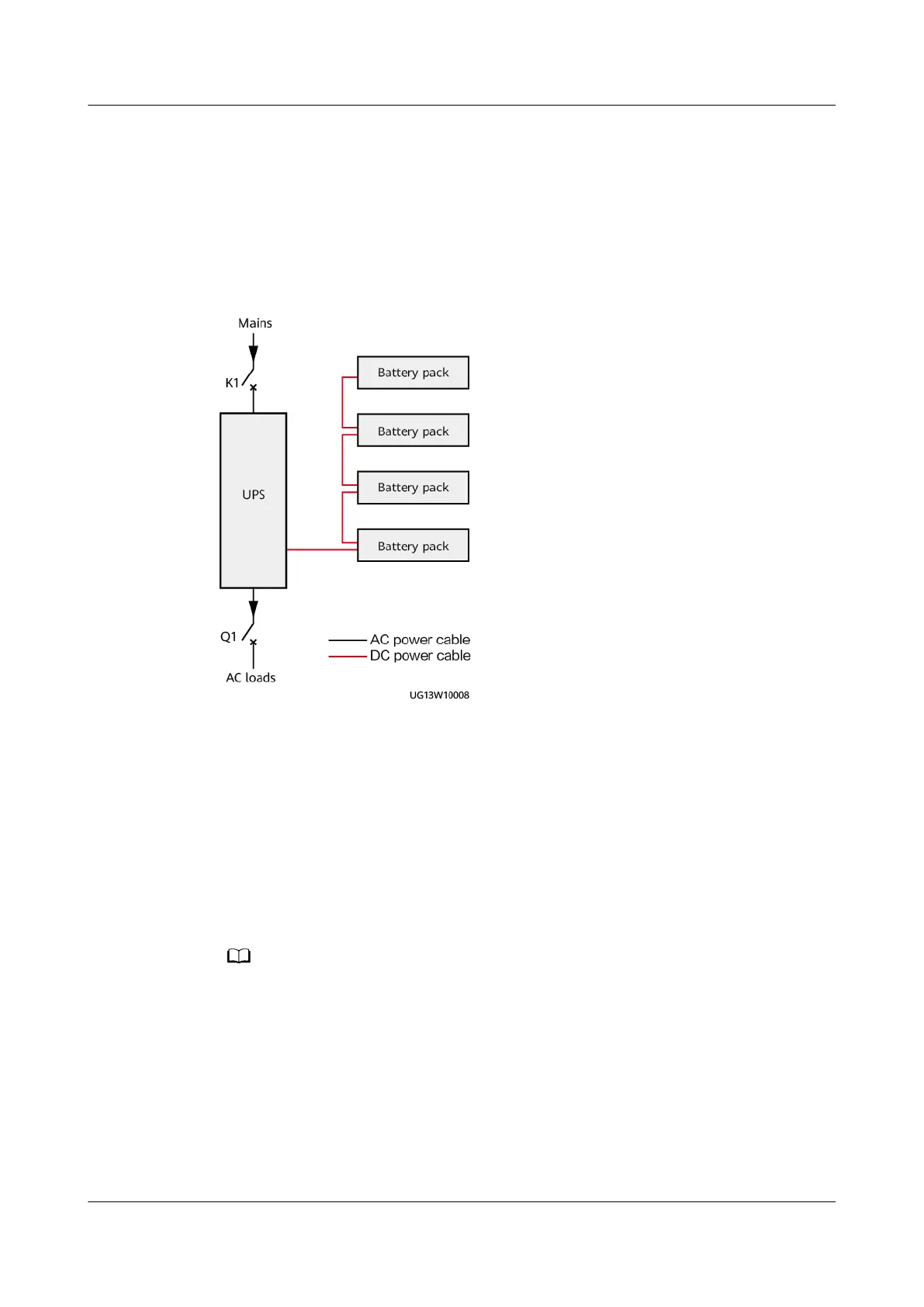6.2 Lead-Acid Battery
6.2.1 Single UPS Operations
Figure 6-1 Conceptual diagram (one UPS + four battery packs)
6.2.1.1 Power-On
Procedure
Step 1 Switch on the external battery circuit breaker (if any) or connect battery cables.
Step 2 Switch on the mains AC input circuit breaker K1 of the UPS. When the mains is
normal, the UPS works in bypass mode. The SL terminal outputs bypass voltage,
and the PL terminal has no voltage output.
When the mains is abnormal, the bypass output is disabled. As a result, the UPS SL terminal
has no output voltage.
----End
6.2.1.2 Initial Startup
6.2.1.2.1 Installing the App
UPS2000-H-(6 kVA-10 kVA)
User Manual 6 Power-On Commissioning
Issue 03 (2023-08-20) Copyright © Huawei Digital Power Technologies Co., Ltd. 98
