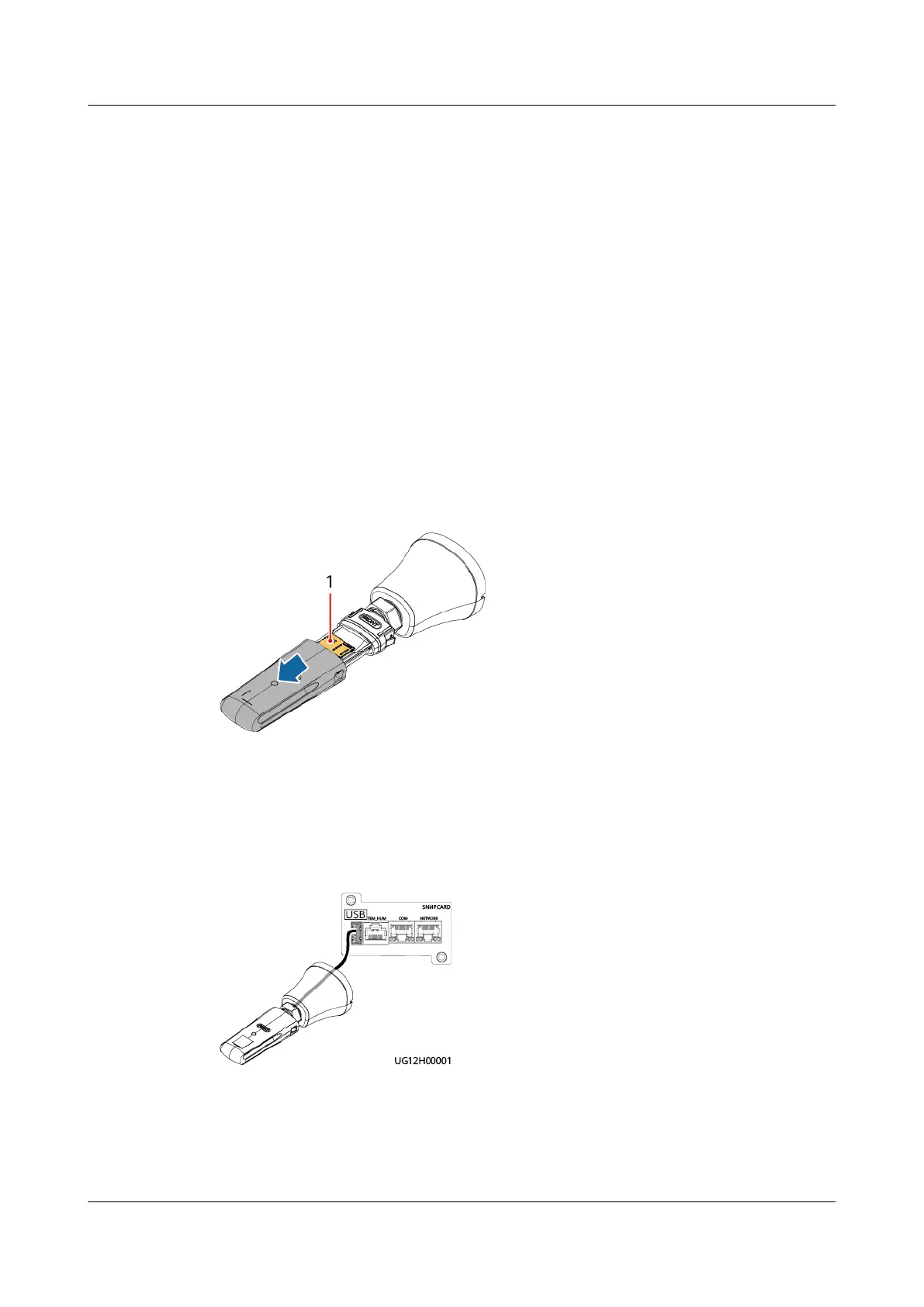– Address type: Domain name
– Server domain name and Port number: Retain the default values.
– Connection test link setup port: FE
2. Click Test Connect. After the test is successful, click Submit.
----End
5.6 Installing a 4G Module
Procedure
Step 1 Install the SNMP card in the optional card slot of the UPS and power on the UPS.
Step 2 Pull the 4G module enclosure backwards, and then install the SIM card.
Figure 5-59 Installing a SIM card
(1) SIM card installation position
Step 3 Connect the 4G module to the USB port of the SNMP card using a USB2.0
extension cable. Install the magnetic 4G module on the nearby cabinet.
Figure 5-60 Installing a 4G module
Step 4 Enter https://
SNMP card IP address
in the address box of the browser, select a
language, and enter the correct User Name and Password. The default user name
is admin, and the preset password is Changeme.
UPS2000-H-(6 kVA-10 kVA)
User Manual 5 Installation and Cable Connection
Issue 03 (2023-08-20) Copyright © Huawei Digital Power Technologies Co., Ltd. 91