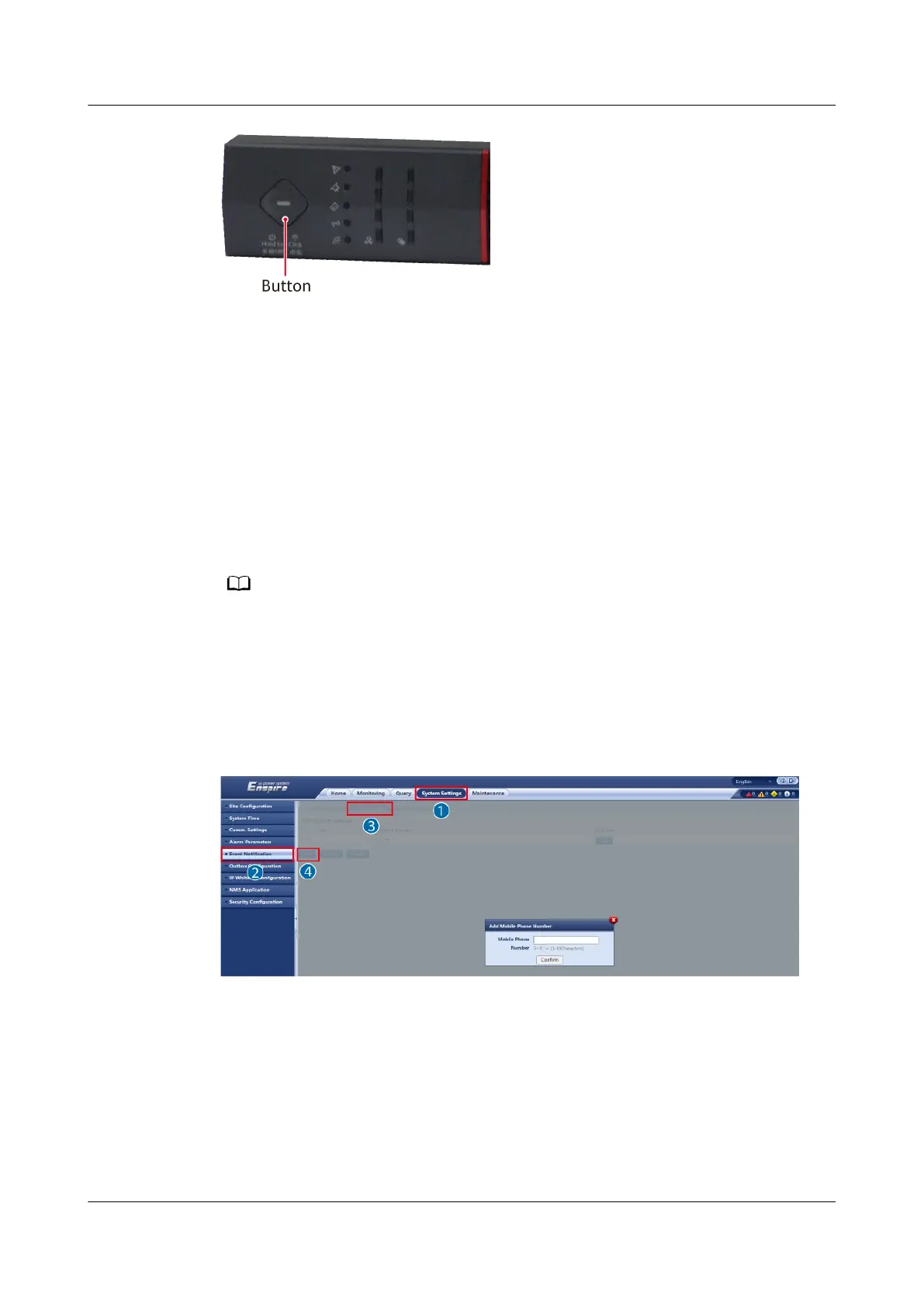----End
8.7 How Do I Congure SMS Notications Through the
4G Module?
Prerequisites
● You have logged in to the WebUI.
● The 4G module has been installed. For details about how to install a 4G
module, see 5.6 Installing a 4G Module.
For details about the WebUI login, see the
EN83CTLA SNMP Card User Manual
.
Procedure
Step 1 Choose System Settings > Event Notication. On the SMS Settings page, add a
mobile number for receiving notications.
Figure 8-1 Adding a mobile number
Step 2 Click Test to check whether the added mobile number is available. If it is available,
Successfully sent the test short message. is displayed.
UPS2000-H-(6 kVA-10 kVA)
User Manual 8 FAQs
Issue 03 (2023-08-20) Copyright © Huawei Digital Power Technologies Co., Ltd. 132
