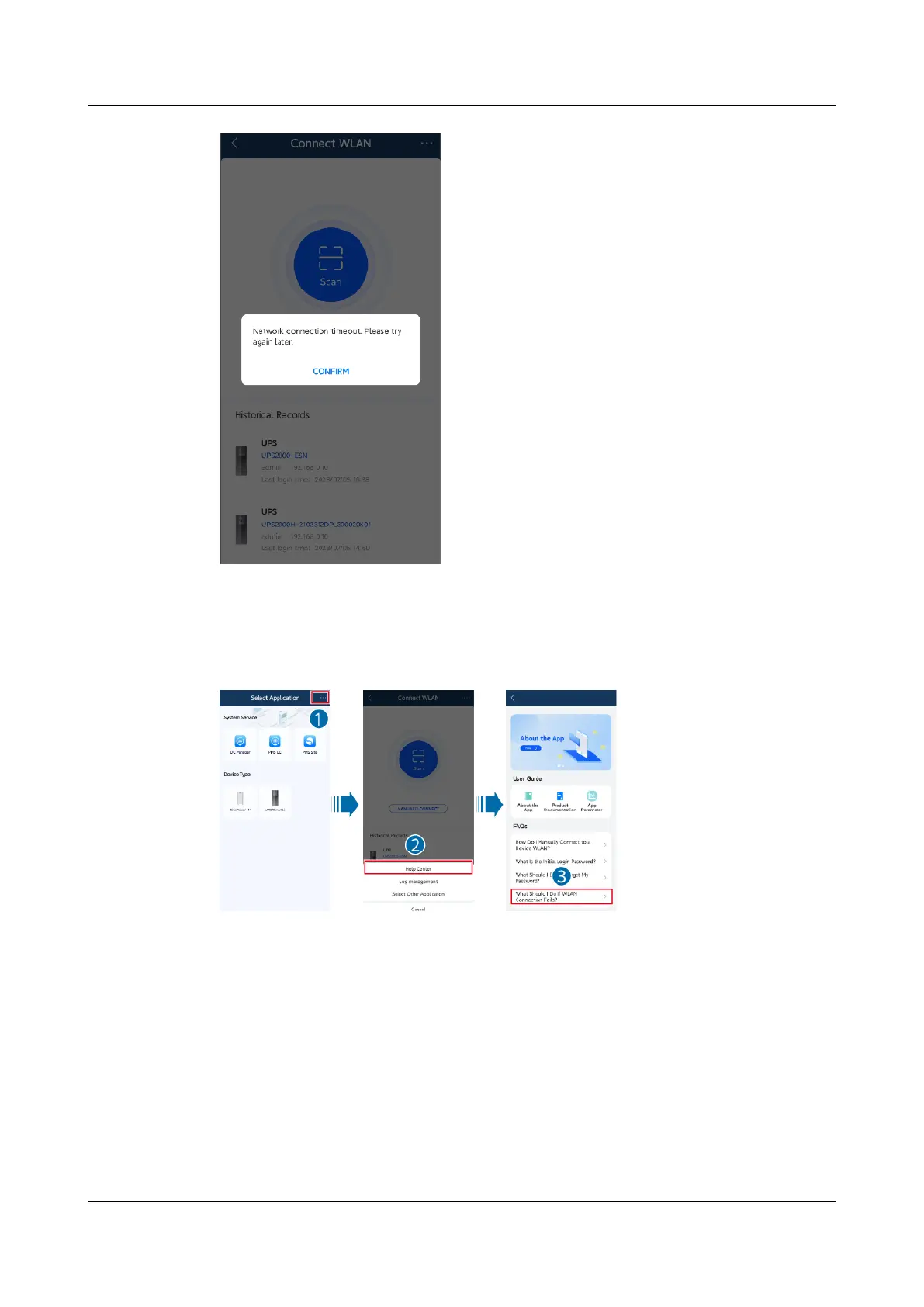● If yes, tap Manually connect to WIFI to connect the mobile phone to the
correct UPS WiFi, and tap Next.
● If not, go to step 2.
Step 2 Check whether Mobile data is lit on.
● If yes, tap Mobile data to turn o the mobile data network, and then tap
Next.
● If not, go to step 3.
Step 3 Press the button to restart the WiFi of the UPS, and then tap Next.
UPS2000-H-(6 kVA-10 kVA)
User Manual 8 FAQs
Issue 03 (2023-08-20) Copyright © Huawei Digital Power Technologies Co., Ltd. 131
