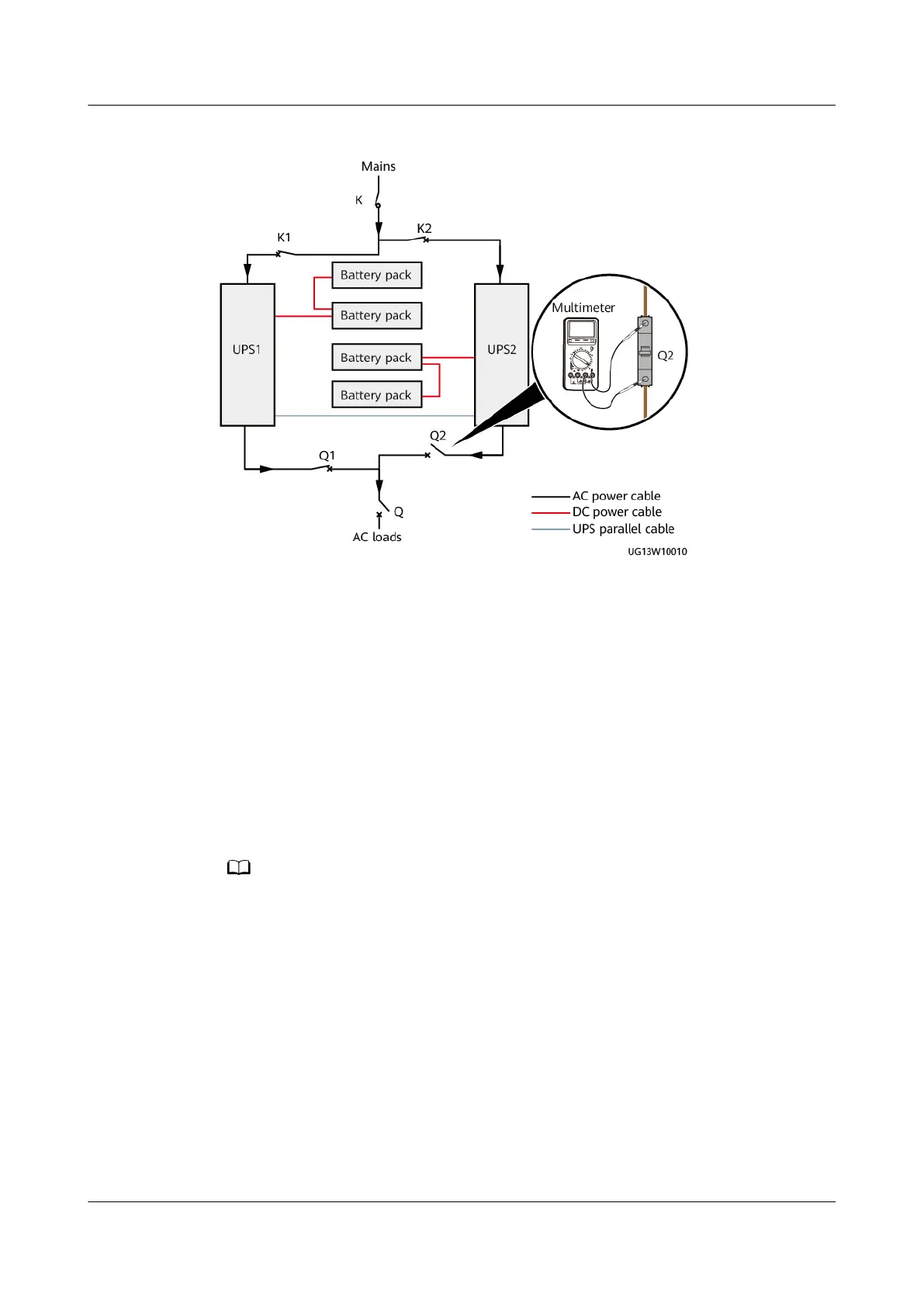Figure 6-20 Measuring the voltage of circuit breaker Q2
Step 7 Switch on the output circuit breaker Q2.
Step 8 Perform the startup operation on each UPS. The UPS parallel system transfers to
normal mode.
----End
6.2.2.3 Powering On Loads
Procedure
Step 1 When the parallel system runs properly, switch on the general output circuit
breaker Q (provided by the customer), and start loads one by one.
To prevent triggering overload protection, start the loads with higher power and then loads
with lower power.
----End
6.2.2.4 Shutting Down the UPS
Shutting Down a Single UPS in the Parallel System
Step 1 Shut down the UPS using one of the following methods. After you shut down a
UPS in the parallel system, the UPS has no output, and another UPS continues to
work.
● Method 1: When the UPS works in bypass mode, hold down the button on
the UPS panel for more than 5s. Release the button when the inverter
UPS2000-H-(6 kVA-10 kVA)
User Manual 6 Power-On Commissioning
Issue 03 (2023-08-20) Copyright © Huawei Digital Power Technologies Co., Ltd. 114
