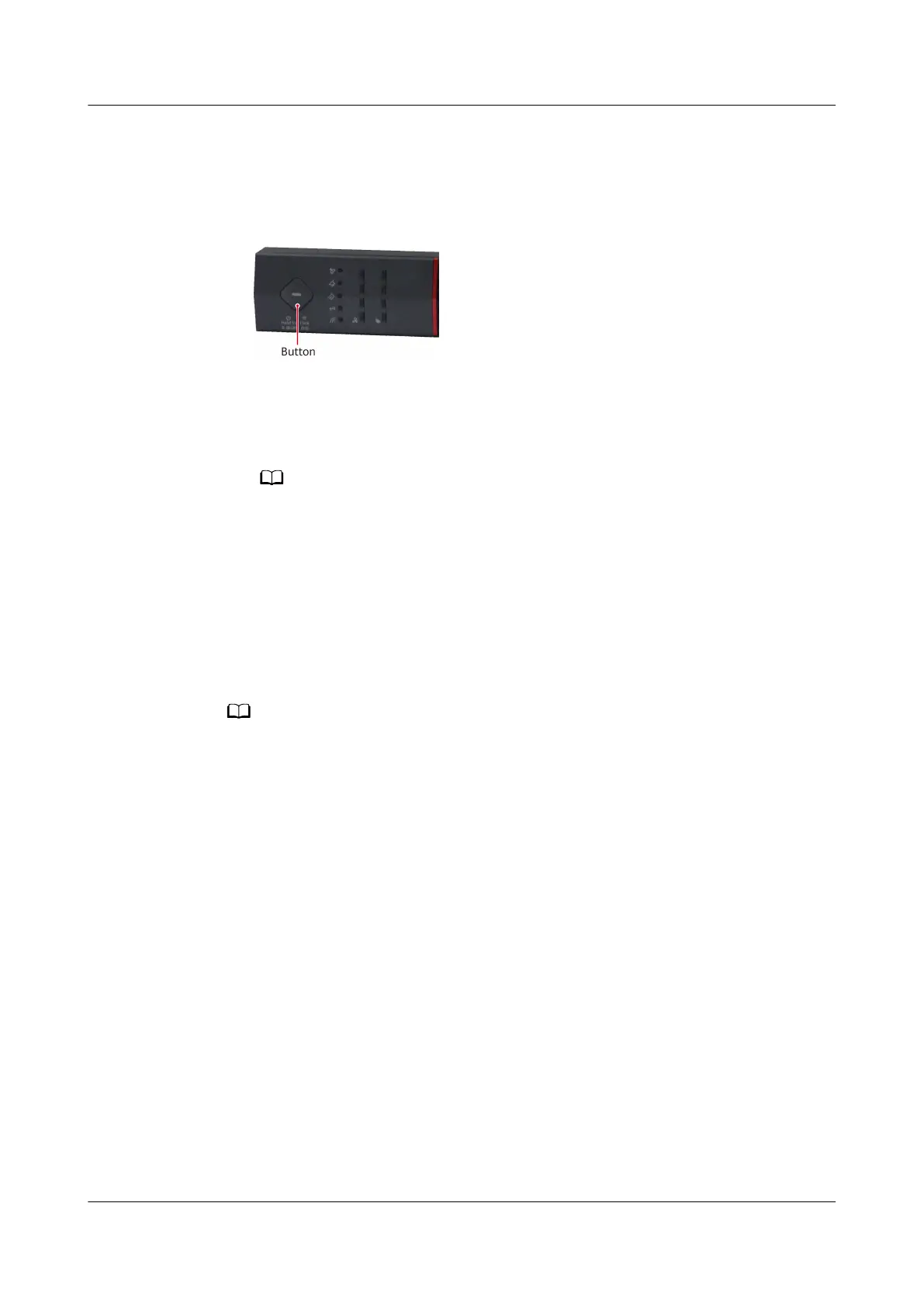indicator blinks and you hear a beep sound. Do not press any button during
inverter startup. When the startup command is successfully delivered, and the
inverter indicator is steady on, the UPS enters normal mode.
Figure 6-21 Button position
● Method 2: In bypass mode, choose Cong > Control > Power-on/o on the
app to start the UPS. After successful startup, the UPS enters normal mode.
● Method 3: On the WebUI, choose Monitoring > UPS > Running Control to
start the UPS.
– Method 3 is used only when the SNMP card is congured.
– For details about how to shut down the UPS on the WebUI, see the
EN83CTLA
SNMP Card User Manual
.
– When one UPS in the parallel system is shut down while another UPS is still
working, the UPS that has been shut down has no output.
Step 2 Switch o the AC input circuit breaker K1 and AC output circuit breaker Q1 for the
UPS. After all indicators turn o and fans stop, the UPS shuts down.
Step 3 Exit the UPS from the parallel system.
To shut down a UPS without removing it from the system, perform only step 1.
----End
Transferring the Parallel System to Bypass Mode
Step 1 Select one method. After the UPSs shut down one by one, all inverters shut down
at the same time and the UPSs transfer to bypass mode.
----End
Transferring the Parallel System to No Output State
Step 1 Shut down loads.
Step 2 Select one method. After the UPSs shut down one by one, all inverters shut down
at the same time and the UPSs transfer to bypass mode.
Step 3 Switch o the external battery circuit breaker (if any) or disconnect battery cables.
Step 4 Switch o the mains AC input circuit breakers K1 and K2 and the general mains
AC input circuit breaker K for the UPS system. Switch o the UPS AC output circuit
breakers Q1 and Q2 and the general AC output circuit breaker Q for the UPS
UPS2000-H-(6 kVA-10 kVA)
User Manual 6 Power-On Commissioning
Issue 03 (2023-08-20) Copyright © Huawei Digital Power Technologies Co., Ltd. 115
