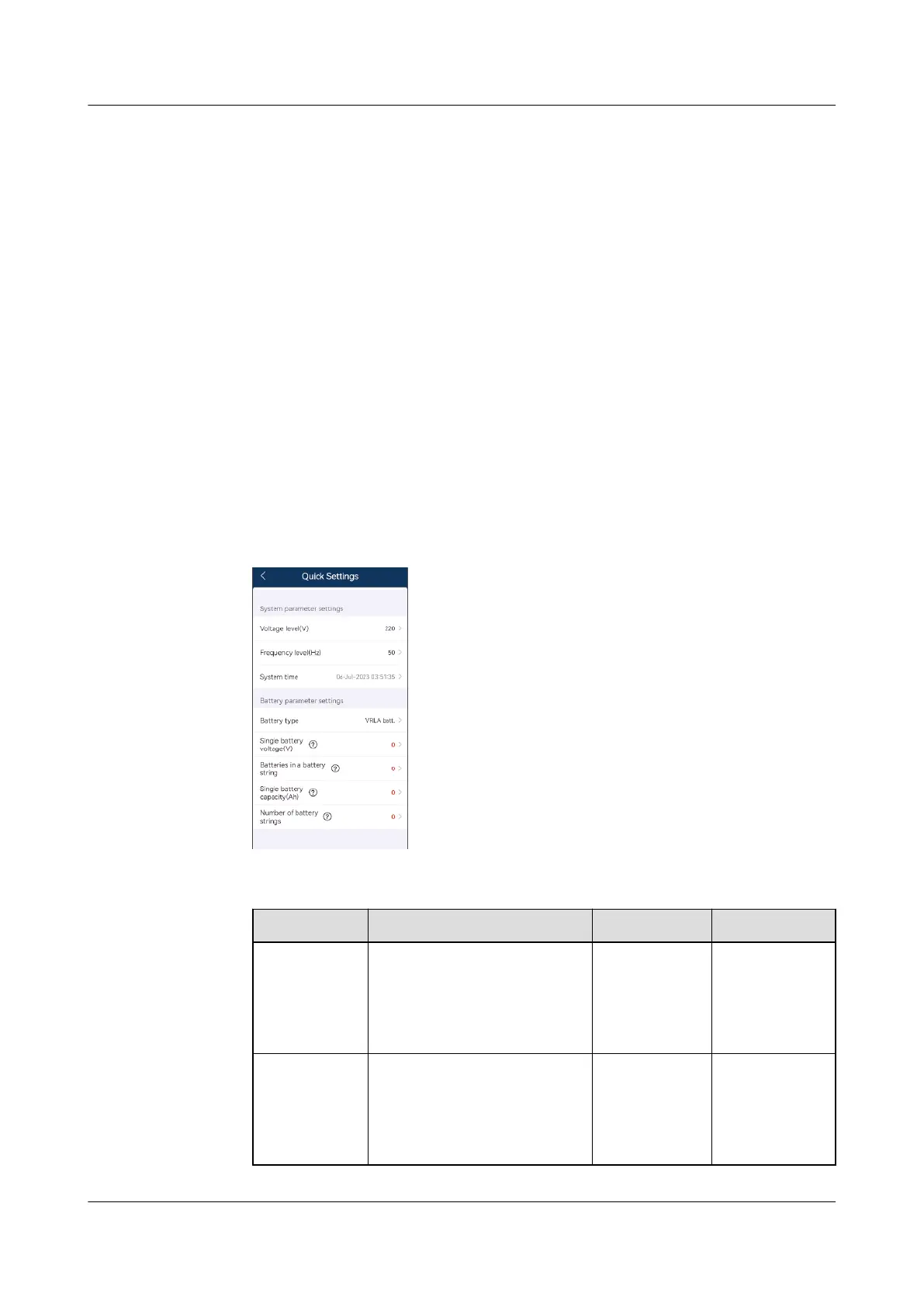6.2.2.2 Starting the Inverters
Prerequisites
1. The UPSs have been powered on.
2. You have installed and logged in to the app.
Procedure
Step 1 If the alarm indicator on the UPS panel is blinking, view the alarm details on the
app and handle the alarm.
Step 2 Choose Cong > Quick Settings.
1. Set the voltage level and frequency level based on site requirements.
2. Set the battery type, single battery voltage, number of batteries in a battery
string, single battery capacity, and number of battery strings based on site
requirements.
Figure 6-16 Quick Settings
Table 6-2 Quick Settings
Item
Description Setting Value Range
Voltage
level(V)
Species the system output
voltage level. This
parameter is congurable
only after the inverter is
shut down.
Set as
required.
220, 230, and
240. The
default value
is 220.
Frequency
level(Hz)
Species the system output
frequency level. This
parameter is congurable
only after the inverter is
shut down.
Set as
required.
50, 60, and
automatic.
The default
value is 50.
UPS2000-H-(6 kVA-10 kVA)
User Manual 6 Power-On Commissioning
Issue 03 (2023-08-20) Copyright © Huawei Digital Power Technologies Co., Ltd. 110
