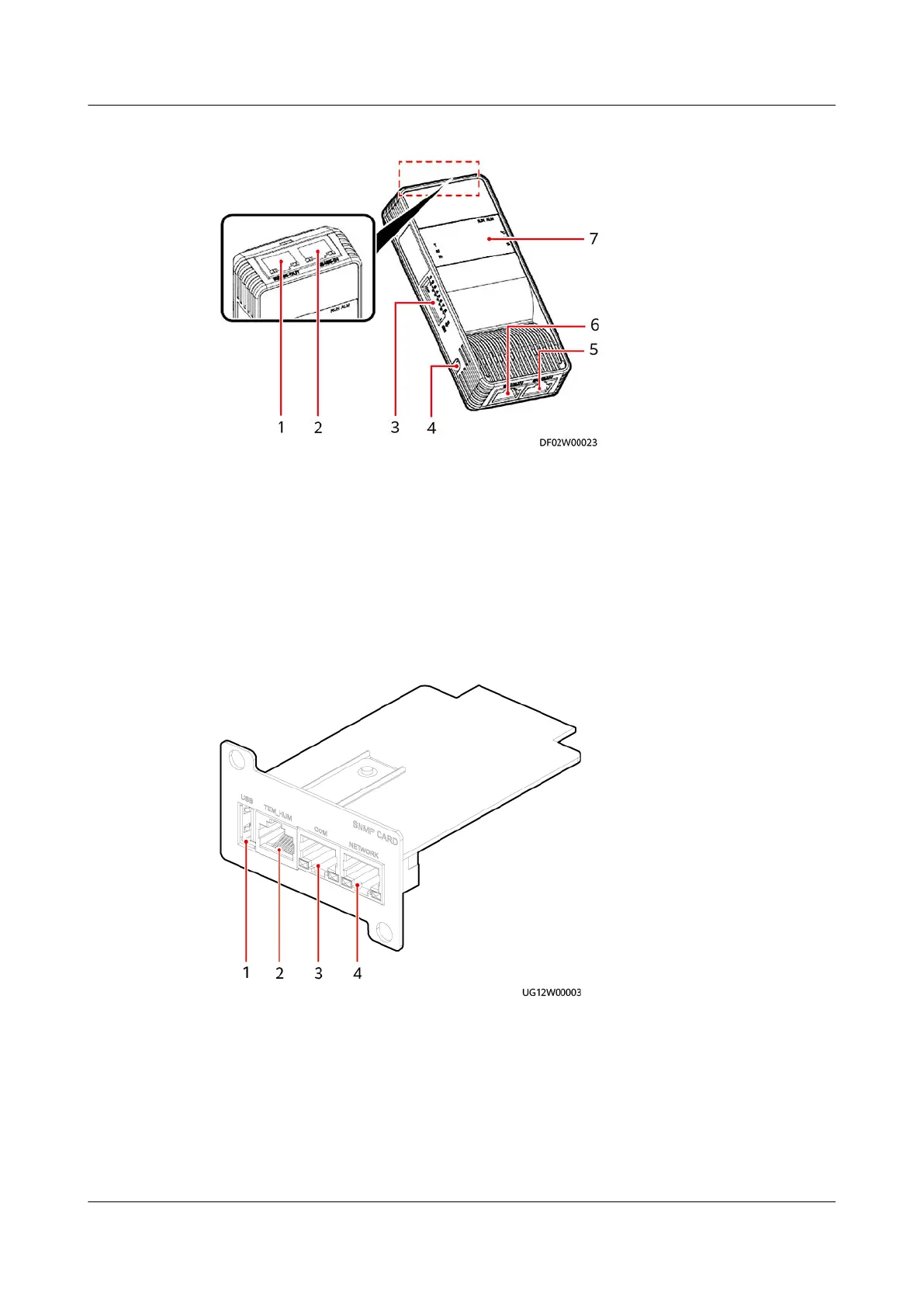Figure 2-15 Ambient T/H sensor
(1) RS485-OUT (2) RS485-IN (3) DIP switch (4) Button
(5) Reserved (6) Reserved (7) Display
2.6.4 SNMP Card
The SNMP card is an optional monitoring component of the UPS. It provides
SNMP agent and web management functions.
Figure 2-16 SNMP card
(1) USB port
(2) Signal detection port for the T/H sensor
(3) RS485 port (4) Ethernet port
The SNMP Ethernet port is a standard RJ45 port and can be connected to the
Ethernet (10 Mbit/s or 100 Mbit/s) through a standard network cable. You can
determine the communication status between the SNMP card and the Ethernet by
observing the indicators, as described in the following table.
UPS2000-H-(6 kVA-10 kVA)
User Manual 2 Product Overview
Issue 03 (2023-08-20) Copyright © Huawei Digital Power Technologies Co., Ltd. 37