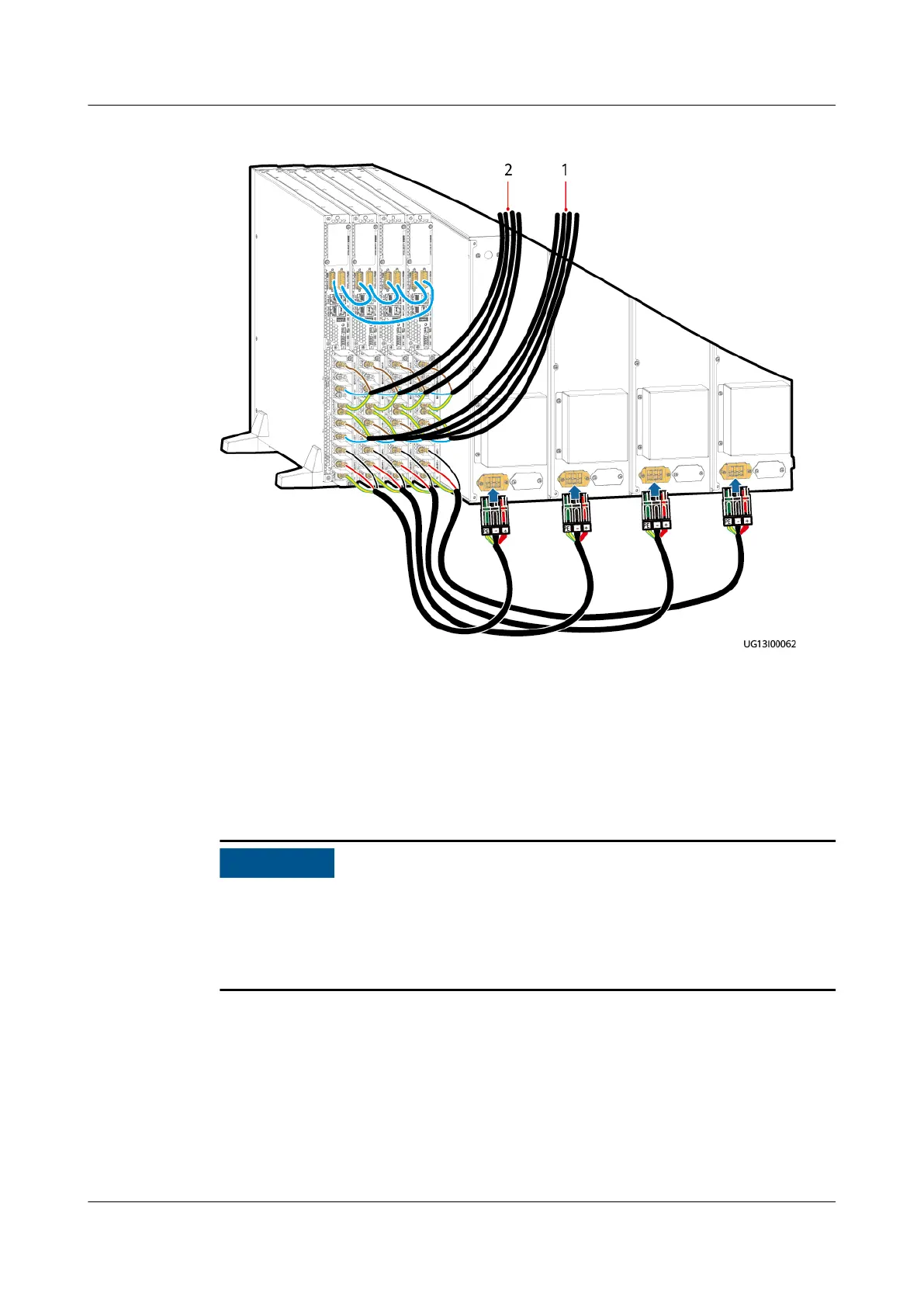Figure 5-45 Cable routes for four parallel UPSs (tower-mounted)
(1) AC input power cable (2) AC output power cable
5.3.3.2 Installing AC Power Cables
Context
● In a parallel system, connect loads to the AC OUTPUT PL terminal, instead of
the SL terminal (no output voltage).
● When the PG connection box is congured, see 5.2.3.3 Installing AC Power
Cables (with a PG Connection Box).
Procedure
Step 1 Switch o the upstream AC circuit breaker for the UPS.
Step 2 Remove the covers from the UPS wiring ports.
Step 3 Install AC output power cables and then AC input power cables in sequence.
UPS2000-H-(6 kVA-10 kVA)
User Manual 5 Installation and Cable Connection
Issue 03 (2023-08-20) Copyright © Huawei Digital Power Technologies Co., Ltd. 81