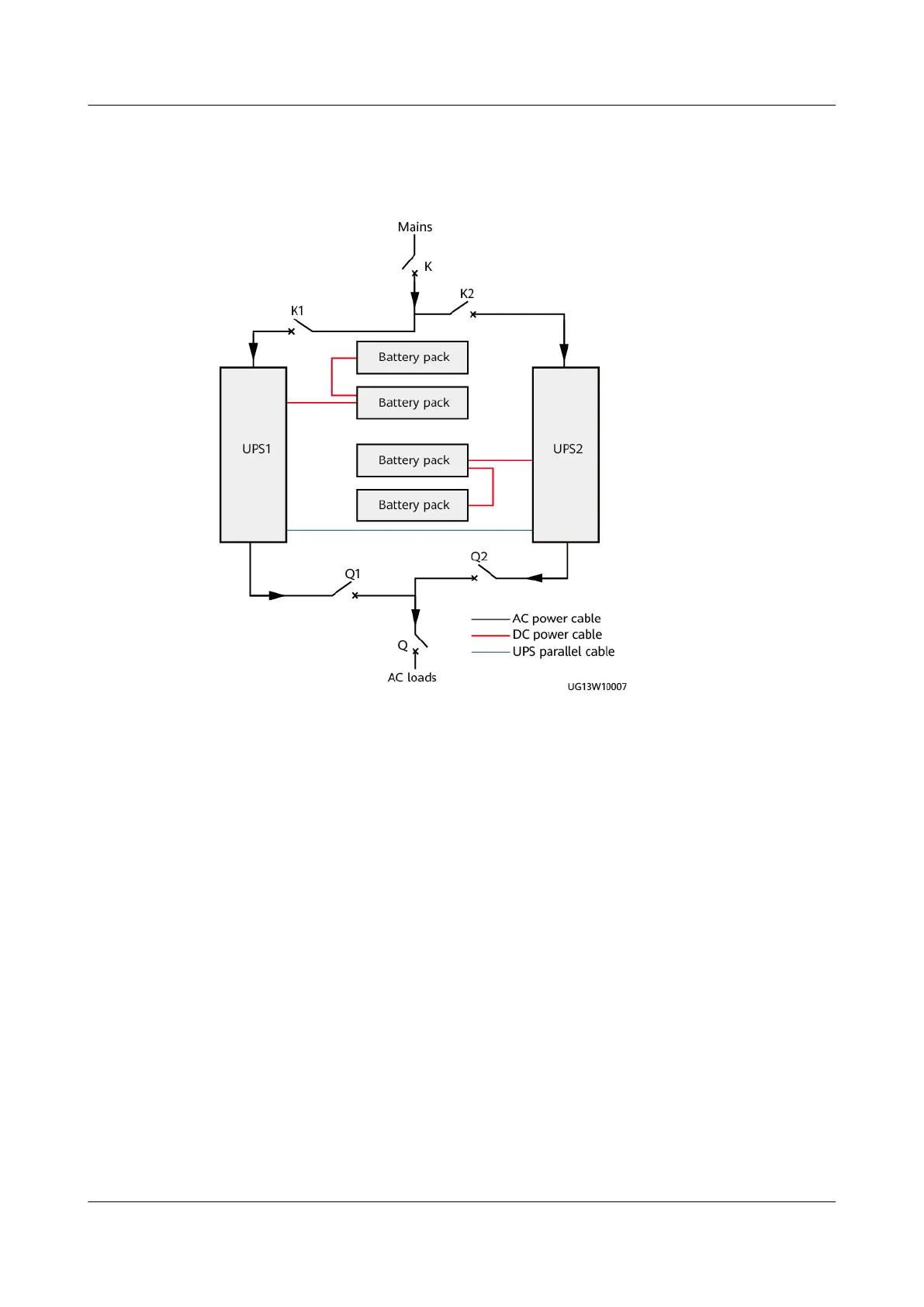6.2.2 Parallel System Operations
Figure 6-15 Conceptual diagram (two parallel UPSs + four battery packs)
6.2.2.1 Power-On
Prerequisites
● The checking before power-on is complete.
● Check whether the software version is consistent with the current one. If they
are inconsistent, download the current software from the technical support
website and upgrade the software.
● Check that the software versions in the parallel system are consistent. If they
are inconsistent, contact technical support to perform an upgrade.
Procedure
Step 1 Switch on the external battery circuit breaker (if any) or connect battery cables.
Step 2 Switch on the UPS mains AC input circuit breakers K1 and K2, and the general
mains AC input circuit breaker K. The parallel system has no output.
----End
UPS2000-H-(6 kVA-10 kVA)
User Manual 6 Power-On Commissioning
Issue 03 (2023-08-20) Copyright © Huawei Digital Power Technologies Co., Ltd. 109
