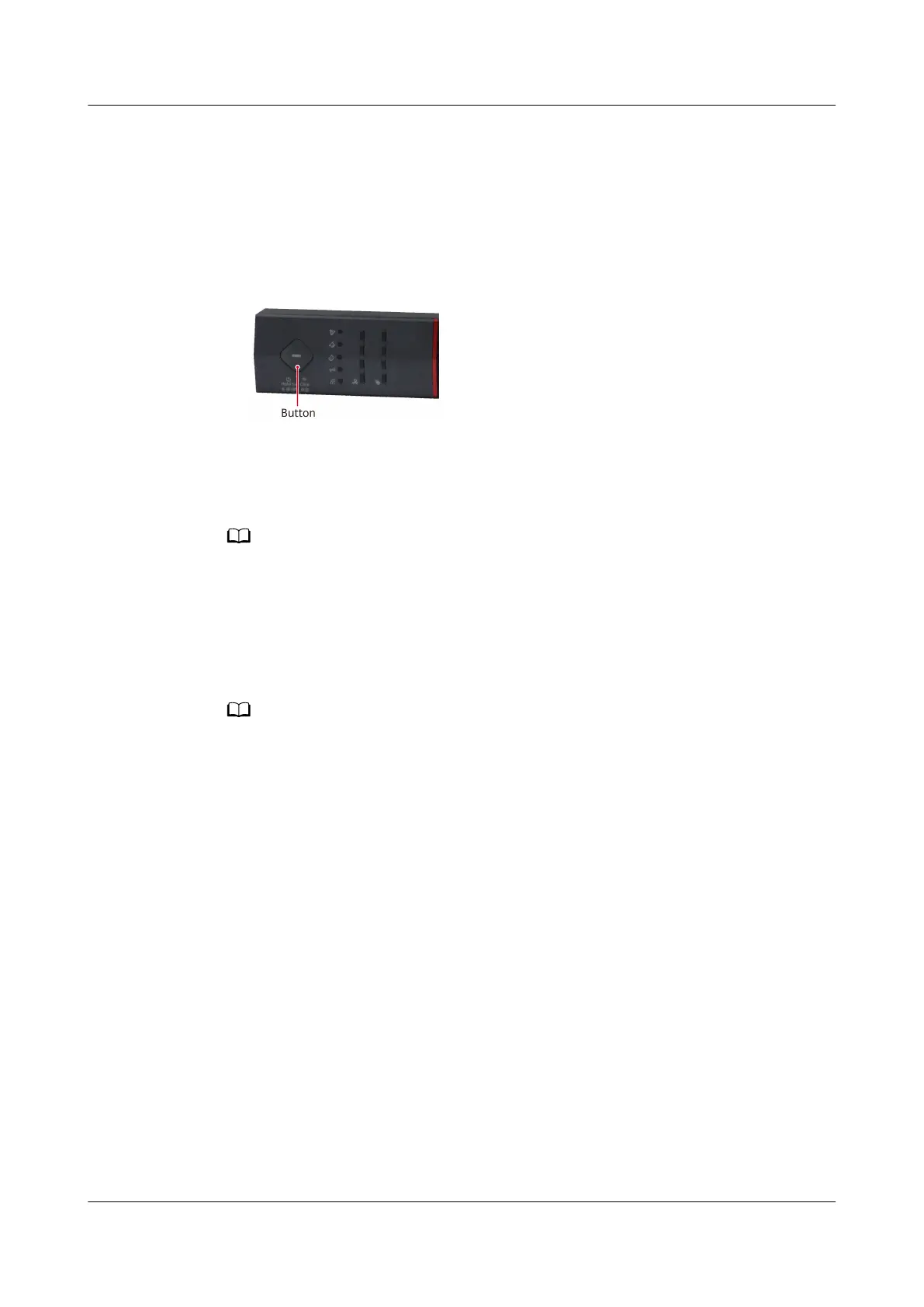Step 5 Start the UPS in normal mode using one of the following methods.
● Method 1: When the UPS works in bypass mode, hold down the button on
the UPS panel for more than 5s. Release the button when the inverter
indicator blinks and you hear a beep sound. Do not press any button during
inverter startup. When the startup command is successfully delivered, and the
inverter indicator is steady on, the UPS enters normal mode.
Figure 6-19 Button
● Method 2: In bypass mode, choose Cong > Control > Power-on/o on the
app to start the UPS. After successful startup, the UPS enters normal mode.
● Method 3: On the WebUI, choose Monitoring > UPS > Running Control to
start the UPS.
● Method 3 is used only when the SNMP card is congured.
● For details about how to start the UPS on the WebUI, see the
EN83CTLA SNMP Card
User Manual
.
Step 6 Switch on output circuit breaker Q1 (provided by the customer), switch o output
circuit breaker Q2 (provided by the customer), and check that the voltage
dierence between the two ends of output circuit breaker Q2 does not exceed 2 V.
If the voltage dierence between the two ends of the output circuit breaker Q2 exceeds 2 V,
the input or output wire sequence is incorrect.
UPS2000-H-(6 kVA-10 kVA)
User Manual 6 Power-On Commissioning
Issue 03 (2023-08-20) Copyright © Huawei Digital Power Technologies Co., Ltd. 113
