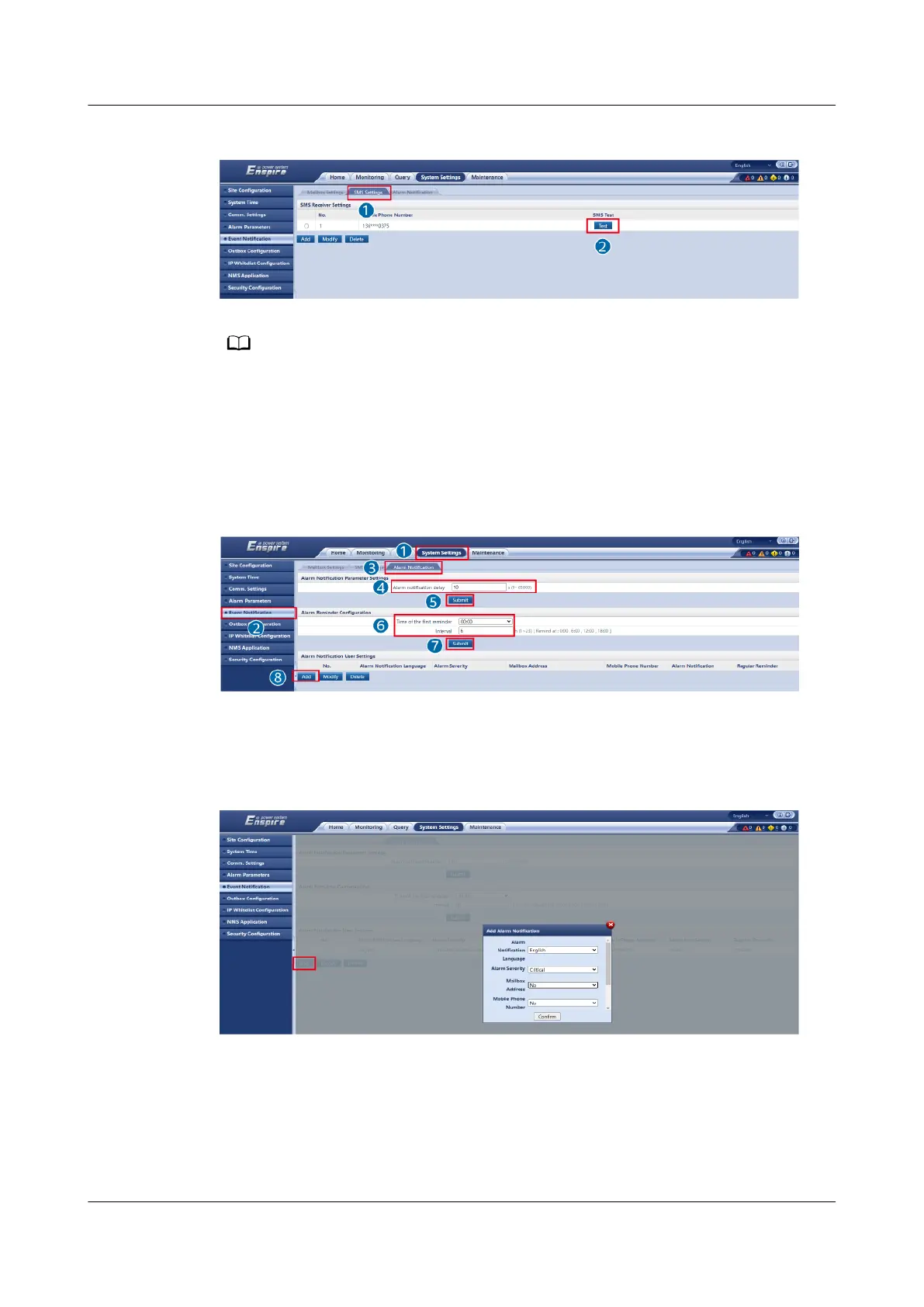Figure 8-2 Testing the SMS function
If the test fails, Failed to send the test short message. is displayed. Check whether the 4G
module is properly connected or whether the SIM card is working properly.
Step 3 Set alarm notication parameters.
Set Alarm notication delay, Time of the rst reminder, and Interval, and add
alarm notication based on site requirements.
Figure 8-3 Setting the alarm notication parameters
Set the Alarm Notication Language, Alarm Severity, Mobile Phone Number,
Alarm Notication, and Regular Reminder based on site requirements.
Figure 8-4 Adding an alarm notication
UPS2000-H-(6 kVA-10 kVA)
User Manual 8 FAQs
Issue 03 (2023-08-20) Copyright © Huawei Digital Power Technologies Co., Ltd. 133